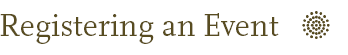Atlas Event Registration Steps
Registering an event requires the event planner to complete the digital event registration process, using Atlas. To access the process, you need to customize your dashboard with the “Event Planning” tab. Once you have done this, then click on “Event Planning” to read about the process and register an event. Once you have submitted the event registration with the required information, the form will automatically make its way to the relevant offices. Office approval order is illustrated below.
Please note: Event registration must be submitted at least ten (10) working days prior to the event.
Step 1: Event Host Approval
If the event planner is the event host, then this step will be skipped. If the event planner is not the event host, the event host will need to approve being the host for the event and agree to a series of stipulations. A cell phone number must be provided for the host for contact, if needed, day of the event.
Step 2: Space Approval
This step involves review by the appropriate scheduling office, such as CAC or Schedules Office. All on-campus events must confirm that the location of the event has been reserved through the appropriate scheduling office or individual by attaching a copy of the space confirmation or confirming e-mail.
Step 3: Alcohol Approval
For student groups: This step is to be completed by appropriate Student Activities Office, Office of Graduate Education, Sloan Student Life Office, Residential Education, or FSILG staff. In order to serve alcohol at an event, a student group must obtain permission.
For departments: This step is to be completed by the appropriate member of Academic Council with oversight of the sponsoring MIT department.
Step 4: Event Review and Approval
Then, the event will be reviewed by the appropriate registration office (MIT Events and Information Center, SOLE, SSLO, FSILG, or URL).
Step 5: MIT Police Review and Assignment of Police at MIT Details
The Police at MIT will then review and evaluate the need for police details and related security requirements. Police details require that you have provided a valid MIT account number to pay for the details.
Step 6: City of Cambridge Licenses
For events that require a City of Cambridge license: After Step 4, you will be informed whether you need a license(s) from the City of Cambridge. Once The MIT Police have signed off on the event (Step 5), the City of Cambridge will email a link to the planner to apply online for the license(s). License fee payment can made online (there is a service charge) or by check or cash in person.
Cambridge License Commission
Monday, 8:30AM to 8:00PM
Tuesday through Thursday, 8:30AM to 5:00PM
Friday, 8:30AM to 12:00 noon.
https://www.cambridgema.gov/Departments/licensecommission
617-349-6140
Once you have the license, attach a copy to your event in Atlas.
Please note that the license board only meets twice a month to review license applications. Apply at least six to eight weeks ahead of your event to avoid problems.
Police at MIT
W89, 253-1212
mitpd-details@mit.edu