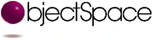HashMap
and OrderedMap
extend the existing JDK Dictionary
class. The only time there is overlap between JGL and JDK is when
the JGL container has significantly more functionality or higher
performance than its JDK equivalent.
JGL includes 11 highly optimized data structures
for general purpose programming. It also includes 10 array adapters
that allow you to apply JGL algorithms to native arrays and JDK
Vectors. The following diagram shows all of the container classes
in JGL and how they relate to the container classes that are already
part of the JDK. Interfaces are indicated using italics
and classes are indicated using courier.
Classes that are already part of JDK are indicated by (JDK).
Note how tightly JDK integration has been achieved.
For example, the JGL HashMap
and OrderedMap
extend the existing JDK Dictionary
class. The only time there is overlap between JGL and JDK is when
the JGL container has significantly more functionality or higher
performance than its JDK equivalent.

The rest of this chapter contains information pertinent
to every JGL container. The Sequences, Maps,
Sets, Queues and Stacks, and Array Adapters
chapters describe the methods and interfaces specific
to each category of container.
1. There are ten array adapters, one for each primitive data type, one for
an array of Objects, and one for a JDK Vector.
Every JGL container implements the Container
interface, which defines the methods that are common to all JGL
containers. In addition, most JGL containers implement a more
specialized interface related to their category. For example,
Array, Deque, DList, and SList
all implement the Sequence interface.
As of the 2.0 release of JGL, containers also implement the Serializable
interface which was added to the Java language with the JDK 1.1 release.
Serialization can be used for lightweight persistence, Remote Method Invocation (RMI),
or communication via sockets.
The Container interface defines the following methods:
add - adds an element to the container
clear - removes every element from the container
clone - returns a shallow copy of the container
elements - returns an Enumeration positioned at the start of the container
isEmpty - returns true if the container contains no elements
equals - returns true if the contents match those of another container of the same type
remove - removes element(s) represented by Enumerations
size/maxSize - returns the current/maximum number of elements in the container
start/finish - returns an iterator positioned at the start/finish of the container
toString - returns a string that describes the container
The rest of this chapter describes common uses of these containers.
For detailed information on the start() and finish()
methods, refer to the Iterators chapter.
JGL follows the same philosophy as the JDK when it
comes to the way that objects and primitives are stored:
String,
a Date, and an Integer
in the same container. When you retrieve an object, you must cast
the object back to the required type before applying a type-specific
method. Java's dynamic cast-checking mechanism ensures that any
attempt to cast an object to the wrong type causes a runtime exception.
Note that unlike C++ template containers, you cannot
create a JDK or JGL container that can only hold instances of
a specific class of object.
Every JGL container allows you to add an object,
print the container, clear the container, and size the container.
These behaviors are illustrated by the following example.
// Copyright(c) 1996,1997 ObjectSpace, Inc.
import COM.objectspace.jgl.*;
public class Container1
{
public static void main( String[] args )
{
Array array = new Array();
array.add( "triangle" );
array.add( "square" );
array.add( "pentagon" );
array.add( "hexagon" );
System.out.println( "array = " + array );
System.out.println( "array.size() = " + array.size() );
System.out.println( "array.empty() = " + array.isEmpty() );
array.clear();
System.out.println( "after array is cleared..." );
System.out.println( "array.size() = " + array.size() );
System.out.println( "array.empty() = " + array.isEmpty() );
}
}
Output
array = Array( triangle, square, pentagon, hexagon )
array.size() = 4
array.empty() = false
after array is cleared...
array.size() = 0
array.empty() = true
Every JDK container defines a method called elements()
that returns a JDK Enumeration
object positioned at its first element. Once this object is obtained,
you may enumerate every element of the container by using the
hasMoreElements() and nextElement()
methods. For ease of use and backwards compatibility, every JGL
container also defines an elements()
method that returns an Enumeration.
The following example uses an Enumeration
object to enumerate every object in an Array.
// Copyright(c) 1996,1997 ObjectSpace, Inc.
import COM.objectspace.jgl.*;
import java.util.Enumeration;
public class Container2
{
public static void main( String[] args )
{
Array array = new Array();
array.add( "triangle" );
array.add( "square" );
array.add( "pentagon" );
array.add( "hexagon" );
Enumeration iterator = array.elements();
while ( iterator.hasMoreElements() )
System.out.println( iterator.nextElement() );
}
}
Output
triangle
square
pentagon
hexagon
There are two well-known ways to copy a container:
The JGL copy constructors always perform a shallow
copy. In addition, you may replace the contents of a container
with a shallow copy of another container by using the copy()
method, or obtain a shallow clone of a container using the standard
clone()
method.
To compare two containers of the same type for equality,
use the standard equals()
method. JGL follows the standard Java convention and extends Container
from Cloneable.
The following example illustrates all of these methods.
// Copyright(c) 1996,1997 ObjectSpace, Inc.
import COM.objectspace.jgl.*;
public class Container3
{
public static void main( String[] args )
{
Array array1 = new Array();
array1.add( "triangle" );
array1.add( "square" );
array1.add( "pentagon" );
System.out.println( "array1 = " + array1 );
// Illustrate copy construction.
Array array2 = new Array( array1 );
System.out.println( "array2 = " + array2 );
System.out.println( "array1.equals( array2 ) = " + array1.equals( array2 ) );
// Illustrate assignment using copy().
Array array3 = new Array();
array3.add( "heptagon" );
array3.add( "octagon" );
System.out.println( "before copy, array3 = " + array3 );
array3.copy( array1 );
System.out.println( "after copy, array3 = " + array3 );
// Illustrate cloning.
Array array4 = (Array) array1.clone();
System.out.println( "array4 = " + array4 );
}
}
Output
array1 = Array( triangle, square, pentagon )
array2 = Array( triangle, square, pentagon )
array1.equals( array2 ) = true
before copy, array3 = Array( heptagon, octagon )
after copy, array3 = Array( triangle, square, pentagon )
array4 = Array( triangle, square, pentagon )
Every JGL container allows you to efficiently exchange
its contents with those of another container of the same type
by using the swap()
method. This is illustrated by the following example.
// Copyright(c) 1996,1997 ObjectSpace, Inc.
import COM.objectspace.jgl.*;
public class Container4
{
public static void main( String[] args )
{
Array array1 = new Array();
array1.add( "ape" );
array1.add( "bat" );
array1.add( "cat" );
Array array2 = new Array();
array2.add( "red" );
array2.add( "blue" );
// Illustrate swapping.
System.out.println( "array1 = " + array1 + ", array2 = " + array2 );
array1.swap( array2 );
System.out.println( "array1 = " + array1 + ", array2 = " + array2 );
}
}
Output
array1 = Array( ape, bat, cat ), array2 = Array( red, blue )
array1 = Array( red, blue ), array2 = Array( ape, bat, cat )
The JGL containers can only contain objects. To store
primitives, "wrap" them in their object equivalents
defined in java.lang.
Here is a table of primitives and their object equivalents:
| Primitive | Object Equivalent |
boolean
| java.lang.Boolean
|
char
| java.lang.Character
|
byte
| java.lang.Byte
|
short
| java.lang.Short
|
int
| java.lang.Integer
|
long
| java.lang.Long
|
float
| java.lang.Float
|
double
| java.lang.Double
|
The following example shows how an Array
can be used to store a variety of primitives.
// Copyright(c) 1996,1997 ObjectSpace, Inc.
import COM.objectspace.jgl.*;
public class Container5
{
public static void main( String[] args )
{
Array Array = new Array();
Array.add( new Integer( 2 ) );
Array.add( new Boolean( false ) );
Array.add( new Character( 'x' ) );
Array.add( new Float( 3.14F ) );
System.out.println( "Array = " + Array );
}
}
Output
Array = Array( 2, false, x, 3.14 )
Note that the JGL algorithms are smart enough to
convert these "wrapper" objects to and from their primitive
equivalents when necessary. See the "Algorithms" and
"Iterators" chapters for examples.
There are three special methods that are invoked by JGL containers on the objects they contain:
boolean equals( Object object ) - return true if I am equal to the specified object.
By default, JGL algorithms and containers use
this function when comparing elements.
int hashCode() - return my hash code. HashMap and HashSet use
this value to store and locate objects. In addition,
OrderedMap and OrderedSet use this value by
default to order their elements. Note that if
two objects match using equals(), their hash codes must be identical.
String toString() - return a string that describes me. JGL uses this function when printing containers.
java.lang.Object.
If you wish to store instances of your classes into any JGL container,
you should override these methods when necessary.
For example, here is a Company
class that overrides each of these methods appropriately. Note
that two companies are considered to match when their names are
the same.
Company.java
// Copyright(c) 1996,1997 ObjectSpace, Inc.
import COM.objectspace.jgl.*;
public class Company
{
String myName;
public Company( String name )
{
myName = name;
}
public String toString()
{
return "Company( " + myName + " )";
}
public int hashCode()
{
return myName.hashCode();
}
public boolean equals( Object object )
{
return
object instanceof Company
&& myName.equals( ( (Company)object ).myName );
}
}
Company
into a HashMap.
Each instance of Company
is placed into the HashMap's
underlying hash structure using its hashCode()
function.
// Copyright(c) 1996,1997 ObjectSpace, Inc.
import COM.objectspace.jgl.*;
import Company;
public class Container6
{
public static void main( String[] args )
{
Company company1 = new Company( "ObjectSpace" );
Company company2 = new Company( "Sun Microsystems" );
HashMap headquarters = new HashMap();
headquarters.put( company1, "Texas" );
headquarters.put( company2, "California" );
String location = (String) headquarters.get( company1 );
System.out.println( "The headquarters of " + company1 + " are in " + location );
}
}
Output
The headquarters of Company( ObjectSpace ) are in Texas
A JGL error causes a Java exception to be thrown.
Methods that can cause an exception are commented in the source
code using the @exception
tag and are documented in the online help. Whenever possible,
JGL throws the standard JDK exceptions that are defined in java.lang.
The only exception unique to JGL is InvalidOperationException.
Here is a hierarchy of the exceptions that JGL can
throw, together with a brief description of when the exception
is thrown. All of these exception classes are part of the JDK
except for the bolded class.
Class Description
Throwable the root of all throwable objects
Exception the root of all exceptions
RuntimeException the root of all runtime exceptions
InvalidOperationException invalid operation attempted on a JGL container
IllegalArgumentException an illegal argument was supplied to a method
IndexOutOfBoundsException an illegal index was supplied to an operation
NullPointerException attempt to add a null key or valueRuntimeException, methods that can generate them do not have to explicitly declare
them using throws.
The following example catches an IndexOutOfBoundsException.
// Copyright(c) 1996,1997 ObjectSpace, Inc.
import COM.objectspace.jgl.*;
public class Container7
{
public static void main( String[] args )
{
Array array = new Array();
array.add( "ape" );
array.add( "cat" );
try
{
Object object = array.at( 5 );
}
catch ( IndexOutOfBoundsException exception )
{
System.out.println( "Caught " + exception );
}
}
}
Output
Caught java.lang.IndexOutOfBoundsException: Attempt to access index 5 when valid range is 0..1
The next example catches an InvalidOperationException.
// Copyright(c) 1996,1997 ObjectSpace, Inc.
import COM.objectspace.jgl.*;
public class Container8
{
public static void main( String[] args )
{
Array array = new Array();
try
{
Object object = array.front();
}
catch ( InvalidOperationException exception )
{
System.out.println( "Caught " + exception );
}
}
}
Output
Caught COM.objectspace.jgl.InvalidOperationException: Array is empty
The last example in this series catches an IllegalArgumentException.
// Copyright(c) 1996,1997 ObjectSpace, Inc.
import COM.objectspace.jgl.*;
public class Container9
{
public static void main( String[] args )
{
try
{
Array array = new Array( -2 );
}
catch ( IllegalArgumentException exception )
{
System.out.println( "Caught " + exception );
}
}
}
Output
Caught java.lang.IllegalArgumentException: Attempt to create an Array with a negative size
Most of the JGL algorithms such as sort()
and countIf()
can operate directly on a JGL container. In order for the algorithms
to also work with JDK Vectors
and native Java arrays, JGL includes special array adapter
classes that wrap them in a Container-compliant
interface. The following example uses an IntArray
adapter to allow sort()
to operate on a native array of ints.
// Copyright(c) 1996,1997 ObjectSpace, Inc.
import COM.objectspace.jgl.*;
public class Container10
{
public static void main( String[] args )
{
int ints[] = { 3, -1, 2, 0, -6 };
IntArray intArray = new IntArray( ints ); // Construct adapter class.
System.out.println( "unsorted native int array = " + intArray );
Sorting.sort( intArray ); // Sort native array.
System.out.print( "sorted = " );
for ( int i = 0; i < ints.length; i++ )
System.out.print( ints[ i ] + " " );
System.out.println();
}
}
Output
unsorted native int array = int[]( 3, -1, 2, 0, -6 )
sorted = -6 -1 0 2 3
For more information about array adapters, read the
chapter called Array Adapters.
![]() Contents
Contents
![]() Overview
Overview
![]() Sequences
Sequences