| What
is it? |
| This
project models collisions between point-like objects. Each turtle
moves around the screen, at a speed based on its energy variable.
When a turtle runs into a wall, its energy value changes and
it bounces off the wall. When a turtle runs into another turtle,
the turtles randomly combine their energies and bounce off of
each other in new directions. |
| How
to Use It |
Click
the SETUP button to set up the colored walls and the distribution
of turtles. Click GO to start the turtles moving.
Click PD to watch the turtles draw as the move, and click
PU to stop the drawing. CLEAR-PATH clears the trails which
the turtles have left.
The NUMBER slider controls the number of turtles in the
simulation. (If you reset the number of turtles, you will
need to press GO again to stop the simulation and then
click SETUP for the changes to take effect.) |
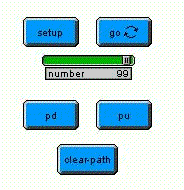 |
|
| Things
to Notice |
| Watch the
distribution of the energy amoung the turtles. What does this
tell you about how much energy the turtle had to begin with?
About the way the turtles exchange energy? What do you think
would happen if there were walls to bounce off of in the middle
of the screen, as well as the edges?
|
| Explorations |
| The turtles
don't exchange energy or bounce off of each other in a realistic
way. How would you change this project to more closely model
a physical situation? How do you think this change would affect
the motion of the simulation? The distribution of energy among
the turtles? |
| StarLogo
Features |
| This project
demonstrates a simple use of the "grab" command, in
the "collide" procedures. Grab provides an easy way
for a turtle to communicate with one or more other turtles.
|