User’s Guide, Chapter 3: Pitches, Durations, and Notes again¶
Now that you’ve made a couple of Note objects, it’s time to dig a
little deeper into what makes a Note really a Note, namely,
music21.pitch, and music21.duration objects.
The Pitch object¶
Since we’ve already covered Note objects,
Pitch objects will be a breeze. Just like how
the Note object is found in the note module, the Pitch
object is found in the pitch module.
Let’s create a Pitch. Like we did with Notes, just class the
class with a note name, such as B with the optional symbols for
sharp or flat, (# or - respectively).
You can put an octave number after the name (4 = low treble clef), but you don’t have to:
from music21 import *
p1 = pitch.Pitch('b-4')
Here we’ll use a more abstract variable name, p1 for our first
Pitch, just in case we change the pitch later (via .transpose()
or something else).
Just like we saw with Notes there are a lot of attributes (a.k.a.
properties; we’ll use the term interchangeably for a bit before we talk
about the difference) and methods that describe and change pitches. The
first three will be old hat from Note objects:
p1.octave
4
p1.pitchClass
10
p1.name
'B-'
p1.accidental.alter
-1.0
Here are two more that you can use. The first is pretty
self-explanatory. The second gives the value of the Pitch in the
older, “MIDI” representation that is still in use today. It’s a number
between 0 and 127 where middle C (C4) is 60 and C#4/Db4 is 61, B3 is 59,
etc.
p1.nameWithOctave
'B-4'
p1.midi
70
Most of these attributes can be changed (they are “settable properties” in Python speak).
When an attribute is set, the Pitch object changes whatever is
necessary to reflect the new value:
p1.name = 'd#'
p1.octave = 3
p1.nameWithOctave
'D#3'
And our familiar .transpose() method also appears on Pitch as
well. Remember that p1 is now a D#:
p2 = p1.transpose('M7')
p2
<music21.pitch.Pitch C##4>
Notice that at the command line, just printing the variable name gives
you the representation <music21.pitch.Pitch C##4>. You can also get
this by typing repr(p2).
So, there’s really nothing new about Pitch objects that you didn’t
already know from learning about Notes. So why the two different
objects? It turns out, they are so similar because actually every
Note object has a Pitch object inside it (like the monster in
Alien but more benign). Everything that we did with the note.Note
object, we could do with the note.Note.pitch object instead:
csharp = note.Note('C#4')
csharp.name
'C#'
csharp.pitch.name
'C#'
csharp.octave
4
csharp.pitch.octave
4
But pitch objects have a lot more to offer for more technical working,
for instance, Pitch objects know their names in Spanish:
csharp.pitch.spanish
'do sostenido'
Notes don’t:
csharp.spanish
---------------------------------------------------------------------------
AttributeError Traceback (most recent call last)
<ipython-input-16-a0f0e2502262> in <module>
----> 1 csharp.spanish
AttributeError: 'Note' object has no attribute 'spanish'
Here are some other things you can do with Pitch objects. Get the sharp printed nicely:
print(csharp.pitch.unicodeName)
C♯
Get some enharmonics – these are methods, so we add () to them:
print( csharp.pitch.getEnharmonic() )
print( csharp.pitch.getLowerEnharmonic() )
D-4
B##3
By the way, you know how we said that you shouldn’t have a variable
named pitch because there’s already a module named pitch.
You might wonder why Note objects can have an attribute named
pitch without causing any problems. It’s because the .pitch
attribute is always attached to a Note , so it’s never used
without a prefix of some sort (in this case, csharp.pitch ), and
that’s enough to prevent any trouble.
So far, it looks like Pitch objects can do everything Note
objects can do and more. So why do we need Note objects? It’s
because they also have Duration attributes, as we’ll see in the next
section. Without a Duration attribute, you cannot put an object into
a Measure or show it on your screen.
Carving time with Duration objects¶
For a Note to occupy musical space, it has to last a certain amount
of time. We call that time the Note’s
Duration. Duration objects are
ubiquitous in music21. Nearly all objects have, or can have, a
Duration. A Duration object can represent just about any time
span.
Duration objects are best used when they’re attached to something
else, like a Note or a Rest, but for now, let’s look at what we
can do with them on their own.
Duration objects reside in the duration module. When you create
a Duration object, you can say what type of duration you want it to
be when you create it.
Here we’ll create the duration of a half note:
halfDuration = duration.Duration('half')
The string “half” is called the “type” of the Duration. Music21
Durations use the common American duration types: “whole”, “half”,
“quarter”, “eighth”, “16th”, “32nd”, “64th”. Note that for durations
shorter than an eighth note, we use numbers instead of spelling out the
whole name of the Duration type. Music21 also supports less commonly
used types such as “breve” (2 whole notes), “longa” (4 whole notes), and
“maxima” (8 whole notes) and on the other side, “128th”, “256th”, etc.
down to “2048th” notes. (Some of these very long and very short notes
can’t be displayed in many musical notation systems, but it’s good to
know that we’re ready when they are).
The other standard way of creating a Duration is by passing it a
number when it is created. That number represents how many quarter notes
long it is. So we could have created our half note Duration by
saying 2 or 2.0. But we can also create Durations that
aren’t exactly “whole”, “half”, “quarter”, etc. Let’s create a dotted
quarter note, which is 1.5 quarter notes long:
dottedQuarter = duration.Duration(1.5)
As with the Pitch and Note objects we’ve already seen, there are
a bunch of attributes that Duration objects have. The most important
one is .quarterLength. The
quarterLength of our
dottedQuarter variable is of course 1.5: we set it to be. But just
as importantly, the halfDuration object also has its quarterLength
set:
dottedQuarter.quarterLength
1.5
halfDuration.quarterLength
2.0
The .type attribute tells you what general type of Duration you
have:
halfDuration.type
'half'
dottedQuarter.type
'quarter'
The type attribute cannot be everything that describes the
Duration, there has to be some place where music21 keeps track of
the fact that the dottedQuarter variable has a dot (otherwise it
wouldn’t have a quarterLength of 1.5). You’ll find the attribute
called .dots:
halfDuration.dots
0
dottedQuarter.dots
1
The attributes of dots, type, and quarterLength are actually
special attributes called “properties”. A property is an attribute that
is smart in some way. Let’s change the number of dots on our
dottedQuarter object and see what happens to the quarterLength
property:
dottedQuarter.dots = 2
dottedQuarter.quarterLength
1.75
dottedQuarter.dots = 3
dottedQuarter.quarterLength
1.875
dottedQuarter.dots = 4
dottedQuarter.quarterLength
1.9375
Or let’s change the quarterLength of the dottedQuarter and see what
happens to the type and dots:
dottedQuarter.quarterLength = 0.25
dottedQuarter.type
'16th'
dottedQuarter.dots
0
QuarterLengths are so important to music21 that we’ll sometimes
abbreviate them as qL or qLs. Almost everything that is measured
in music21 is measured in qLs.
Music21 can also deal with other quarterLengths such as 0.8, which
is 4/5ths of a quarter note, or 1/3, which is an eighth note triplet.
(For this reason, users compiling spreadsheets or other text-based
output should expect to find the occasional quarterLength expressed
as a Fraction.)
(You can go ahead and make a triplet or other
Tuplet, but we’ll get to triplets,
including tips for manipulating a Fraction in Chapter 19).
Back to Notes¶
So now you can see the advantage of working with Note objects: they
have both a .pitch attribute, which contains a Pitch object, and
a .duration attribute, which contains a Duration object. The
default Pitch for a Note is C (meaning C4) and the
default Duration is 1.0, or a quarter note.
n1 = note.Note()
n1.pitch
<music21.pitch.Pitch C4>
n1.duration
<music21.duration.Duration 1.0>
But we can play around with them:
n1.pitch.nameWithOctave = 'E-5'
n1.duration.quarterLength = 3.0
and then the other properties change accordingly:
n1.duration.type
'half'
n1.duration.dots
1
n1.pitch.name
'E-'
n1.pitch.accidental
<music21.pitch.Accidental flat>
n1.octave
5
We already said that some of the attributes of Pitch can also be
called on the Note object itself. The same is true for the most
important attributes of Duration:
n1.name
'E-'
n1.quarterLength
3.0
Let’s change the quarterLength back to 1.0 for now:
n1.quarterLength = 1.0
Notes can do things that neither Pitch or Duration objects
can do. For instance, they can have lyrics. Let’s add some lyrics to
Notes. You can easily set Lyric objects
just by setting the lyric
property. (For reference, the lyric attribute is actually an
attribute of GeneralNote, which is a “base
class” from which the Note class “inherits”. In other words, the
Note class gains the lyric attribute from GeneralNote. But
that’s not too important.)
otherNote = note.Note("F6")
otherNote.lyric = "I'm the Queen of the Night!"
But let’s do something more complex. Here I add multiple lyrics to
n1 using the Note's addLyric()
method. And instead of adding a simple String, I’ll add as a lyric the
name of the note itself and its pitchClassString.
n1.addLyric(n1.nameWithOctave)
n1.addLyric(n1.pitch.pitchClassString)
Finally, lets put the quarterLength of the note as a string with a
preface “QL:”:
n1.addLyric(f'QL: {n1.quarterLength}')
The placement of an “f” before the string
f'QL: {n1.quarterLength}’ says to substitute anything in {}
with its actual value as a string. (Remember that .quarterLength is
not a string, but a float).
As it should be becoming clear, we can always check our work with the
show() method.
n1.show()
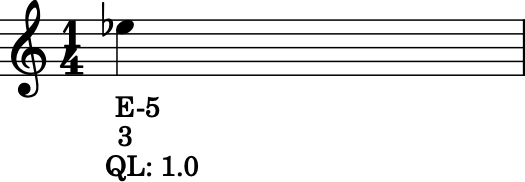
If we now edit the
quarterLength
property we can still change the Note’s Duration. But because
we already set the lyric to show “QL: 1.0, it won’t be changed
when we .show() it again in the following example.
n1.quarterLength = 6.25
n1.show()
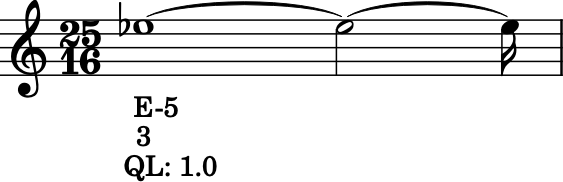
There are many more things we can do with a Note object, but I’m
itching to look at what happens when we put multiple Notes together
in a row. And to do that we’ll need to learn a bit about the topic of
Chapter 4: Streams.