User’s Guide, Chapter 9: Chordify¶
Chordify is a madeup word that we created in music21 for the
process of making chords out of non-chords. Chordify powerful tool for
reducing a complex score with multiple parts to a succession of chords
in one part that represent everything that is happening in the score.
Take this short chorale by Bach:
from music21 import *
b = corpus.parse('bwv66.6')
b.show()
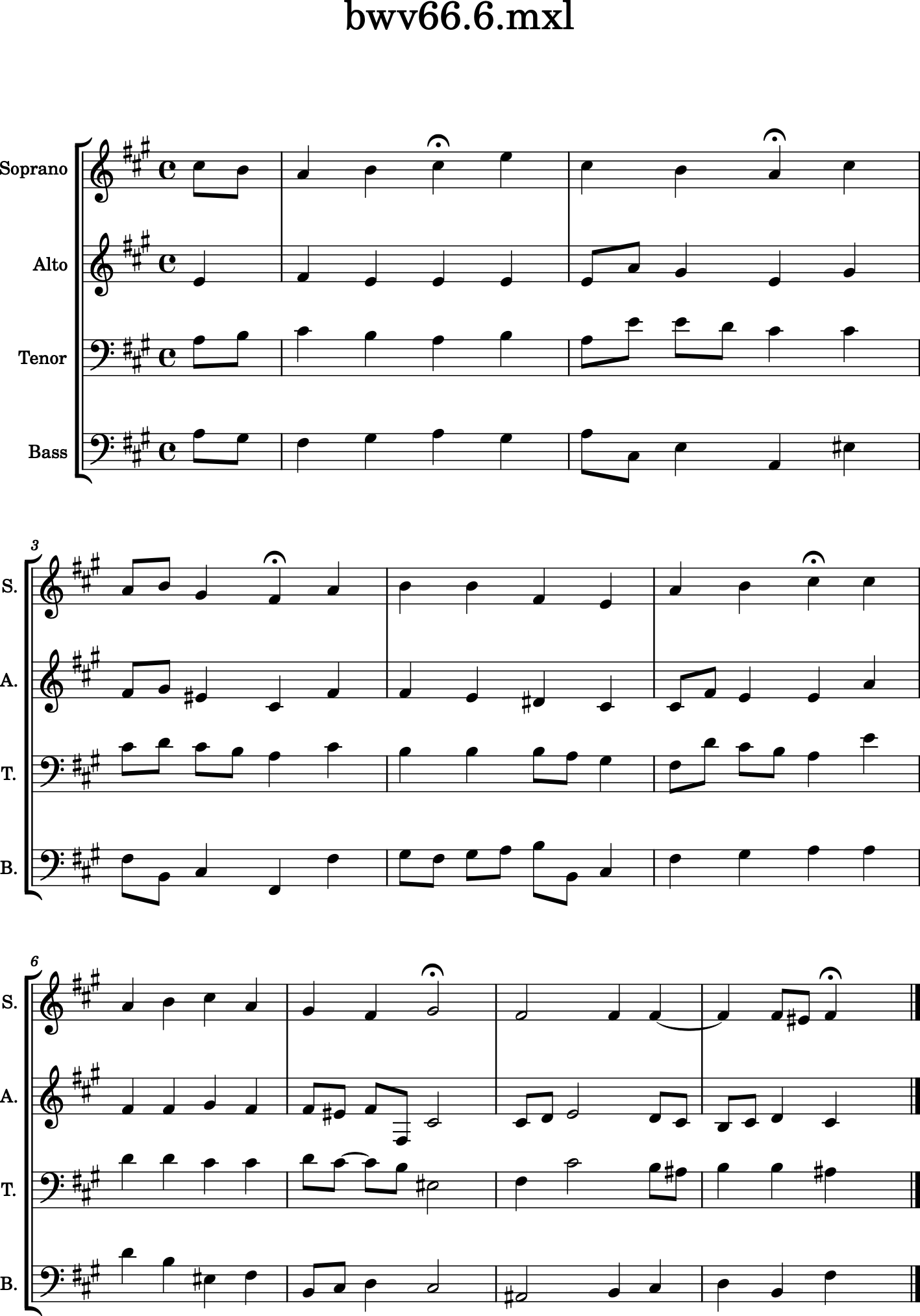
Let’s take it and chordify it using the
chordify() method.
bChords = b.chordify()
bChords.show()
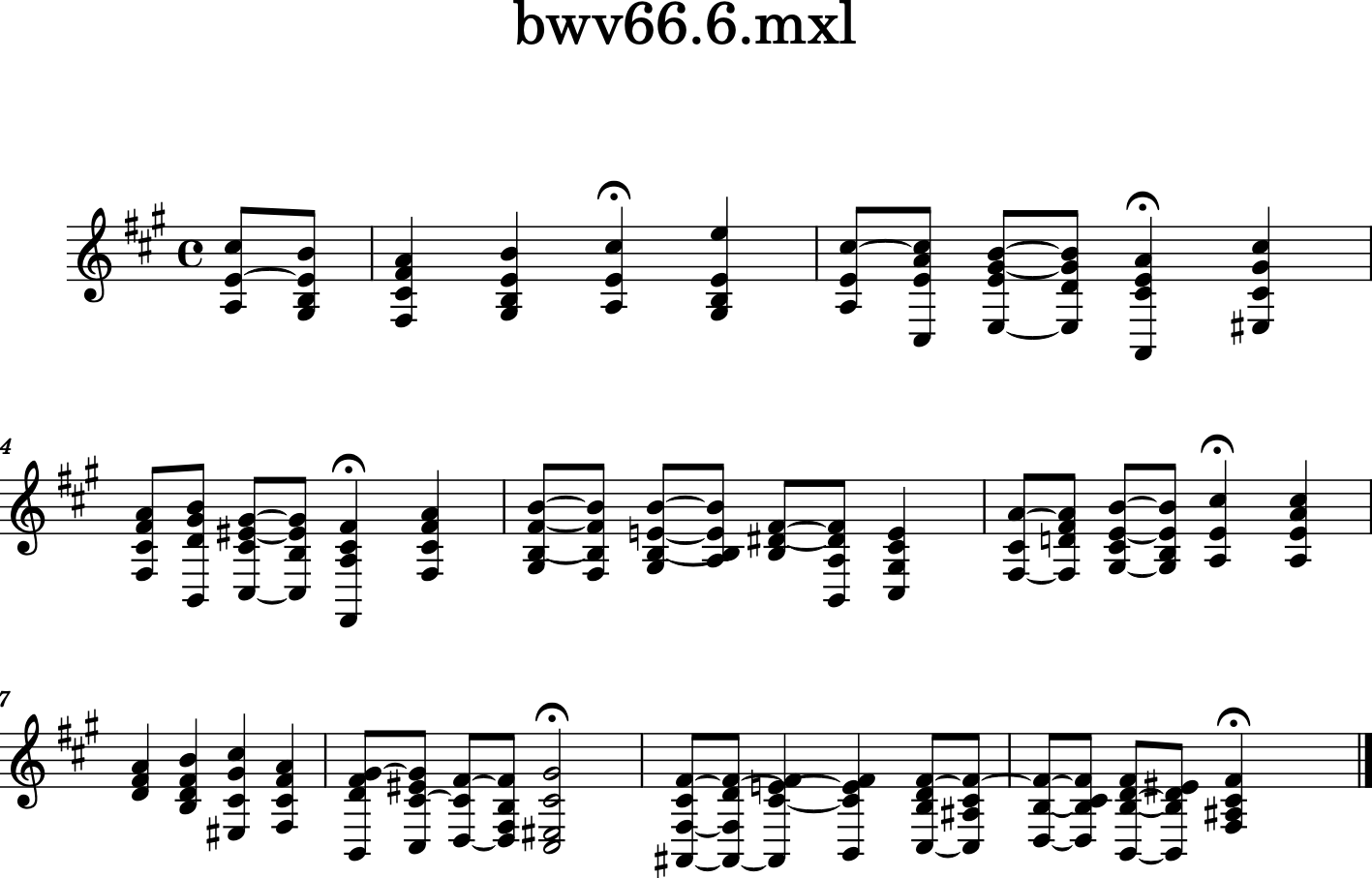
TA-DA! Every note in the score is now represented in a single chord and every moment where some element moves is also represented. Sometimes this process of chordifying is called “salami slicing,” that is, cutting the score so thinly that every moment where something happens is fully represented.
Now we can see if there are any (fully-notated) dominant seventh chords in the piece. The new chordified part still has measures, so we’ll recurse into the chordified part first to get to the chords. It might also have time signatures, etc., so we will filter them out so we only have chords.
for thisChord in bChords.recurse().getElementsByClass(chord.Chord):
if thisChord.isDominantSeventh():
print(thisChord.measureNumber, thisChord.beatStr, thisChord)
2 2 1/2 <music21.chord.Chord E3 D4 G#4 B4>
3 2 1/2 <music21.chord.Chord C#3 B3 E#4 G#4>
4 3 1/2 <music21.chord.Chord B2 A3 D#4 F#4>
8 2 <music21.chord.Chord A#2 C#4 E4 F#4>
Sure enough we can check the score above and see that there are four of them: three of them on the offbeat (m.2 beat 2.5, m. 3 beat 2.5, and m. 4 beat 3.5) which are made from passing motion, and one of them in m. 8 beat 2 also in a metrically weak position.
We can see the chordified version by callling “.show()” on bChords
itself, but it’s probably better to see it in the context of the whole
score. Let’s put it in the score at the beginning (all Part objects
should go at the beginning) and then show just measures 0 (pickup) to 4:
b.insert(0, bChords)
b.measures(0, 4).show()
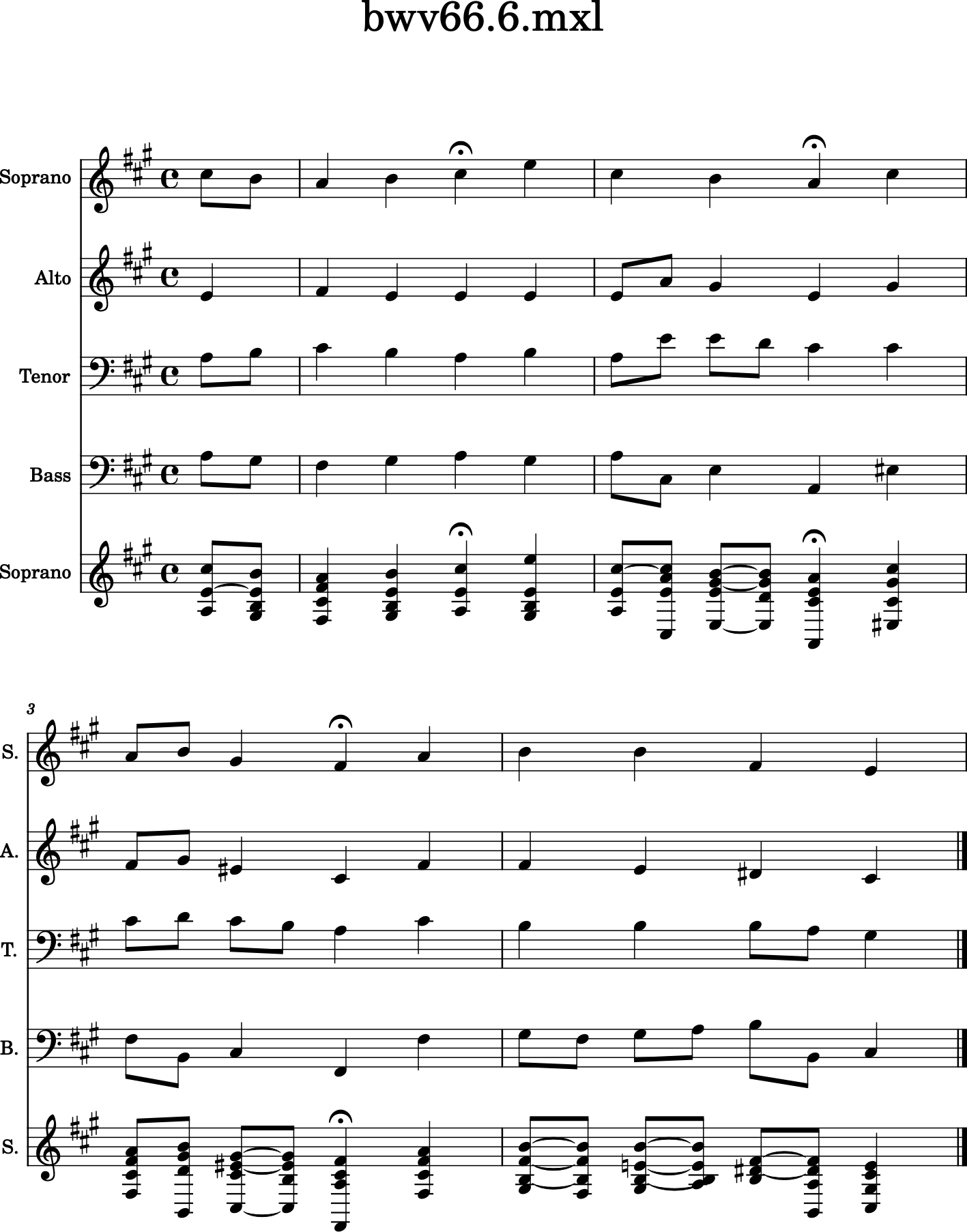
That’s a bit messy to read, so let’s put all these chords in
closedPosition (see
User’s Guide, Chapter 7: Chords for more
information).
for c in bChords.recurse().getElementsByClass(chord.Chord):
c.closedPosition(forceOctave=4, inPlace=True)
b.measures(0, 2).show()
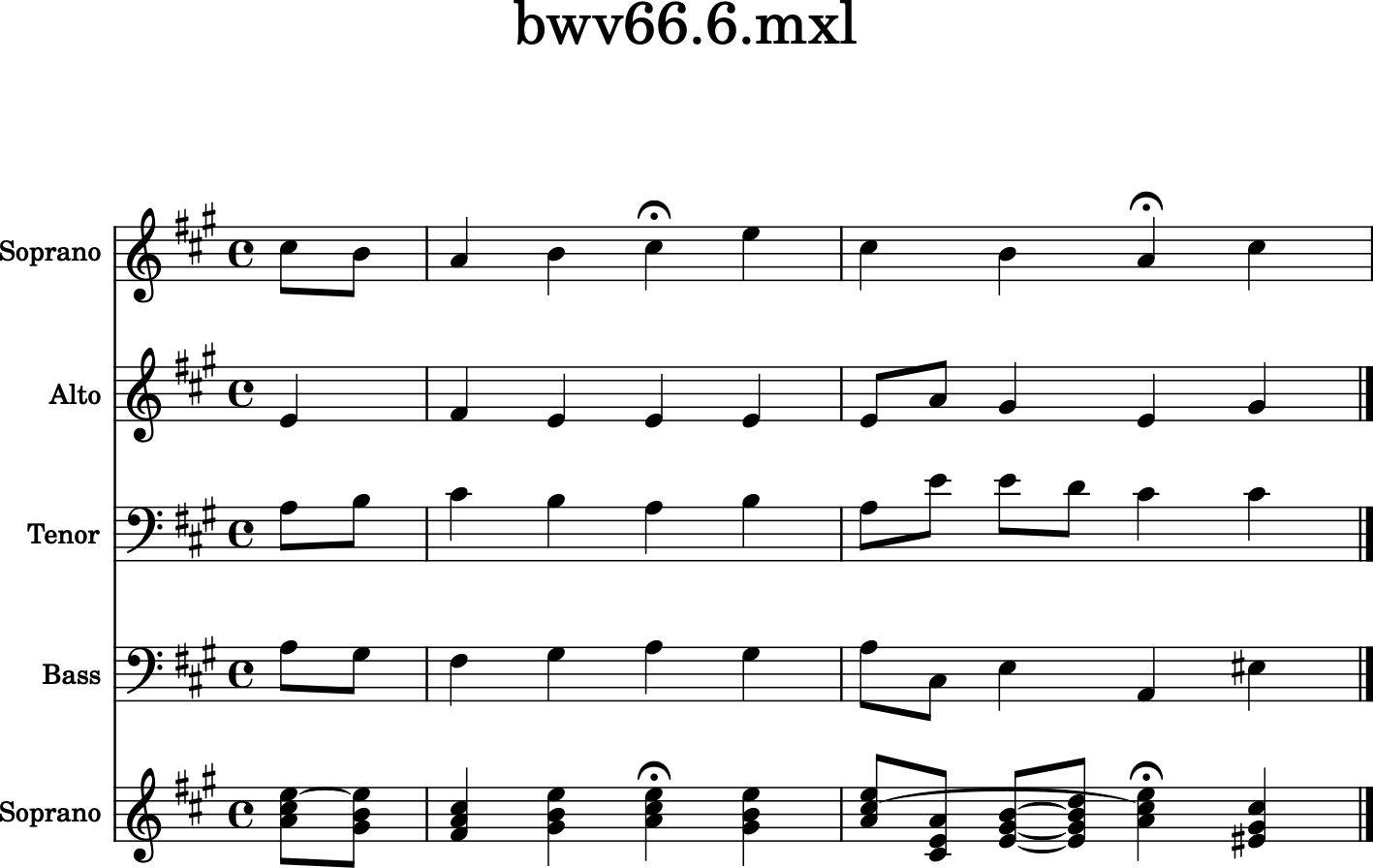
Note that when we move a chord to closed position, unfortunately it
loses its tie information, since the pitch that starts a tie can’t
tell whether or not the next pitch will end up in a different octave
(for instance, the Cs in the first two notes of the second full
measure). Maybe it’s something we can do someday…
We can use the function roman.romanNumeralFromChord to label each of
the chordified Chords:
for c in bChords.recurse().getElementsByClass(chord.Chord):
rn = roman.romanNumeralFromChord(c, key.Key('A'))
c.addLyric(str(rn.figure))
b.measures(0, 2).show()
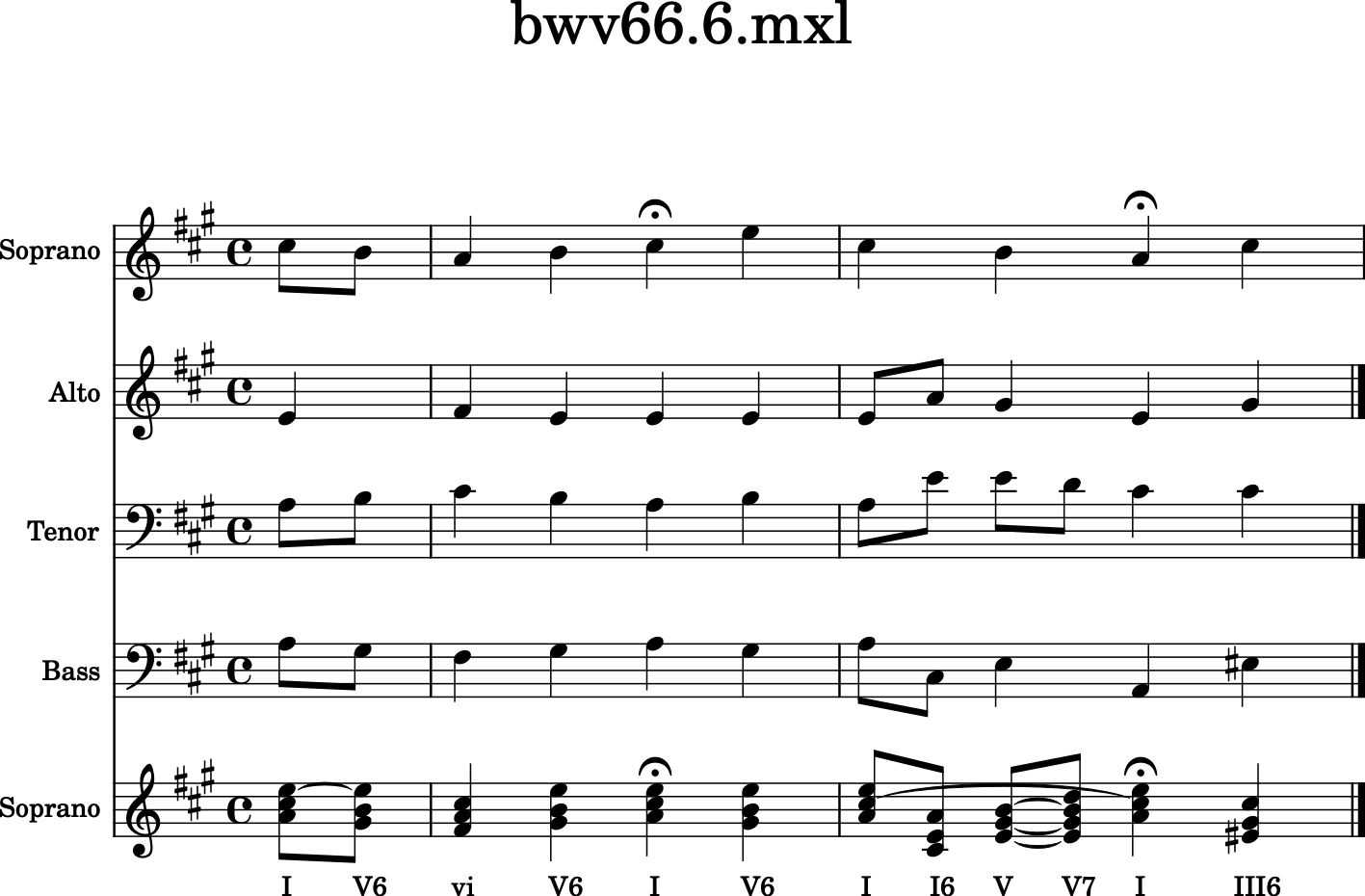
We can also see everything directly if we look at the .show('text')
output:
bChords.measures(0, 2).show('text')
{0.0} <music21.instrument.Instrument 'P1: Soprano: Instrument 1'>
{0.0} <music21.stream.Measure 0 offset=0.0>
{0.0} <music21.clef.TrebleClef>
{0.0} <music21.tempo.MetronomeMark Quarter=96 (playback only)>
{0.0} <music21.key.Key of f# minor>
{0.0} <music21.meter.TimeSignature 4/4>
{0.0} <music21.chord.Chord A4 C#5 E5>
{0.5} <music21.chord.Chord G#4 B4 E5>
{1.0} <music21.stream.Measure 1 offset=1.0>
{0.0} <music21.chord.Chord F#4 A4 C#5>
{1.0} <music21.chord.Chord G#4 B4 E5>
{2.0} <music21.chord.Chord A4 C#5 E5>
{3.0} <music21.chord.Chord G#4 B4 E5>
{5.0} <music21.stream.Measure 2 offset=5.0>
{0.0} <music21.chord.Chord A4 C#5 E5>
{0.5} <music21.chord.Chord C#4 E4 A4>
{1.0} <music21.chord.Chord E4 G#4 B4>
{1.5} <music21.chord.Chord E4 G#4 B4 D5>
{2.0} <music21.chord.Chord A4 C#5 E5>
{3.0} <music21.chord.Chord E#4 G#4 C#5>
We can also just extract the lyrics, where we stored the RomanNumeral information:
for c in bChords.measures(0, 2).recurse():
if 'Chord' not in c.classes:
continue
print(c.lyric, end=' ')
I V6 vi V6 I V6 I I6 V V7 I III6
Using Chordify to Annotate Intervals¶
One great way to quickly make a reduction of a score is with
chordify and the annotateIntervals method on Chords. We can use
one of the multipart-opus ABC files described in the last chapter to
demonstrate.
Let us load up one of the most beautiful memorial pieces of all time, the motet on the death of Johannes Ockeghem by Josquin des Prez (d. 1521):
o = corpus.parse('josquin/laDeplorationDeLaMorteDeJohannesOckeghem')
for s in o:
print(s)
<music21.metadata.Metadata object at 0x1143834d0>
<music21.stream.Score 0x114380c10>
<music21.stream.Score 0x113ba1590>
<music21.stream.Score 0x11449bf50>
<music21.stream.Score 0x11e5c7550>
<music21.stream.Score 0x11e6311d0>
Okay so we have a collection of scores to merge into parts – this is an unusual but not totally rare phenomenon, so we merge them:
mergedScores = o.mergeScores()
scoreExcerpt = mergedScores.measures(127, 133)
scoreExcerpt.show()
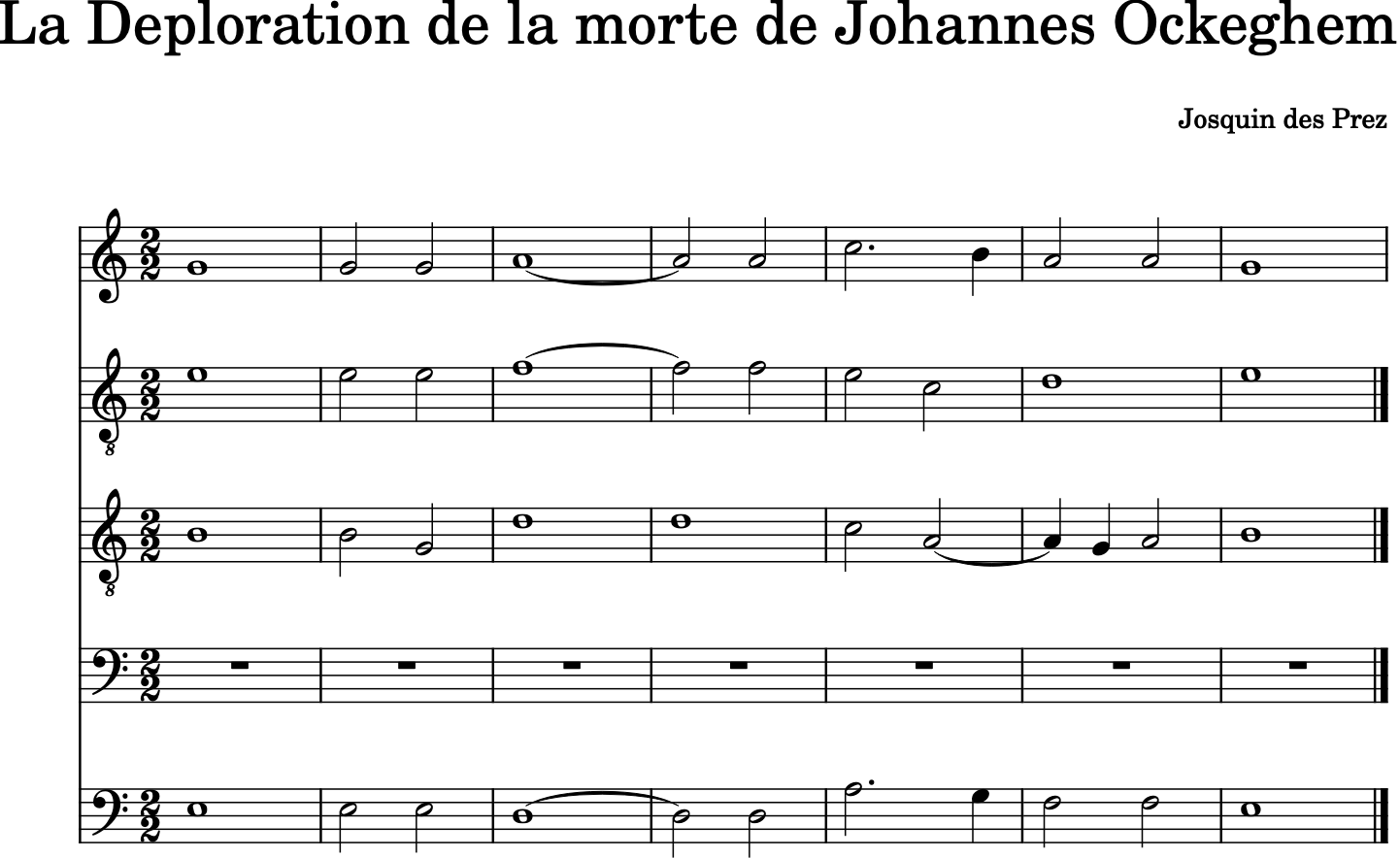
Let’s chordify it:
reduction = scoreExcerpt.chordify()
reduction.show()
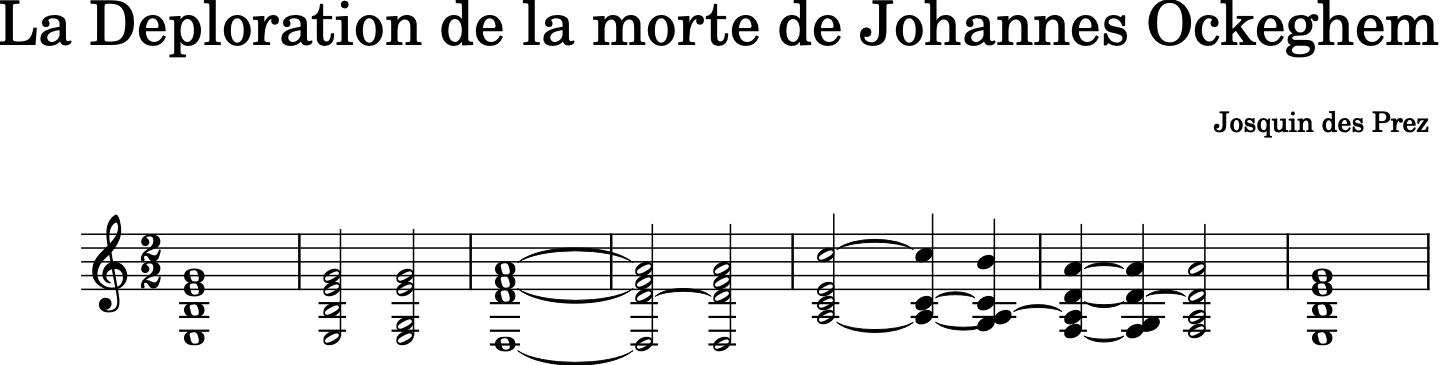
We’ll iterate over the chords and put them in closed position in octave
4 and run the annotateIntervals command:
for c in reduction.recurse().getElementsByClass(chord.Chord):
c.closedPosition(forceOctave=4, inPlace=True)
c.annotateIntervals(inPlace=True)
We will put the reduction back into the score and show it. We insert
it at the zero point of the score, rather than using append because
it begins at the same time point as the other parts. Let’s also get rid
of the fourth part, since it’s blank.
scoreExcerpt.insert(0, reduction)
emptyPart = scoreExcerpt.parts[3]
scoreExcerpt.remove(emptyPart)
scoreExcerpt.show()
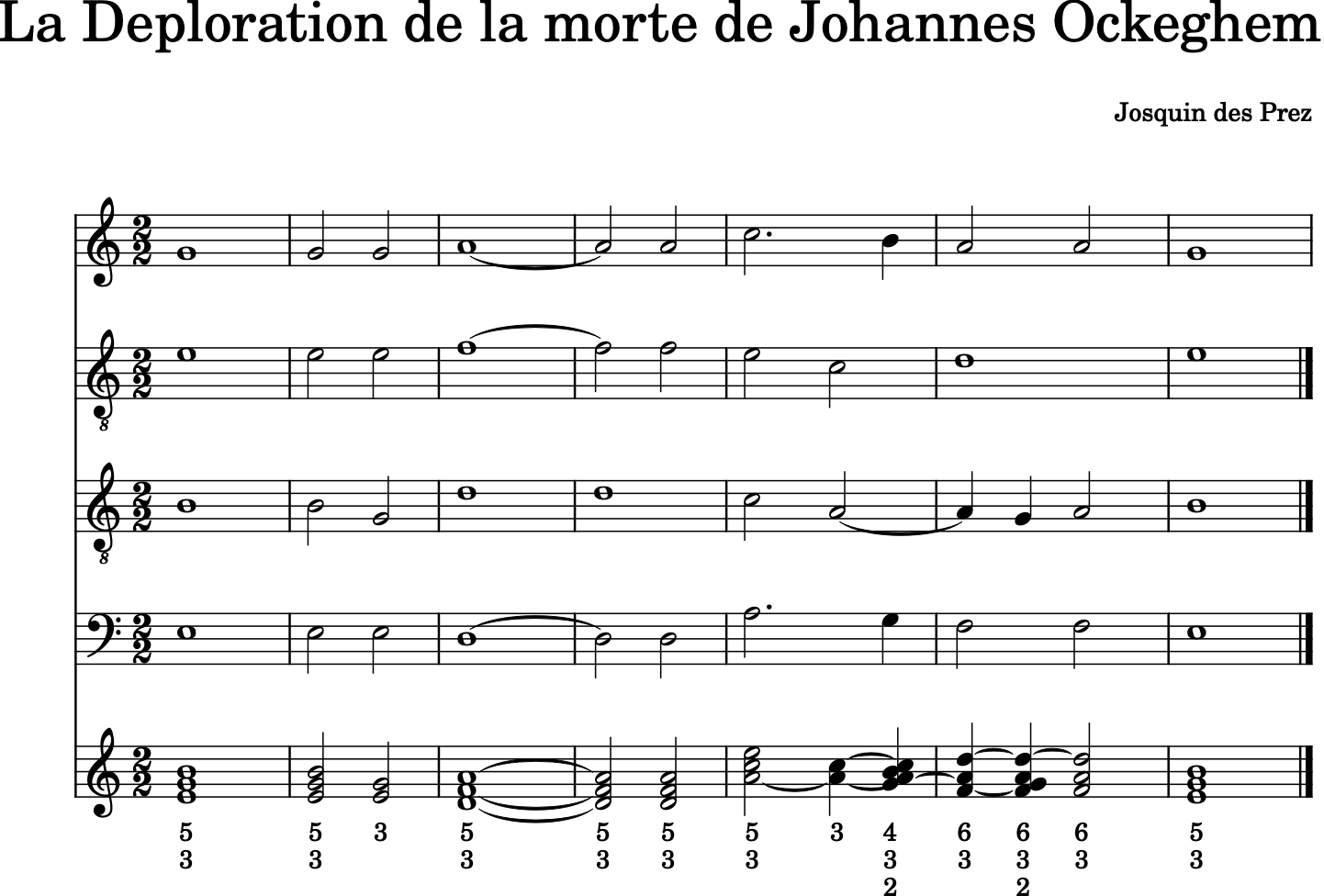
The intervals have been added as lyrics on the chord:
for c in reduction.recurse().getElementsByClass('Chord'):
print(c, end=" ")
for l in c.lyrics:
print(l.text, end=" ")
print()
<music21.chord.Chord E4 G4 B4> 5 3
<music21.chord.Chord E4 G4 B4> 5 3
<music21.chord.Chord E4 G4> 3
<music21.chord.Chord D4 F4 A4> 5 3
<music21.chord.Chord D4 F4 A4> 5 3
<music21.chord.Chord D4 F4 A4> 5 3
<music21.chord.Chord A4 C5 E5> 5 3
<music21.chord.Chord A4 C5> 3
<music21.chord.Chord G4 A4 B4 C5> 4 3 2
<music21.chord.Chord F4 A4 D5> 6 3
<music21.chord.Chord F4 G4 A4 D5> 6 3 2
<music21.chord.Chord F4 A4 D5> 6 3
<music21.chord.Chord E4 G4 B4> 5 3
From here it is easy to find interesting places like that “4321” chord at the end of the fifth measure of the excerpt, somthing I didn’t know would be found in high Renaissance polyphony even as a collection of passing tones!
Chordify and advanced scores¶
More complex scores can also be chordified. If there are lots of tuplets, you might get odd results. Such as with Opus 19, no. 6, by Arnold Schoenberg.
schoenberg = corpus.parse('schoenberg/opus19', 6)
schoenberg.show()
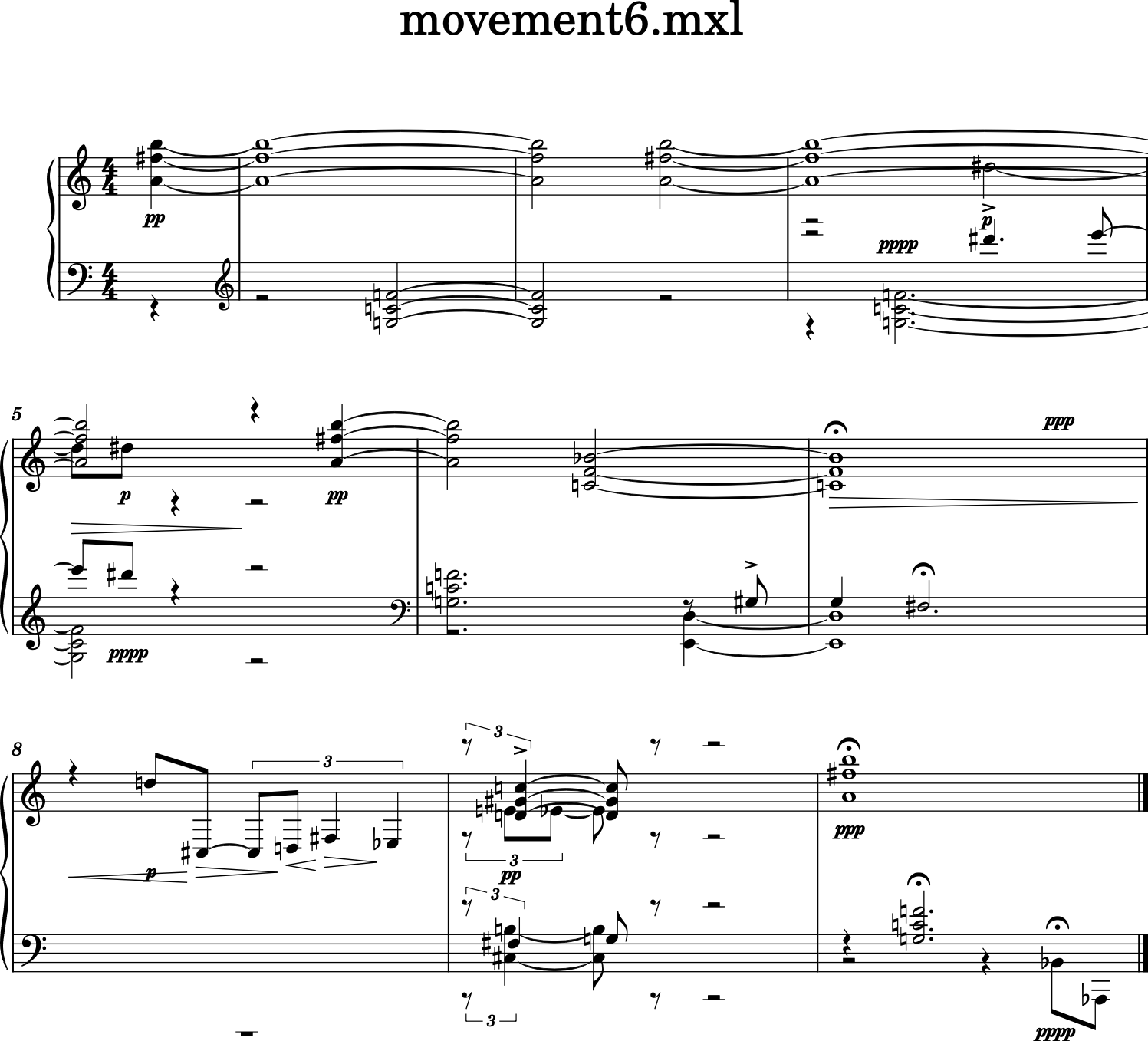
chorded = schoenberg.chordify()
chorded.show()
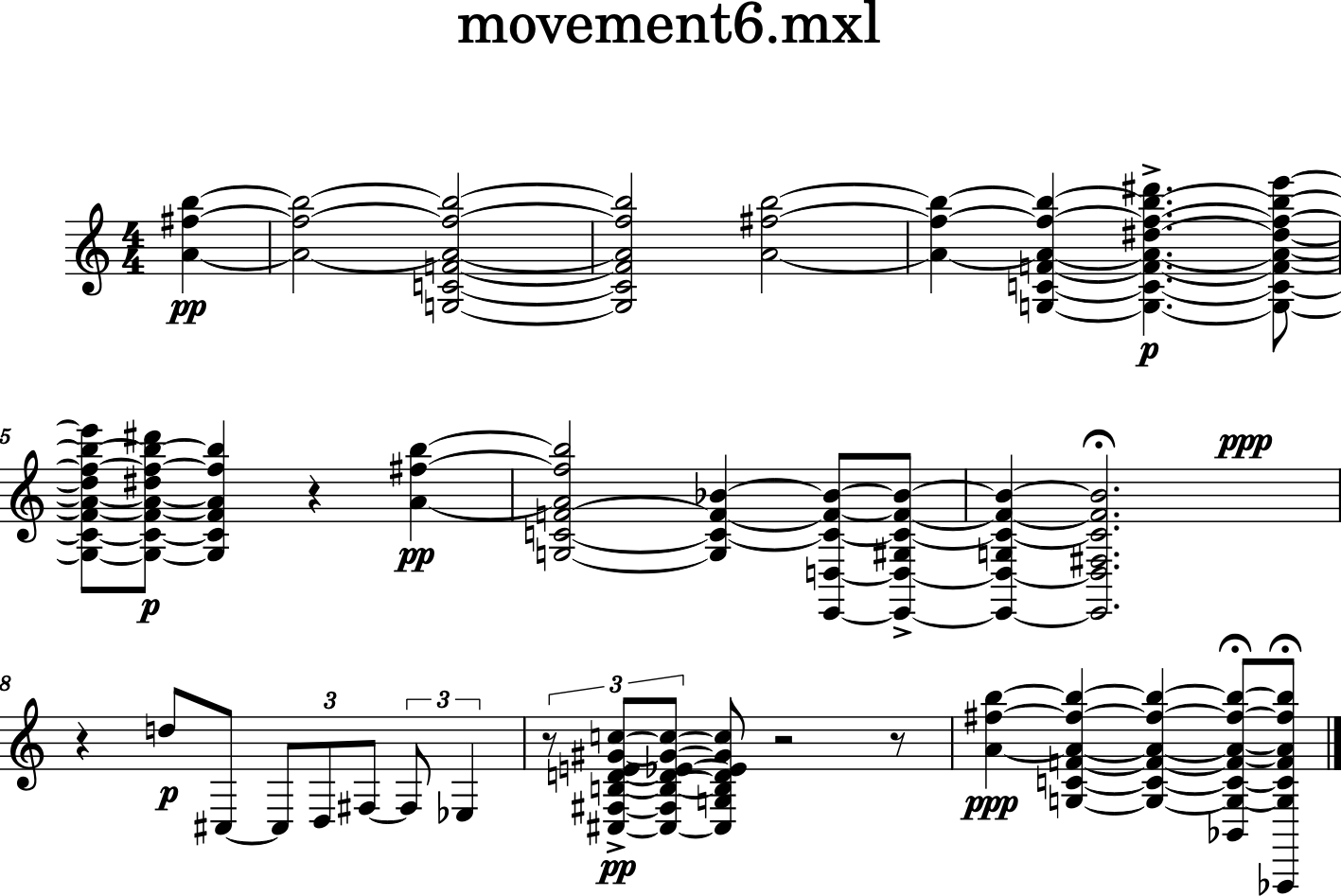
There are more specialized commands for .chordify, so if you want to
learn more, look at the chordify()
documentation. We will get to the option, addPartIdAsGroup later,
which will let you know exactly where each pitch in the chordified Chord
comes from. But for now, let’s jump to our first example,
Chapter 10: Example 1