

MM Date Conduit
The Meeting Maker Date conduit synchronizes your Meeting Maker calendar with the Palm Datebook. This includes meetings, activities, and banners.
To configure the Meeting Maker Date conduit:
- Double-click the Meeting Maker Date conduit to display the options. The
Date Book Conduit Configuredialog box appears.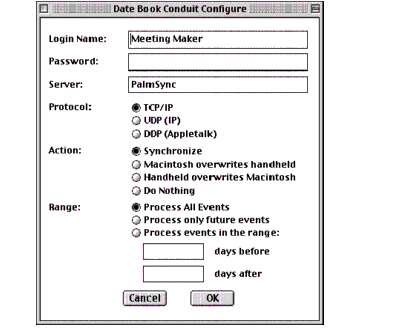
- Enter your Meeting Maker Login Name, your Meeting Maker password (if any), and the server you are on. Select the correct protocol.
Note: The protocol should be the same protocol used by your regular Meeting Maker client. Your administrator can tell you what to select here.
- Select an Action.
- Synchronize--performs a two-way synchronization between Meeting Maker and the Palm organizer.
- Macintosh overwrites handheld--performs a one-way synchronization from Meeting Maker to the Palm organizer.
- Handheld overwrites Macintosh--performs a one-way synchronization from the Palm organizer to Meeting Maker.
- Do Nothing--no data is exchanged between Meeting Maker and the Palm organizer.
- Select a Range.
- Click
OKto set the configuration options and return to theConduit Settingsdialog box.
| ON Corporation http://www.on.com |