

Installing from a File Server
Installing Meeting Maker from a server requires read/write access to the directories containing the Meeting Maker files. Make sure that your PC workstation conforms to the hardware and software requirements listed in the Windows Hardware and Software Requirements section in this chapter.
To install Meeting Maker to a Windows workstation from a network file server:
- Launch Windows.
- Access the
Rundialog box using the appropriate Windows system conventions. The Run dialog box appears: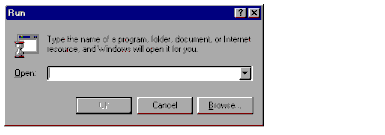
- In the Command Line, enter the network pathname of the directory containing the Meeting Maker user software, followed by
usetup(or use Browse) and clickOK. Installation begins.Note: See your Meeting Maker administrator for the network pathname.
- Follow the on-screen instructions.
- Click
OK, when notified that the installation is complete.
| ON Corporation http://www.on.com |