

Getting Started with Meeting Maker on a Macintosh
To begin using Meeting Maker on a Macintosh, follow these steps:
- Check hardware and software requirements
- Install Meeting Maker User software
- Sign in to Meeting Maker
Macintosh Hardware and Software Requirements
Meeting Maker requires the following hardware and software:
- System 6.0.4 or above, or a Power Macintosh running system 7.1.2 or above.
- A minimum of 8 MB of RAM and 6 MB of disk space.
Installing Meeting Maker for the Macintosh from a CD
Install Meeting Maker on the Macintosh from the Meeting Maker CD or from an AppleShare file server using the Easy or Custom Install options:
- Easy Install automatically installs the Meeting Maker application, Exports and print layouts, and replaces any existing IPX Control Panel with MacIPX.
- Custom Install lets you select and install desired items as needed.
If your Meeting Maker administrator has installed Meeting Maker on your Macintosh, go to the Signing in to Meeting Maker on a Macintosh section of this chapter.
Using Easy Install:
- Insert the Meeting Maker User Software CD. Locate the Installer for the Macintosh platform on the CD.
- Double-click on the Installer icon.
- Click
Continueas prompted.- Click
Install. Installation begins. When the installation is complete, clickRestartto restart your Macintosh. Meeting Maker installation:To use Custom Install:
- Insert the Meeting Maker User Software CD. Locate the Installer for the Macintosh platform on the CD.
- Double-click on the
Installericon. The Install User screen appears.- Select
Custom Installfrom the popup menu that currently reads Easy Install.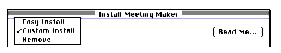
- Select the items to install.
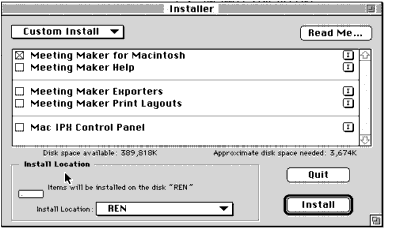
- Click
Installto begin the installation.- When installation is complete, click
Restartto restart your Macintosh. The installation installs the selected items.
| ON Corporation http://www.on.com |