

Assigning Proxies
To assign proxies:
- From the
Editmenu choose Proxy List. The Edit Proxies dialog box appears: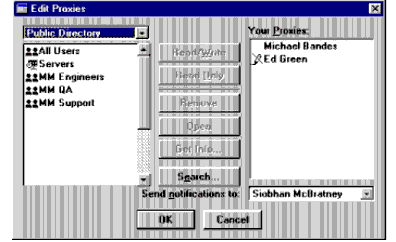
- Select the desired user(s) as a proxy and click either Read/Write or Read-Only. (You can switch a proxy between Read/Write and Read-only status at any time.)
Note: Proxies can be on any attached Meeting Maker server. Also, when a proxy is assigned, that user must restart Meeting Maker to update their proxy list.
To remove someone from your proxy list:
| ON Corporation http://www.on.com |