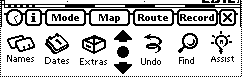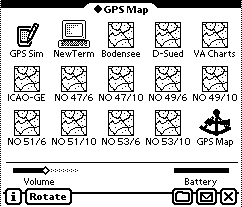
GPS Map and GPS Map Lite consist of the PDA application plus at least one Map Container, that's a further application only used for storing maps. After tapping onto the "Extras" symbol you will get a window showing the applications currently installed.
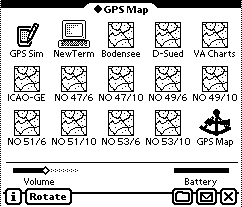
GPS Map or GPS Map Lite will be operational without further intervention after starting up and synchronising with the GPS receiver. All settings done in previous seasons will be restored.
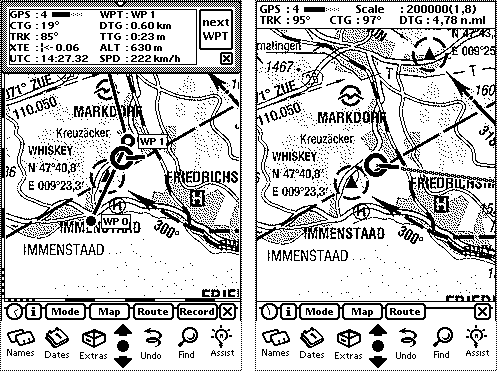
The actual position is in the centre of the circle. The pointer
leaving the circle shows your movement direction.
You would like to see another map scale? No problem. Simply tap onto
one of the standard buttons of the PDA.