Designing an Application
bridging the gap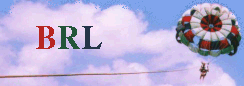
Designing an Applicationbridging the gap |
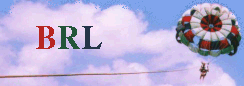
|
The Problem
A web application involves a complex system of information flow. A web browser uses (1) a TV, computer monitor, dumb terminal or speech synthesizer to convey information to a user, who also supplies information via a keyboard, mouse, and/or other input device. The web browser exchanges information with a web server via (2) HTTP or HTTPS, depending on the level of security required. If the application involves storing information, it's advantageous to use a database. The web server might use (3) ODBC, JDBC or a database-specific system like OCI to communicate with the database.
| User | <-1-> | Web Browser | <-2-> | Web Server | <-3-> | Database |
| HTML (user interface) | SQL (data) | |||||
| BRL (logic) | ||||||
Attacking such a problem can seem like a daunting task. Fortunately, there are standard languages for dealing with different parts of the system. HTML, when used properly, can describe a user interface in such a way as to work for a wide variety of web browsers. At the other end of the system, SQL is useful for describing data in a very complete fashion, including constraints, indexes and much more. A well-staffed project will include some people versed in HTML and user interface, and others versed in SQL and data modeling. The problem is bridging the gap between these two very different worlds.
The BRL Approach
| BRL | V |