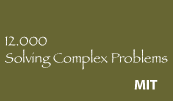

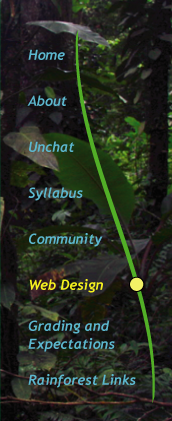
Web Design - Assignments and Ideas
As outlined on the Grading and Expectations page, students in Mission 2006 will build three different web sites during the semester: Personal Web Sites, Team Web Sites, and a final Project Web Site. At the end of this page, you'll find general web design hints.
Each student must build and maintain a functional web site to document his or her research on the part of the team. These sites are not "diaries" of how you spend your time in 12.000. In the first week or two, they will serve principally to articulate your role on the team and how you intend to fulfill it. What are your responsibilities? How do you intend to do the necessary research? As you gather information, your site will evolve into a presentation of your personal research findings as they develop. The content should focus on facts and design ideas that come to you through consideration of those facts and discussions with others in the Mission 2006 community.
An important part of research is proper documentation. When you present a fact, a graphic, or an opinion that is not your own in your web site, you MUST reference it properly. Proper referencing style is not taught as part of most high-school curricula, so you should familiarize yourself with the correct approach. Consult Chapter 10 of the on-line Mayfield Handbook of Technical and Scientific Writing for a brief treatment of the subject. We will use the American Psychological Association (APA) citation style exclusively for this class.
You are expected to update your Personal Web Site at least once each week. It will be reviewed by one of the Graduate Teaching Assistants each week (Monday or Tuesday). He or she will provide you with feedback each week via email.
Your Personal Web Site URL is listed on Community page, under section for Teams. Help and Insturctions on how to upload a website can be found at http://web.mit.edu/12.000/www/m2006/teams/kvhodges/.)
Each team will be responsible for developing a web site that details its component of the overall Mission 2006 design. At some level, this site can be regarded as a synthesis of the information contained in the Personal Web Sites of each team member. It is also a useful way to communicate what you are doing to your Alumni Mentors - they can just call up your Team Web Site and keep up with your progress. If you are clever and coordinate styles among these sites, the Team Web Sites can be linked toward the end of the semester to form the bulk of the Project Web Site. As a consequence, these sites should have a solid, professional look and they should be informative to anyone who might read them from outside the Mission 2006 community. Again, information and ideas you collect should be properly referenced.
Each team is expected to update its Team Web Site at least once every two week. A good strategy is to assign one team member with the update responsibilities for a two-week period and then rotate to another team member for the next period. Each Team Web Site will be reviewed by members of the teaching staff every two weeks beginning Friday, September 30, and each team will be provided with feedback by email.
One of your principal assignments for the semester is the development of a coherent, highly informative description of your final Mission 2006 design in the form of a Project Web Site. While this site should contain links to the Team Web Sites, it should be more than an introductory page with ten links! This is your opportunity to provide a succinct review of the principal components of the overall design and to describe your implementation strategy in some detail.
One effective approach to building a good Project Web Site is for each team to designate a delegate to a Project Web Site committee which will meet regularly beginning in mid-semester. Remember - the final Project Web Site is due to be fully uploaded and operational on December 2.
There are so many fun things to do with web pages that it's easy to get carried away. Unfortunately, too many special effects can dilute the power of your message. Remember that the focus of web site development in this subject is content, not flash. For the Team Web Site, one page should be devoted to a statement of the problem. Others should focus on specific aspects of your design. For the final Project Web Site, it is not enough to list what will be done; you must explain why you prioritized research efforts as you did, why you propose your preservation/conservation strategy. In every case, you must justify your decisions.You should clearly illustrate not just your final design, but the thought process you followed as well. What alternative design components did you consider and ultimately reject? What was the the logic behind your choice of alternatives? Who did you consult with to reach your decision, and what was their opinion?
Improper (or inadequate) referencing to information sources is a common problem with many sites on the World Wide Web. Another is that they do not include easy and obvious navigational tools. Are your links obvious? Do you need to include a site map?
You will have at least three options for building your site: you can use any HTML implementation if you can code HTML directly; you can use the page-development tool Composer that is part of Netscape Communicator and available on the Athena Network; or you can use any number of commercial page-development tools that you may have available.
You might find the following web sites to be useful references to the art and science of web authoring:
Building Web Pages with Composer - a good place to start, brought to you by Netscape
Web Page Construction Using Netscape Composer - A great resource by Julie Van Camp, a professor at Cal State - Long Beach. Ignore the school-specific information concerning downloading and publishing.
Netscape Composer: A Tutorial - Another straightforward how-to resource by Gwyneth Anne Bronwynne Jones (great name!) at the Murray Hill Middle School in Maryland.
NSCA's Beginners Guide to HTML - Ready to graduate to HTML programming? Here's the classic place to start.
HTML Goodies Site - A great resource for tips and tricks
Yale University Web Style Guide - Strategies for making web sites effective, not just operational!
Writing HTML - One of the best HTML tutorials.
Fixing Your Web Site - A nice resource from Vincent Flanders, infamous host of Web Pages That Suck.
Beam Me Up! (Beginning of Page)