STISIM Drive - Post Run Tab Box
Once a simulation run has been completed, STISIM Drive allows for a number of different things to happen. These options are set using the Post Run configuration tab box. When this tab box is chosen, the Windows display will show the Post Run tab box and it will be similar to this:
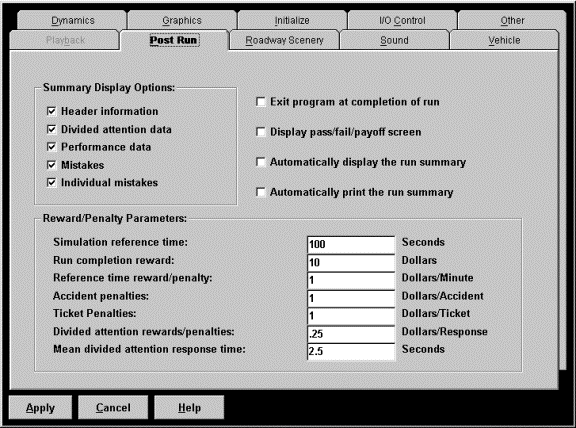
Basically there are 3 groups of options that you can choose from. The first group is shown in the upper left corner and consists of summary display options that you can selectively enable. In the STISIM Drive Run option, one of the menu choices is for a "Results Summary". This summary displays some quick data about the run that was just completed and contains 5 separate sections. Using the summary display options shown above, you can selectively choose which of these options you would like to have displayed at the conclusion of the run. This allows you to tailor the summary to your needs. This summary is a quick snapshot of the run and can be printed and saved in a project notebook for future reference. By keeping a collection of runs for an individual driver, you can easily track the driver's progress on the simulator. To activate an option, click on the item or its box and make sure that a check mark appears. Details of the data contained in the summary can be found in the help section dealing with the Run option.
To the right of the summary display options are some general options that tell STISIM Drive what to do when the simulation run has been completed. The first option shown tells STISIM Drive whether to exit the program at the completion of the run, or to return to the program's main window. In general, you will probably have the program return you to the main window so that you may start another run, however some users exit the program to do some immediate data analysis or so that they can start a new run from a desktop ("batch mode") icon.
Next, the program allows you to display a pass/fail or payoff screen. If you are using the Performance Index (PI) event, you may want to know immediately if the driver has failed the criteria, or if you are paying drivers based on their performance you may want to know what the final payment will be. In both of these cases, if this option is chosen, STISIM Drive will display a window that contains this information.
The remaining two options give you some flexibility in handling the simulation run summary. At the completion of each simulation run, STISIM Drive goes through the data file and takes bits and pieces of information and turns them into a results summary. You can display this summary by choosing the Run Summary option from the Run menu, or you can automatically have it created by choosing one of these options. The first option listed will automatically display the summary at the completion of the run. You then have the option of printing it or returning to the program. The second option will automatically send the results to a printer, but does not provide a continuous display.
The final section of the Post Run tab box contains information for paying a subject. Some researchers use cash incentives to try and coax realistic behavior out of the driver. By offering a cash bonus for good performance or a reduction in payment for poor performance, the researchers hope that the driver's will attempt to drive using as close to normal behavior as possible. To help the researchers determine what the payout should be at the completion of a run, we have included several data fields that can be used to specify the monetary compensation that the driver will receive. The following table lists the various reward/penalty parameters:
|
Parameter: |
Description: |
|
Simulation reference time |
|
|
Run completion reward |
|
|
Reference time reward/penalty |
Reward/Penalty = (Reference reward) * (Reference Time - Run completion time) / 60 |
|
Accident penalties: |
|
|
Ticket penalties |
|
|
Divided attention rewards/penalties |
Reward=(Divided attention reward) * (ART - SRT) / (ART - MRT) Where: ART - Allowable response
time specified in the Initialize Tab Box
|
|
Mean divided attention response time |
|