STISIM Drive - Sound Tab Box
Some of the most important
cues that a driver uses while driving are auditory. Therefore to help increase
the realism of the simulator and add to its overall validity, STISIM Drive incorporates
auditory feedback through the use of WAV files. There are several different
background sound effects that STISIM Drive allows as well as the Play Recording (PR) event in the SDL that allows you
to play your own recordings at specific times during a simulation run. When you
choose the Sound tab, a dialog window similar to the following will be
displayed:
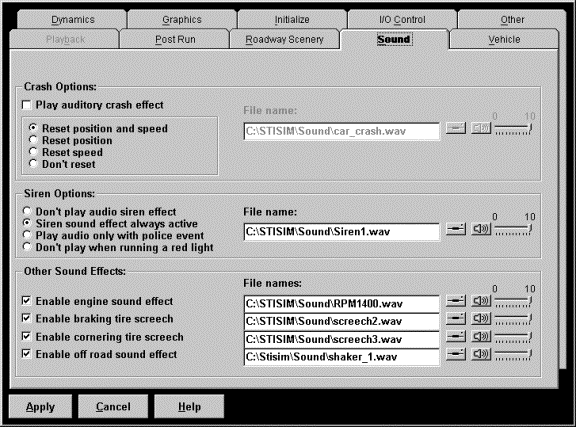
The options will only be activated if there is a functioning sound card in your computer system. If there is not a functioning sound card, the simulator can still be run, but for obvious reasons no sound effects will be played. You will notice that the sound effects are broken into 3 groups, crash options, siren options, and other effects. With the crash and the siren options there are several different ways that they can be implemented whereas the other sound effects are simply turned on or off. These various options will be discussed shortly. First, you will probably notice that each of the various options has a text dialog box associated with it. This was done so that you can specify the sound effect that will be played with each of these options. The file listed in the text box will be the file that STISIM Drive will try to use and some sample files are included in the Sound subdirectory located in the STISIM Drive folder (usually C:\STISIM\Sound). You have a choice of either entering the file name yourself by typing it in, or you can choose to browse your computer system for the desired file. if you look at all of the file name text dialog boxes, you will notice that to the right of them there are the following 3 controls (2 buttons and a slider):
![]()
![]()
These controls simply let you search for a sound file, playback the current sound file so that you know what it sounds like, and control the volume that will be used when the file is played. The slider control allows you to use STISIM Drive's volume control so that the various sound effects can be played at different volumes. The button on the right is the playback button. By using the left mouse button to choose this option, STISIM Drive will play the sound file that is currently specified in the corresponding text dialog box. The button on the left is the browse button. Whenever this button is chosen with a left mouse button click, a standard Windows file dialog box similar to the following will be displayed:
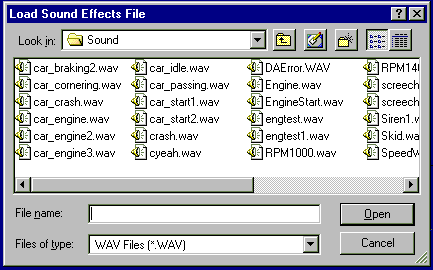
STISIM Drive will always default to the Sound directory located in the STISIM Drive directory (usually C:\STISIM\Sound), and will display all of the files with the WAV extension. You can then simply choose one of these files or browse your system for other sound files that you may be interested in. Remember that the sound option in STISIM Drive only supports the WAV file format.
The first sound effect that you have to worry about is the crash effect. The actual sound effect can be activated by clicking on the check box next to the "Play auditory crash effect" label. If this box is checked, then the crash sound specified will be played, if not then no sound effect will be used during the crash. This effect is activated when the driver collides with either another vehicle, pedestrian, barrel or barrier, or has an off road or turning mishap. At this point STISIM Drive will perform one of the following four tasks:
1. Reset the driver's
lateral lane position in the roadway, heading angle and forward speed. The
driver will be set back at the current initial lane position (set using the Vehicle option or the CSET
event in the SDL) with a speed of 0 miles per hour. If this option is active
along with the sound effect, the simulation run will stop running while a crack
is displayed and the crash sound is played in its entirety. At the completion
of the sound effect, the driver will be able to proceed.
2. Reset the driver's lateral lane position and heading angle, but do not reset
the speed. Whether or not the sound effect is active, the simulation run will
continue. The driver will continue to have the same speed as when the accident
occurred, they will just be placed back at the current initial lane position.
This option is only available on systems using the simple dynamics. This is due
to the complex nature of tracking the vehicle within the STISIM Drive database.
3. Reset the driver's speed, but not the lateral lane position or heading
angle. Whether or not the sound effect is active, the simulation run will
continue. The driver will continue to have the same lateral lane position and
heading angle as when the accident occurred, however their speed will be set to
0 miles per hour. It should be noted that if you are using this option and the
driver has an off the road accident, the lateral lane position will be reset to
the current initial lane position value. This option is only available on
systems using the simple dynamics. This is due to the complex nature of
tracking the vehicle within the STISIM Drive database.
4. Nothing is reset. In this case, the simulation just continues on as if the
driver never collided with anything (with the exception of the sound effect
being played if this option is active). It should be noted that if you are
using this option and the driver has an off the road accident, the lateral lane
position will be reset to the current initial lane position value.
No matter which options are chosen, each time the driver has a collision or runs off the road, STISIM Drive will record this as a mistake and place the results in the final data file and summary. Furthermore, if the driver has an off road accident, the vehicle's lateral lane position is reset to the current initial lane position regardless of which option has been specified.
The siren sound effect provides auditory feedback to the driver when they have done something wrong and were caught. As the sample display shows, there are 4 possible options for the crash parameter:
1. Never play the siren
sound effect. Even though the sound effect is not played, STISIM Drive will
still issue a ticket.
2. This makes the siren sound effect always active and therefore the siren
sound effect will be played every time the driver is caught speeding (if the PB event in the SDL is active), or anytime the driver
runs a red light.
3. This option will only play the siren sound effect if the PB effect is active. This includes both speeding
tickets and red lights.
4. This option only plays the sound effect if the driver is caught speeding.
The final group of options simply allow you to turn the option on or off. If a check mark appears in the box at the left, then the option is active, otherwise, the option is inactive and will not be used. The engine sound effect is provided to give the driver some auditory cues about how fast the vehicle is going and if the vehicle is accelerating or decelerating. Both the braking and cornering sound effects will play a tire screeching (default sound) sound effect to inform the driver that they are either braking too hard or cornering too fast. These thresholds are automatically calculated by the program and depend on the type of dynamics that are being used. For systems using the simple dynamics, the braking screech threshold will be determined by the deceleration limit while the cornering screech threshold will be determined by the yaw rate scale factor. On systems using the advanced dynamics, the tire screeching is determined by the dynamics of the tire and both the braking and cornering components of the tire are combined to generate a single screech characteristic. In systems using the advanced dynamics, the brake screech parameter is not used, all screeching is activated and deactivated using the cornering screech parameter. It should also be noted that STISIM Drive will adjust the frequency of the recorded screech files. Therefore they will not sound exactly like the samples but instead will change based on the severity of the driving conditions. For example the harder you corner the higher the frequency of the tire screech. Finally, STISIM Drive provides an additional parameter that allows you to play a sound effect if the any of the driver's vehicle's tires go off the main roadway and into the shoulder/sideslope. If this situation occurs, the sound effect will be played until all the tires are back onto the main roadway.