2.00b Toy Product Design
Let's Play - Toobers!
CAD 5Designing your own Case
It's your turn!
Now that we have learned some of the fundamental methods of working in Fusion 360 software, we now have the opportunity to build on and explore these skills as we design our own case for our Toobers game!
Use the tools in this tutorial (or any others you may come across) and make modifications to your copy of the base Toobers design, showcasing your uniqueness and interests! There is no right or wrong way to start or finish this process - just make sure you're proud of the end result.
We will be 3D-printing your designs in the coming week, so there are a few physical limitations to your design to keep in mind:
- In the base model, all the walls are almost 3mm thick. Typically, it is good to maintain at least 2.5mm thickness on large wall sections.
- You may modify the mini-arcade button locations in the top piece, but you cannot change any of the placement of components in the bottom piece or change the openings for the battery or power switch in the bottom piece. These are the "hard points".
- For additions onto the body, they may not increase the overall width or depth of the top or bottom piece by more than 2" in the X" or Z" direction. One way to think of this is to keep your design within 1" from all sides, but the available 2" buffer can be split between along each axis in whichever manner you wish.
- You may not increase the overall height of the bottom piece.
- The top piece may have up to a 1/4" increase in overall height.
- You may design appendages that go on the bottom of the bottom piece or appendages that would protrude more than 1" from the sides of the cube, but we will be printing them separately and then you will join them to the base cube shape. If exact placement is important, please design them with a registration feature, such as the peg and hole example. All such appendages should not be larger than 5.75"Wx2"Dx1"H each. If your design requires more than 2 such appendages or additional printing capacity, please contact the TAs to discuss your design, which will need to be approved.
- Try to avoid modifying the internal dimensions inside the bottom and top components
As always, head over to the #ask-the-tas channel if you get stuck and have a question!
Submission Instructions
To submit your custom Toobers enclosure, please post in the #3d-print Slack channel the following files in 1 thread:
- .f3z of your assembly named YOUR_NAME.f3z
- a screenshot or two showing your design (from different angles, so we know what it is supposed to look like)
- copies of any decal images or custom fonts used
- if any decals were used, notes about how they are to be placed on the part (staff will need to re-apply decals to the part as part of the file preparation for 3D printing)
Note that texture appearances (e.g., wood grains) also need to be re-applied by staff, so if there are any special notes on how that should be applied, please comment in-thread.
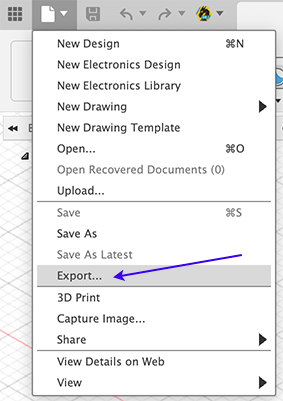
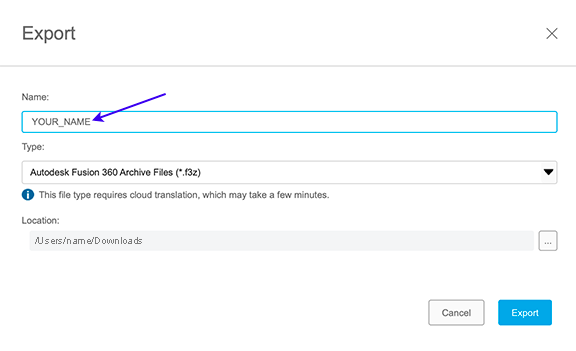
Submissions are due by 11:59 PM, Friday, February 25. Toober cases will be printed roughly in order of submission date. Please submit your case design as soon as you are finished and happy with it so that we can start printing before the submission deadline. Changes cannot be made to your case once we have started printing it! Cases submitted by 9AM, Tuesday, February 22 will be in a priority queue.
Assembly Party Signup
Once your case has been printed, you'll be notified and able to sign up for an assembly party, where groups of students will complete the final assembly of their Toobers toy together!
Additional Fusion Tools
While we covered some of the basic tools in this tutorial, there are many others that you may find useful. The following is a list of some useful Fusion commands and some links to relevant tutorials.


