Cygwin is a collection of programs that run under MS-Windows and provide a unix-like environment, including all of the gnu utilities and compilers, as well as X11R6 graphics. You can get it here: http://www.cygwin.com.
Cantera can be built with cygwin in much the same way it is built on any other unix-like platform. You can have on the same machine a Windows Cantera installation, and a separate cygwin Cantera installation. These are stored in different places on your disk, and don't conflict with one another.
- Required components. The cygwin installer installs only a very basic set of utilities by default. To build Cantera, you need at a minimum gcc, g++, python, make, and bash. I would suggest getting a good editor too, like xemacs. All of these may be installed by simply checking the appropriate boxes in the cygwin network installer. (While you're at it, you might as well get everything. If you have a fast network connection and a reasonable-size disk, you can have a complete unix-like environment up and running in just a few minutes.)
- About Python. Note that even if you have Python installed on your system for use from Windows, you need to separately install Python for cygwin from the cygwin installer script. Python for Windows is built with Microsoft Visual C++ (not compatible with GNU g++), and expects path names to be "Windows-style", (C:\PYTHON24\PYTHON.EXE) instead of "unix-style" (/usr/local/python). Also, the Cantera Python package under Windows builds as a Windows DLL, and under cygwin as a unix-like shared library (.so). As a result, your Windows Python is not compatible with cygwin, which is why you need to install a separate Python for use in cygwin. Note that installing python for cygwin does not in any way affect your Windows Python installation, and visa-versa: they are completely separate, and don't even know if the other one is present or not. If you install the Cantera Python package using cygwin, it will be installed only on the cygwin Python, not on the Windows Python (and visa versa). So all this means is that you need to install Python, Cantera, and everything else twice, assuming you want to use Cantera both from Windows and cygwin.
- MATLAB. There is no MATLAB version for cygwin, and the Windows version is not compatible with cygwin. So if you want to use MATLAB with Cantera, you should build Cantera under Windows, linux, or some other OS for which a version of MATLAB exists.
Other than these points, the Cantera build procedure under cygwin is essentially just like that on any other unix-like platform.
- See also:
- Building Cantera on a Unix, Linux, or Mac OS X Platform
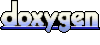 1.6.3
1.6.3