Building Cantera on a Unix, Linux, or Mac OS X Platform
Cantera can be built on most unix or unix-like platforms. Before you start, you'll need:
- Python. Most systems already have some version of Python installed. (Try typing "python" in a shell window.) If you don't have it, or your version is older than Python 2.0, you can get the latest version at http://www.python.org. Python is used in the build process, and to process input files, so it is needed even if you plan to use Cantera only from C++, MATLAB, or Fortran.
- numarray. If you do want to use Cantera from Python, or if you want to run the graphical MixMaster application, you'll also need to install the numarray package, which may be obtained at http://sourceforge.net/projects/numpy . Note that numarray is now superceded by "numpy", but Cantera hasn't yet been updated to use numpy. Be sure to get the "old" numarray. Once you have downloaded it, upack the tar file. In most cases, all that is required to build numarray is to type "python setup.py install" from within the directory where you have unpacked the numarray source code
- See also:
- Installing numarray .
- The GNU "make" program. Most systems have this, but on some it might be called "gmake" instead of "make". (On these systems "make" may refer to a similar but non-compatible program.)
- A C/C++ compiler. Virtually any reasonably recent compiler should work. The GNU gcc/g++ compiler, available free for many platforms, works fine.
- Optional software:
- Sundials. Sundials is a numerical software package for solving complex non-linear systems of differential and/or algebraic equations. If you have it, Cantera will use it; if not, it will use an older, pre-sundials version of the ODE solver, and some other capabilities will not be supported (e.g. sensitivity analysis). It is recommended that you install sundials if possible. All you need to do is go to the sundials web site (www.llnl.gov/casc/sundials), download the software, and build it. To build it, just go into the directory where you have unpacked the source, type "./configure", "make", then "make install".
- MATLAB. Only needed to if you plan to use Cantera from MATLAB. To build the Cantera MATLAB Toolbox, your C/C++ compiler must be compatible with the one used to compile MATLAB. In most cases this means you need to use gcc/g++ version 3.x if you have MATLAB 7 (R14) and gcc/g++ 2.95 if you have MATLAB 6 (R13).
- a Fortran 90/95 compiler. Only needed if you plan to use Cantera from Fortran 90/95.
- Note: On a Mac, you'll need to download the "XCode Tools" from Apple, which includes the gcc/g++ compiler and other GNU tools.
To build Cantera, follow these steps:
- Get the source code. Go to http://sourceforge.net/projects/cantera, and download the latest source distribution, or check the source code out using anonymous CVS. Using CVS is recommended, since this makes it much easier to keep current.
- Unpack it, and go into the top-level directory named "cantera".
- Edit the file "configure" to set site-specific options. If you are installing on a linux or Mac OS X platform using the GNU compilers, you may not need to edit "configure" at all. Most of the options also may be set by defining a suitable environment variable. This is useful if you want to always use non-standard options, since you can define the appropriate environment variables in your login script.
- Now run "configure" by typing: or
./configure --prefix=<installation_directory>
./configure --prefix=$HOME/cantera
- Type 'make install' to install it. You will need write access to the install directory for this step, which may require you to preface the command with "sudo".
- To test the installation, type "make test".
- At this point, you should have a functional Cantera installation. To try it out, go to the "demos" directory within the Cantera installation directory, and try out some of the Python or MATLAB demos.
- See also:
- Compiling and Linking your C++ Program
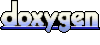 1.6.3
1.6.3