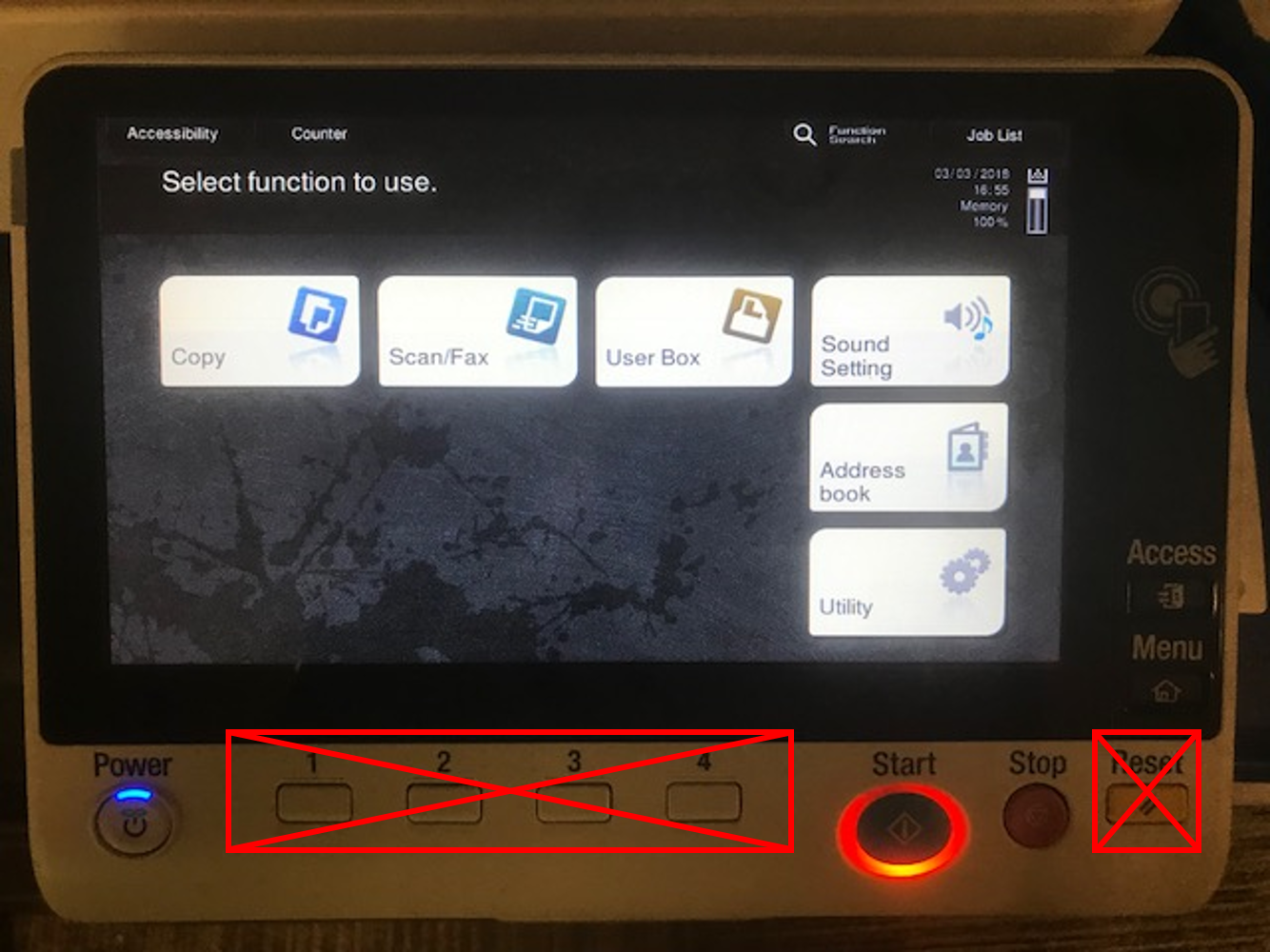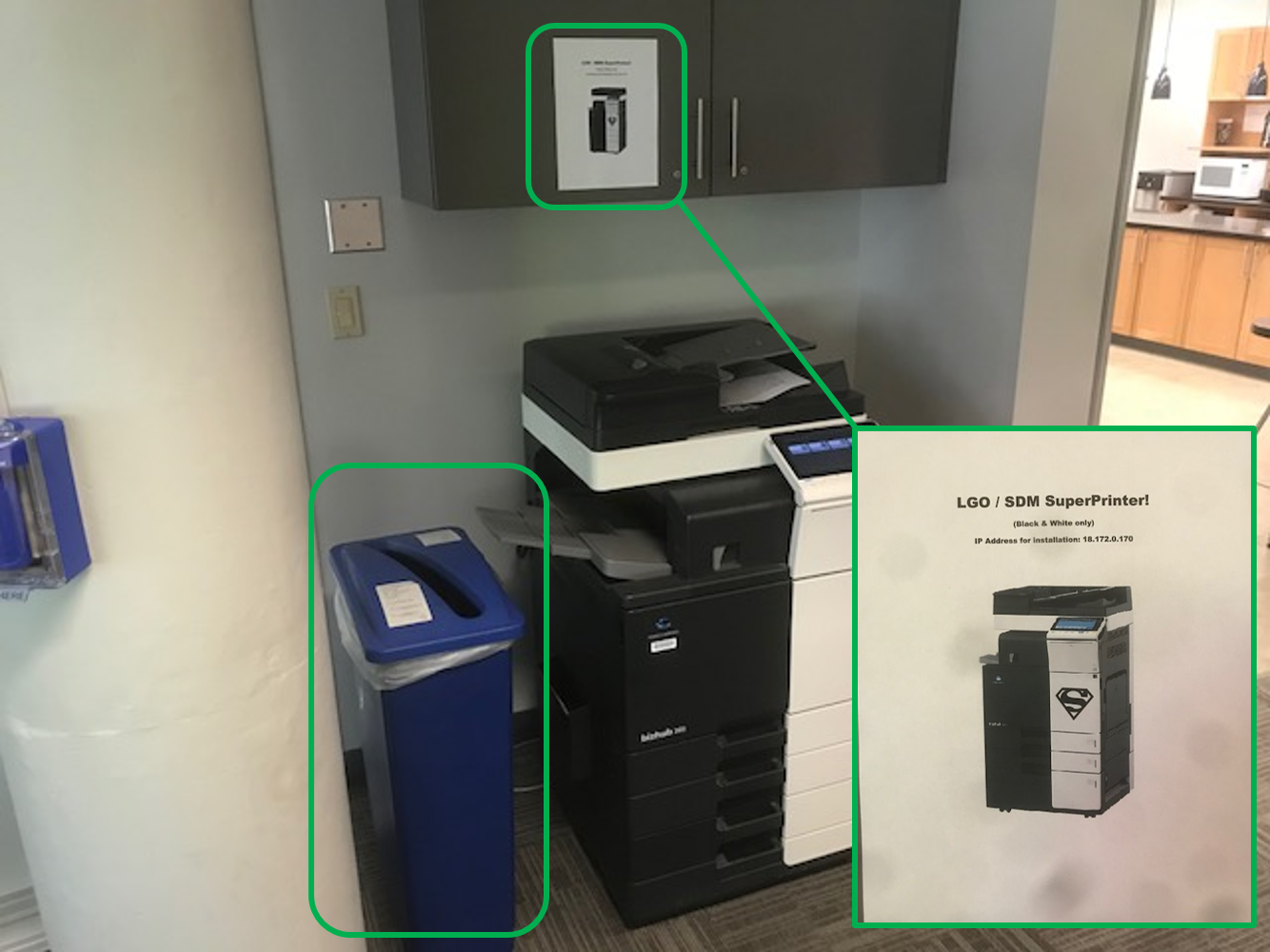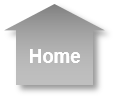Suggested Improvements
What characteristics of the SuperPrinter and its usage context could be improved?

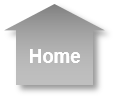
Proposed Device Improvements
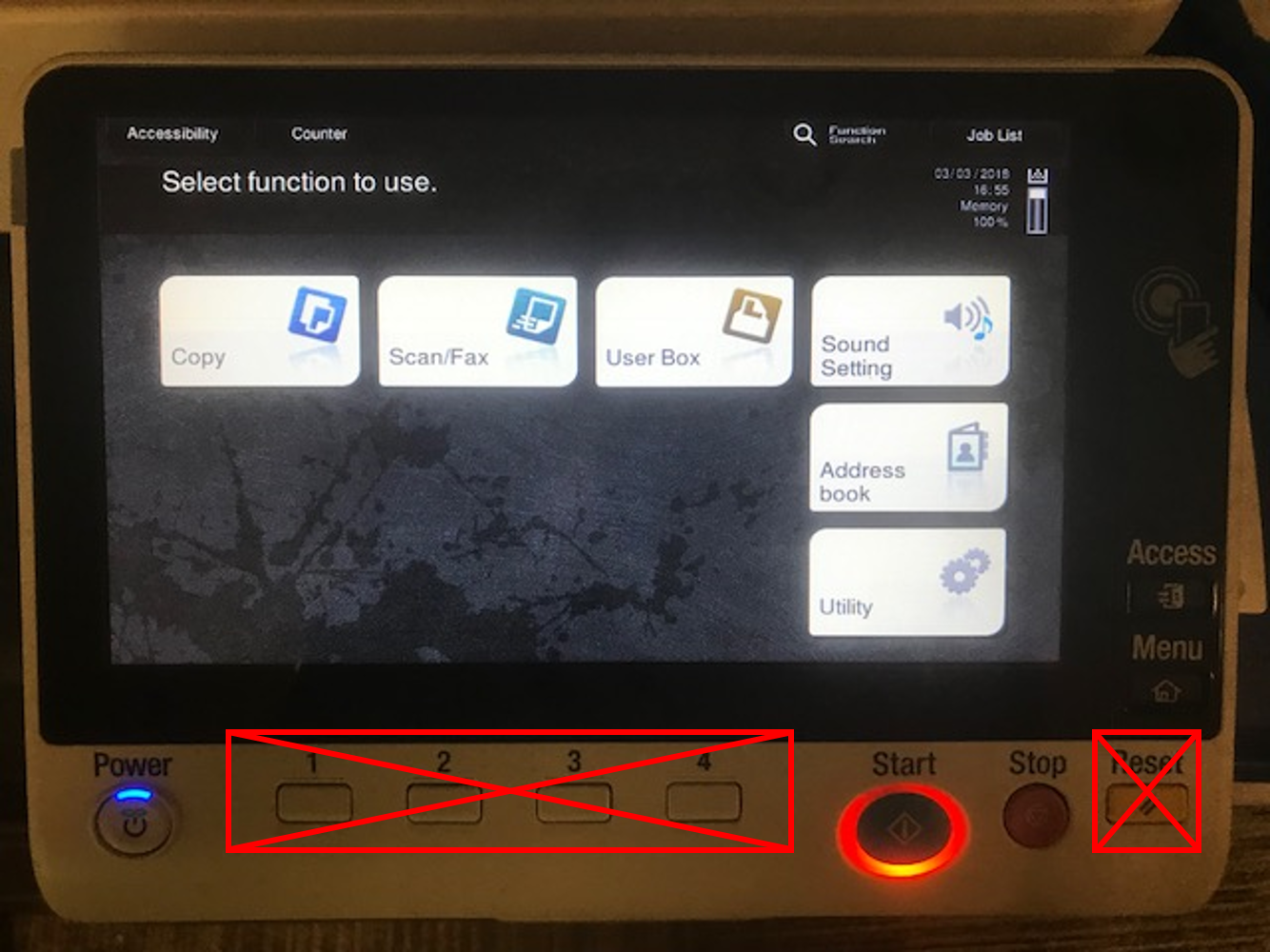
- The main menu could integrate an option called 'setup' which presents the user with a simple email input screen; the email the device sends would contain the printer's IP address, a link to the driver, and a 'QuickStart' guide
- The printer should be labeled as black and white; although this may be detrimental from a marketing standpoint, it would clarify the printer's application for users
- The ancillary physical buttons around the perimeter of the touch screen should be removed (with the exception of the 'menu', power, stop, and 'OK' buttons). They have no apparent function when pressed on the main screen and are redundant for the lower level input screens.
- There should be an option for the Admin to set the input controls to a 'simple' configuration. In more than 95% of use cases, the lay user will not have to use alternate paper sizes, adjust brightness or intensity, create offsets, etc. All of these input complicate the primary tasks of the multifuction machine.
Proposed Context Improvements
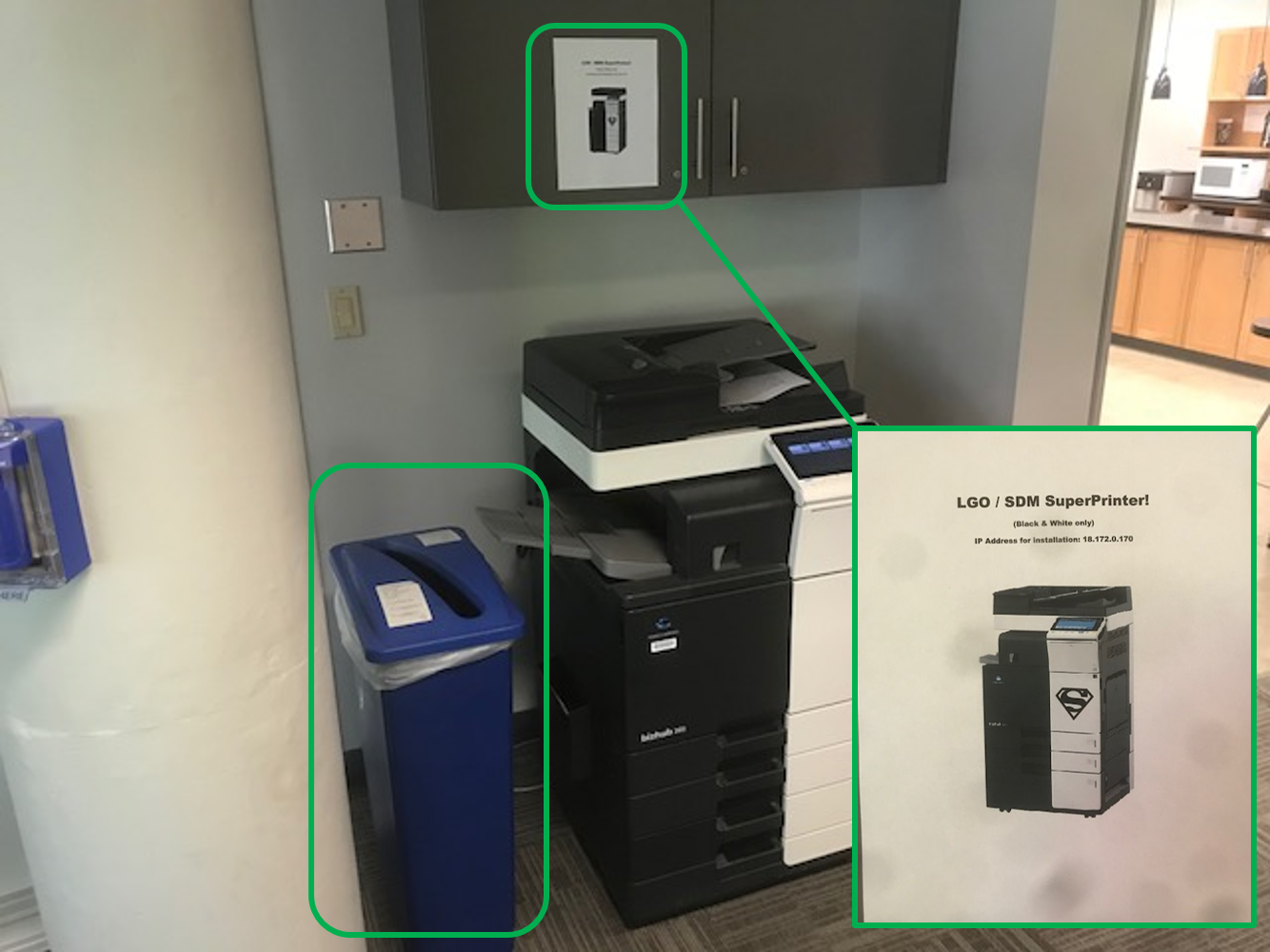
The LGO office could print up the IP address of the printer and label the machine (note: I did this)
A simple QR sticker could be applied to the front of the machine which, when scanned, provides the user with simplified instructions on how to use the machine
The location of the printer is somewhat awkward; the user must back up and walk around a large concrete post to retreive printed document; the printer coult be easily shifted to the right and the recycling bin could be placed on the machine's left side (note: I did this)