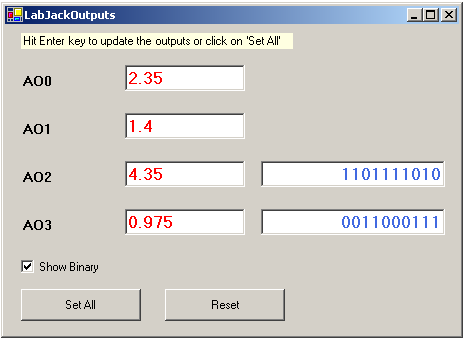6.302 WebLab:
Lab Server Software and Utilities
1. Introduction
1.1 Overview
The Lab Server consists of a secured computer with privileged access to the WebLab experiment hardware. There exist a number of utilities at the Lab Server that are designed to facilitate the running and setting up of experiments by course staff and WebLab administrators. These utilities are described below.1.2 The Lab Server Administrative Toolkit
The Lab Server Administrative Toolkit is a simple application from which all other Lab Server Administration utilities can be accessed. It consists of four buttons allowing the administrator to run the Experiment Runner, Experiment Routine Selector, Experiment Routine Editor, and LabJack Outputs utility applications. Also, a brief description of the currently selected tool is displayed on the left-hand pannel of the Toolkit application.
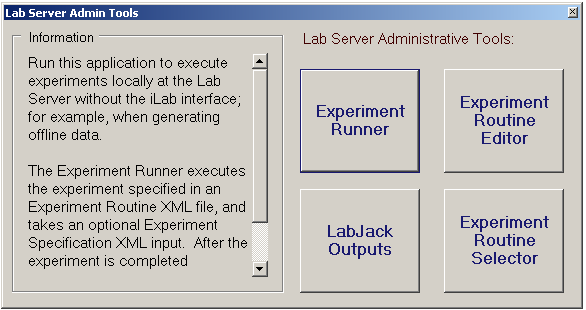
2. The Experiment Engine
The Experiment Engine is the application in charge of executing experiment jobs submitted to the Lab Server via the iLab interface. Each time it loads a job, it prints the job ID and the time at which it was processed by the Experiment Engine. Similarly, once the job is completed, it outputs the job ID and time when the experiment job was completed. Finally, the Experiment Engine communicates with the Lab Server database so that experiments can only be submitted through the iLab interface when the Experiment Engine is running. Otherwise, any clients who try to submit an experiment job will be notified with the error that the Experiment Engine is not currently running.
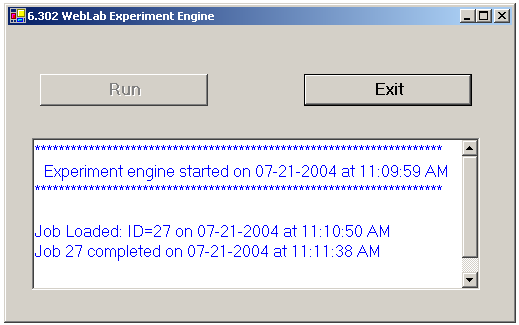
3. Administrative Tools
3.1 Experiment Runner
Run this application to execute experiments locally at the Lab Server without the iLab interface; for example, when generating offline data. The Experiment Runner executes the experiment specified in an Experiment Routine XML file, and takes an optional Experiment Specification XML input. After the experiment is completed successfully, the results are saved to an ExperimentResults XML file specified by the user.
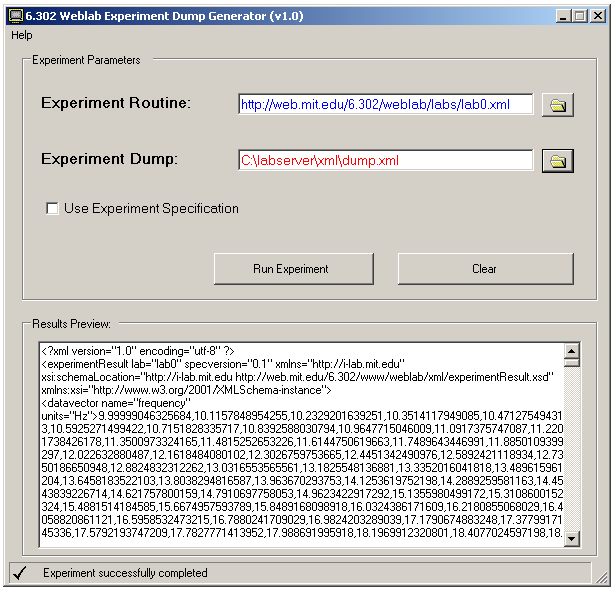
3.2 Experiment Routine Selector
This application allows the WebLab administrators to easily set the current default lab accessible by WebLab users. In addition, once an Experiment Routine has been generated for a lab, it allows the new lab to be entered into the list of available labs in the WebLab database.
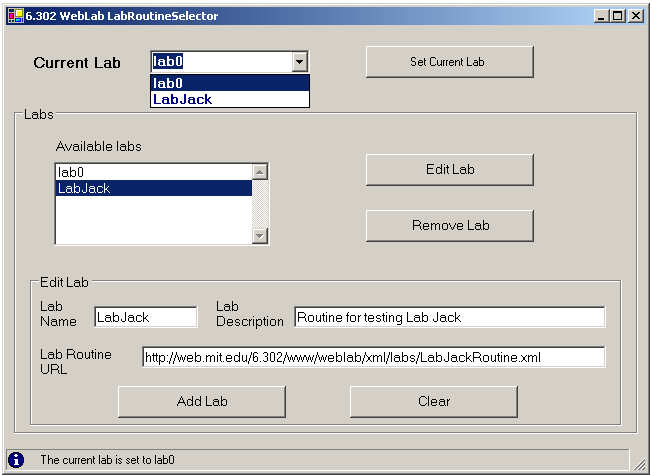
3.3 Experiment Routine Editor
Run this application to easily generate and edit Experiment Routine XML files. Through it, users can edit the lab description, schematics, offline data, measurements and constraints of any valid Experiment Routine.
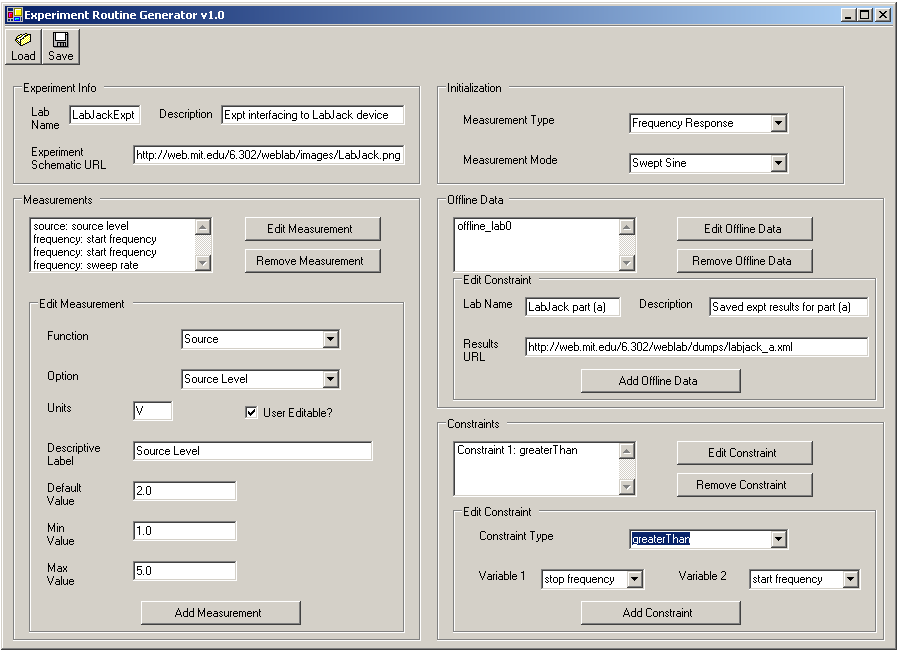
3.4 LabJack Outputs
This application allows the user to control the LabJack DAQ board by setting the four output voltages AO0 to AO3. In addition, the two digital outputs AO2 and AO3 can be viewed in their binary representation as the individual pin output values.