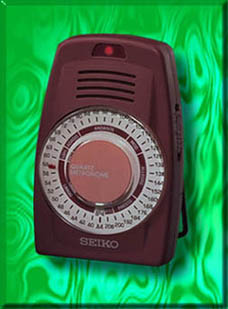
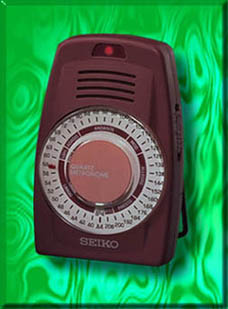
Graphics Courtesy of Seiko
The following Applet works almost like a metronome. There is one small problem with the metronome, and that is that it does not play the sound I have asked it to. In fact, it plays no sound at all. Perhaps you could help me out by taking a look at the source code and letting my know what is wrong. Unfortunately, I decided that the first applet I wrote, although it did work, wasn't written very efficiently. So I wrote this new Applet, which is smaller, easier to follow, and, well, defunct. Ooops.
Use the ScrollBar to select the desired tempo (in bpm)
Press the "Start" button to hear the desired tempo
Press the "Stop" button to stop the noise
There you have it ladies and gentlemen. A metronome that doesn't work. My pride and joy. He he he. Well, I decided at 5:00 a.m. on the day the project was due that having a broken metronome wasn't enough. So I present you with a second Applet, the animated metronome. This metronome works much like the first. Except instead of having the tempo being played, the tempo is graphically represented by flashing rectangles. Each flash of a rectangle represents one beat. Remember this so as not be confused...
Same as Above!
Take a look at the source code for this one.
This page last updated 12/8/97.