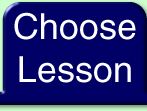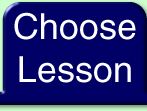- Reading email
- Read and if you want to reply, hit REPLY and follw steps in II.
- REPLY ALL: if you receive an email sent to more than just one
person and you want to reply to all the people who got the email,
use this button.
- DELETE: you've read the email and don't want to save
it. Delete it.
- NEXT/PREV: these buttons refer to when you have more than
one email in your box. You can hit NEXT to view the message after
the current one and PREV to view the one before.
- Any email you delete will be sent to the trash folder which is
periodically cleaned ou, so you could reclaim any emails you
accidentally delete, within a short time.
- The following topics will, again, be covered in the Advanced
tutorial section.
- Forwarding emails
- Making an Address book
|