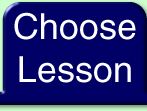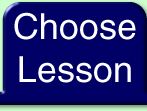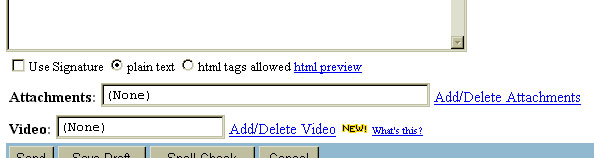- Advanced Email Tutorial
This section is for people who have been using web-based email
for a while now and are comfortable with the basic features.
- Sending Email
- CC: Carbon Copy-Instead of putting multiple addresses
separated by commas into the TO field, you can use this field
to send one email to more than one person.
- BCC: Blind Carbon Copy-If you want to send an email to two
people but don't want the person in the TO field to know
you're sending it to someone else, put the "someone else's"
email address in this field.
- Attachments:
- You want to sent a file from a word processing program
to someone through email.
- Click on ADD/DELETE Attachments [after saving and
closing the document in the word program]. This button
will be at the bottim of the box you wrote your email in.
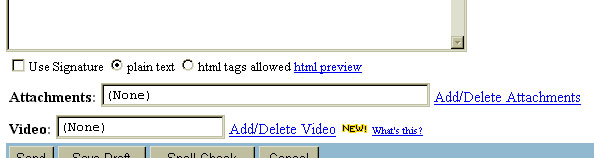
|