

Document Type (Use credit memo type appropriate
to original charge, see below)
| MIT Department | Credit Memo Type |
|---|---|
| Alumni | A1 |
| Benefits Accounting | B1 |
| CAES | C1 |
| Document Services | D1 |
| Housing & Dining | H1 |
| Libraries | L1 |
| Medical | M1 |
| Miscellaneous Transfer | DG |
Posting Date (Last day of the month)
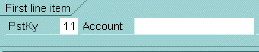
Posting Key (11= Credit Memo)
Account (Customer MIT# / SSN#)
| MIT Department | Dunning Area |
|---|---|
| Alumni | AL |
| Benefits Accounting | BA |
| CAES | CA |
| Document Services | DS |
| Housing & Dining | HD |
| Libraries | LB |
| Medical | MD |
| Miscellaneous Transfer | MS |
Text (Payroll Deduction for period Month, Year)
![]()
 to see an overview of the
line item transactions.
to see an overview of the
line item transactions.  to POST
to POST
Copyright © 2002, Massachusetts Institute of Technology. All rights reserved.