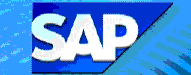 XD03
- Display Sponsor Research Customer Master Records
XD03
- Display Sponsor Research Customer Master Records 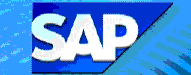 XD03
- Display Sponsor Research Customer Master Records
XD03
- Display Sponsor Research Customer Master Records Use these steps to display Sponsor Research customer master records.
![]() Role ZSBM => Accounts
Receivable=> Master Records=> Sponsor Research Customers =>
XD03 - Display:
Role ZSBM => Accounts
Receivable=> Master Records=> Sponsor Research Customers =>
XD03 - Display:
At the Command Line, enter: /nXD03
To complete the initial screen, you need to enter Account group, Customer number, and Sales area information.
| Acct group | From | To | Size | Type of record |
|---|---|---|---|---|
| SPOL | 8000000000 | 8099999999 | 10 | Letter of credit sponsors |
| SPON | 8100000000 | 8999999999 | 10 | New sponsors (since 9/97) |
| SPOX | 9930000000 | 9949999999 | 10 | Existing (pre-SAP) sponsors |
Sales organization (Default is "1000" for Sponsored Billing)Distribution channel (Default is "10" for MIT Distribution Channel)
Division (Default is "10" for MIT Division)
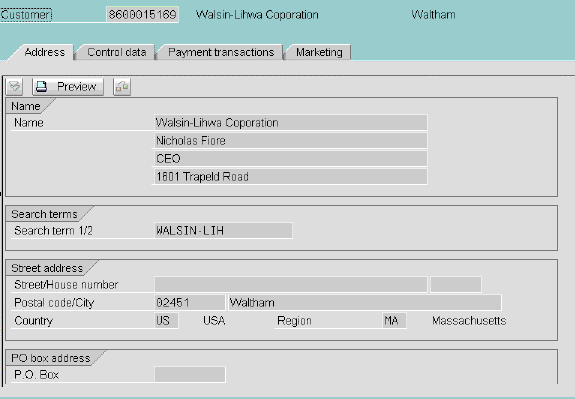
To display Company code or Sales area data, click on the appropriate button, as shown below.
For more information regarding screen fields, see XD01 - Create a Sponsor Research Customer Record.
Copyright © 2002, Massachusetts Institute of Technology. All rights reserved.