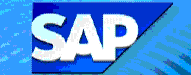 VF44
- Cancel Revenue Recognition
VF44
- Cancel Revenue Recognition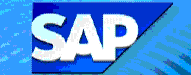 VF44
- Cancel Revenue Recognition
VF44
- Cancel Revenue RecognitionWhen a Media Lab contract/invoice is cancelled, you run this procedure to recognise "cancelled revenue".
![]() Role
ZSBM=>Advanced Scheduled=>Monthly Processing=> Deferred Revenue
Recognition => VF44 - Revenue Recognition Worklist
Role
ZSBM=>Advanced Scheduled=>Monthly Processing=> Deferred Revenue
Recognition => VF44 - Revenue Recognition Worklist
At the Command Line, enter: /nVF44
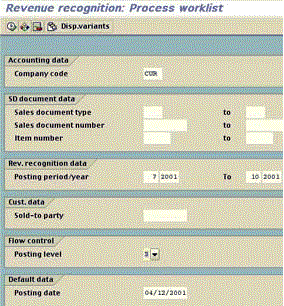
A list of revenue items to be recognised displays, as shown in the next step.
As a result, a check mark appears in the Stat column of each row.
When processing is complete, a log displays, as shown in VF44 , step 3. You can review the documents created as described in VF44, step 4.
![]() Detailed
Transaction Report after the cancelled revenue
has been recognized.
Detailed
Transaction Report after the cancelled revenue
has been recognized.