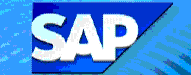 ZSSB
- Scheduled Billing List
ZSSB
- Scheduled Billing List 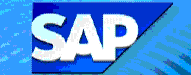 ZSSB
- Scheduled Billing List
ZSSB
- Scheduled Billing List Use this procedure at the beginning of the month to list contracts to be billed using ZVF0403 - Process billing due list.
![]() Role
ZSBM=>Advance Scheduled=>Monthly Processing=> Pre-bill processing=>
ZSSB - Scheduled Billing List
Role
ZSBM=>Advance Scheduled=>Monthly Processing=> Pre-bill processing=>
ZSSB - Scheduled Billing List
At the Command Line, enter: /nZSSB
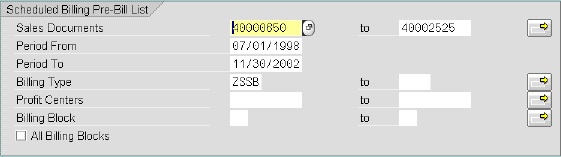
Sales Documents (use default, which is range of existing documents)
Period from: (use default = 7/1/98)
Note: All contracts/billing schedules set up prior to this date are invoiced manually or in old system.
Period to: (use default, which is end of current month)
For example, on November 1 the "Period to" should be November 30.
Billing type: (use default = ZSSB)
Profit Center, Billing Block, etc.
These fields are usually left blank.
Under Print instructions, the default Report on screen is selected (as shown below).

 to
Execute.
to
Execute.
A sample report is shown in step 3. Contracts with errors are listed first (see below for an example); then contracts to be billed are listed in sponsor code order.
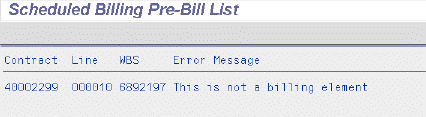
CAF ???should we have a list of possible errors? this was only one listed in TST.
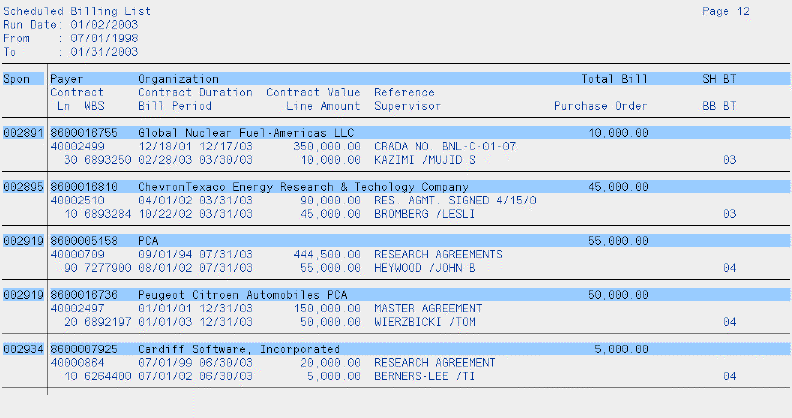
The table below describes the pre-bill (ZSSB) report columns.
| Line# | Field name | Description |
| 1 | Sponsor | 6-digit sponsor code that applies to customer/payer |
| Payer | 10-digit sponsor billing customer number | |
| Organization | customer name | |
| Total bill | Total amount billed on this invoice | |
| SH BT | Special handling bill type | |
|
|
Contract | 8-digit sales contract no. |
| Contract duration | Contract start date; contract end date | |
| Contract value | Net value of contract | |
| Reference |
|
|
|
|
Ln | line item number |
|
WBS |
7-digit WBS number | |
| Bill period | bill period start date; bill period end date | |
| Line amount | line item dollar amount | |
| Supervisor | project supervisor | |
| Purchase order | PO# | |
| BB | bill block | |
| BT | bill type |
Copyright © 2003, Massachusetts Institute of Technology. All rights reserved.