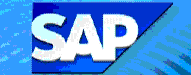 ZSDOPEN_BILLREQ
- Unprocessed Billing Requests for WBS
ZSDOPEN_BILLREQ
- Unprocessed Billing Requests for WBS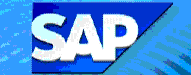 ZSDOPEN_BILLREQ
- Unprocessed Billing Requests for WBS
ZSDOPEN_BILLREQ
- Unprocessed Billing Requests for WBSUse this procedure to review unprocessed billing requests for a WBS element, for example when ZPSR002C indicates there may a problem with unprocessed billing requests.
If the amount of the unprocessed billing requests matches the amount that ZPSR002C expects to be billed, you can "block" unprocessed billing requests by rejecting all line items for them (see step 4). If the amounts don't match, more research is necessary.
![]() Role
ZSBM=> Cost Reimbursable=> Monthly Processing=> Pre-billing=>
Other Pre-bill functions -> ZSDOPEN_BILLREQ - Unprocessed Billing Requests
for WBS
Role
ZSBM=> Cost Reimbursable=> Monthly Processing=> Pre-billing=>
Other Pre-bill functions -> ZSDOPEN_BILLREQ - Unprocessed Billing Requests
for WBS
At the Command Line, enter: /nZSDOPEN_BILLREQ
Result: A report lists any unprocessed billing requests for the WBS, as shown below.
The top line on the above screen displays the WBS number, WBS name, and the total of all outstanding unprocessed billing requests (including any just created by ZPSR002C).
Other Report headings Description Billing request The 8-digit billing request number. Creation date Date billing request was created.
Unprocessed Amount Amount of unprocessed billing request. Can be Blocked There are some unprocessed billing requests which can not be blocked by rejecting their line items because they have already been billed. Step 5 shows an example of such a problem billing request.
Billing Doc If it has been billed, this is the billing document number, as shown in step 5. EBII Ok EBII is the shadow table that SAP uses to determine what has been billed. This column indicates if there is a discrepancy between the shadow table and the billing request. If there is a discrepancy a red x will appear, as shown in step 6.
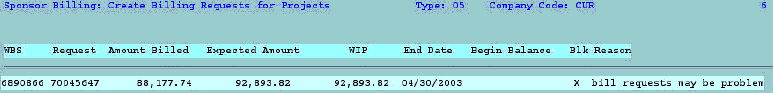
If unprocessed billing requests are causing a billing problem (see ZPSR002C report line above, under Block Reason), the total that appears in the upper right hand corner of the ZSDOPEN_BILLREQ report (see below) will match the Expected Amount from ZPSR002C (shown above).
To fix this problem, select all unprocessed billing requests (shown below) and click on the Execute button.
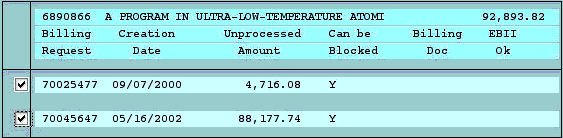
This takes you to VA02. Follow instructions for rejecting all the line items on both billing requests. Use "Expenses currently not billed to sponsor" as reason for rejection. Once this is done, rerun ZPSR002C for the WBS (6890866).
Copyright © 2002, Massachusetts Institute of Technology. All rights reserved.