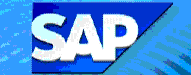 ZPSR002C
- Create Billing Requests for Projects
ZPSR002C
- Create Billing Requests for Projects 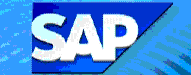 ZPSR002C
- Create Billing Requests for Projects
ZPSR002C
- Create Billing Requests for Projects Use this procedure to create billing requests for cost reimbursable or letter of credit WBS elements (MIT billing type 01 or 05).
The program reports on billing requests created and errors encountered, as described below.
![]() Role
ZSBM=>Cost Reimbursable =>Monthly Processing=> Pre-bill processing=>
ZPSR002C - Create Billing Requests for Projects
Role
ZSBM=>Cost Reimbursable =>Monthly Processing=> Pre-bill processing=>
ZPSR002C - Create Billing Requests for Projects
At the Command Line, enter: /nZPSR002C
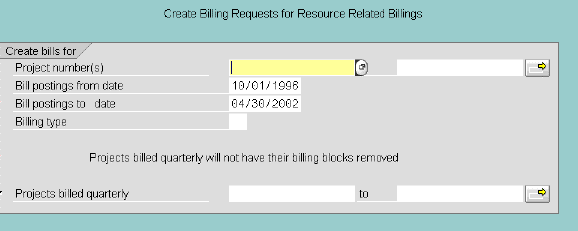
Project number(s): (Leave blank for all projects)
Bill postings from date: (Use default, which is 10/01/96)
Bill postings to date: (Use default, which is last day of prior month)
Billing type: (01 or 05; you need to run ZPSR002C once for each billing type)
Note: For billing type 01, bills are printed and mailed out to customers; for billing type 05 (letter of credit), no bills are mailed, but revenue is distributed.
 or press F8
or press F8
A message displays "Job ZPSR002C number xxxxxxx started in background". The report is printed on your default printer.
The next sections describe the
ZPSR002C report. The report parameters selected are shown
at the end of the report.
| Messages | Description |
| (WBS #) Overexpenditure posting created (9 digit no.) |
The authorized total for the WBS has been exceeded; a credit was created in the background in order to bill up to the authorized total. For example, if $1000 was spent on research during the period, but there is only $700 remaining to spend, a credit of $300 is created in order to bill $700 (up to authorized total). |
|
(WBS #) (8-digit billing request #) |
First billing request created |
|
(WBS #) Overexpenditure posting created (9 digit no.) reversed (9 digit no.) |
Background credits (to make it possible to bill up to authorized total) have been reversed. |
This report section lists all billing requests created by number. If there is any discrepancy between the WIP (work in progress) and the net value of the billing request, the discrepancy is flagged.
If there is a discrepancy between what is expected to be billed (usually the same as WIP but not always) and the net value of the billing request, then the billing request is blocked.
CAO needs to research each discrepancy, fix the problem, and either modify the billing request or fully reject it and rerun ZPSR002C for the problem WBS.
Report columns and what to do about the various Block Reasons are described below.
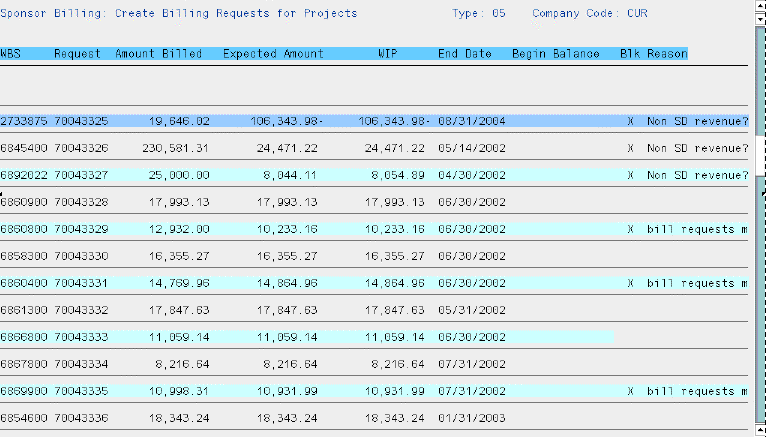
Report columns pertaining to newly created billing requests are described below.
| Report columns | Description |
| WBS | WBS element that appears on the Sales Order. |
| Request | Number (8-digit) of billing request created. |
| Amount Billed | Amount billed on this billing request. |
| Expected Amount |
This is WIP ("work in process") less any costs in excess of authorized total. Note: Any unallowable expenses are also subtracted from both WIP and Expected Amount. |
| WIP | "work in process". It is what should be billed if authorized total has not been exceeded. |
| End Date | Expiration date. |
| Begin Balance | A number in this field indicates an "old" pre-SAP beginning balance. |
| Block Reason | Reason why this billing request has been blocked. Consult table below for more information. |
The table below tells what to do about the various Block Reasons, or reasons for blocking billing requests. (The more serious block reasons are preceded by "X" and highlighted with a grey background.)
| Block Reasons | What to do: |
| X not expected w/rev (xxxxxxxx.xx) | The project cannot be billed until the problem is researched and the billing block removed via V.23. Call technical support for assistance (Carolyn Fuller, 3-6213). |
| X is not billing what we expect | The Amount Billed is not equal to the Expected Amount. The project cannot be billed until the problem is researched and the billing block removed using V.23. |
| X non SD revenue? (xxxxxxxx.xx) | There may be non-Sales & Distribution revenue. You need to run V.23, edit the billing request, then Add a line item for the non SD revenue. |
| X found reversals (xxxxxxx.xx) |
Use V.23 to Adjust Billing Request for Reversals. Note: There is a bug in SAP such that a reversed document will not be billed. If document and its reversal are in different periods, there is a problem. |
| X bill requests may be problem |
The Amount Billed is not equal to the Expected Amount, and an unprocessed billing request may be causing the problem. Use ZSDOPEN_BILLREQ to investigate; if unprocessed billing requests are the problem, you can run V.23 to reject all line items on the billing requests and then rerun ZPSR002C for the WBS. If the problem is not caused by unprocessed billing requests, the solution will be more complex; for examples, see instructions for ZSDOPEN_BILLREQ. |
| termination date | The WBS termination date has been passed. |
| billed up to authorized total | Since no "X" before message, project is ready for billing. |
This report section lists all of the "call transaction" errors (i.e., ZPSR002C calls transaction VA90, and VA90 encounters an error). When this happens, no billing request is created.
What appears in the column "Sales" is the Sales Order that VA90 was trying to process. Many of these errors will be "No items to be billed have been selected". This means that SAP did not find anything to bill.
Report columns and what to do about the various call transaction errors are described below.
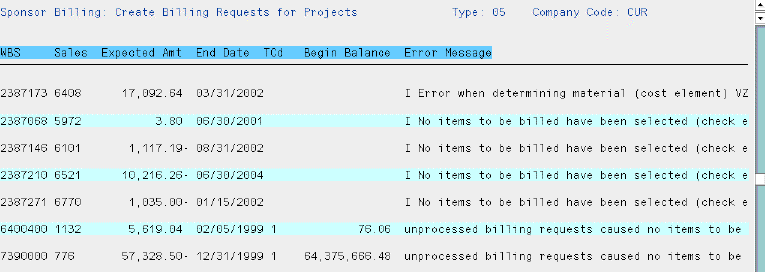
Below are the report columns for the call transaction errors.
| Report column | Description |
| WBS | WBS element that appears on the Sales Order. |
| Sales | Sales order that VA90 was trying to process. |
| Expected Amount |
This is WIP ("work in process") less any costs in excess of authorized total. Note: Any unallowable expenses are subtracted from both WIP and Expected Amount. |
| End Date | Expiration date. |
| TCd | Termination code for WBS. |
| Begin Balance | A number in this field ndicates an "old" pre-SAP beginning balance. |
| Error Message | Some errors messages, and what to do about them, are described below. Messages preceded by "I" are for "information", but ones preceded by "E" are "errors". |
Below are some sample errors from the "call transaction" section of the ZSPR002C report.
| Error messages | What to do: |
| I Error when determining material (cost element) |
This error may be caused by a cost element that has not been added to the billings roll-up table. To add a cost element to the table, see OKI2 - Map G/L Accounts for Billings Roll-up Note: To learn more about trouble-shooting this error, see http://fuller.mit.edu/sb_support/zpsr002c_trouble_shooting.htm |
| I No items to be billed have been selected (check entries) | If order should be billed, contact techical support (Carolyn Fuller, 3-6213). |
| No of call transactions that need to be fixed: # |
This message appears on second to last page of report from ZPSR002C. If there are "call transaction" errors, you need to bring them to the attention of technical support (Carolyn Fuller, 3-6213) |
This report section lists other errors that prevent billing requests from being created. Some reasons are the same as reported in ZPSR001C - Validate Sale Orders. The current program also reports on unallowable costs.
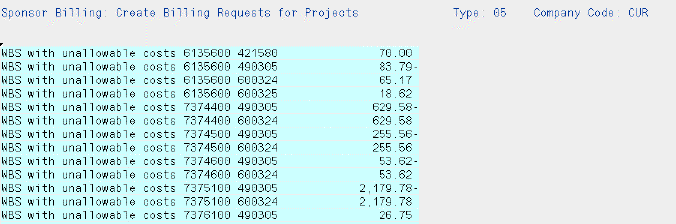
| Error message | What to do: |
| Level 1 not billing Element WBS |
A level 1 WBS (the equivalent of the project) is marked as not being a billing element. All level 1 WBS should be billing elements. If they aren't, then no expenses on that WBS or its children can be billed. To fix the problem use: CJ02 - Change WBS to Enable Billing Element. |
| Child cannot be billed because parent is billing type xx |
Parent and child WBS elements need to have the same billing type unless both parent and child are themselves billing elements.
|
| Cannot bill, authorized total has been exceeded. | This means that the WBS has been billed up to its authorized
total. Unless the authorized total is increased no further billing can take place. |
| Active WBS with WIP but no Sales Order. | Contact OSP to have sales order created (VA01 - Create Sales Order). |
| Project is blocked until corrected: NOBL |
|
|
Project with unallowable costs (xxxxxxx) unallowed: (amount) WBS with unallowable costs (WBS, cost element, amount) |
CAO needs to research to see if costs really are unallowable.
|
| WBS (xxxxxxx) Term Code 3 with billable WIP (xxxxxx.xx) | WBS is closed. To bill, you need to change termination code. |
Copyright © 2002, Massachusetts Institute of Technology. All rights reserved.