SumProp
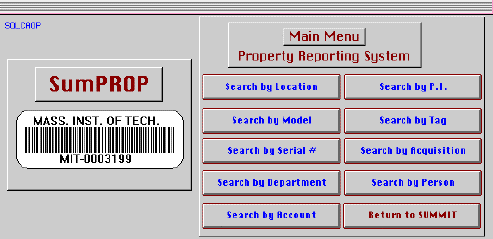
With SumProp, you can search the property database on MITVMA from your workstation and display and print data on departmental property items.
Quick searches you can perform in SumProp are described on the main menu (shown above) and the Quick Searches pulldown menu (which also includes searches by standard item name, manufacturer, and research contract number). For example, you can click on the Search by Person button above to display a list of items for a responsible person.
With quick searches, you display and print complete detail for items individually. To display and print complete property detail in batch mode, you can run batch reports.