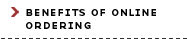
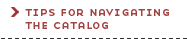
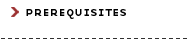
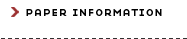

|
 |
Tips for navigating the catalog
Tips for navigating the stationery catalog once you click on the "Order stationery" button
Please read the instructions carefully, using the scroll bars to view the entire page. Be aware of character limitations in some fields. For example, if your department name is very long, you may want to break it into two lines using the second department name field. View the proof carefully. Your product will be printed exactly as it appears on your computer screen. Ambit Press is not responsible for any typographical errors that you make. We recommend that you print a copy of the proof for your records or save an electronic copy to your desktop. Directions within the online catalog will walk you through this process. The site allows you to save your shopping cart. This is a useful feature if you need to have someone else review the proof. To access items saved in a shopping cart, go to the Shopping Cart menu and select the Saved Shopping Carts option from the drop-down menu. The site stores names and address information from previous orders for easy reordering. Any changes made to this saved information will overwrite the previous version.
|