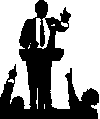
Educational
Technologies
Group
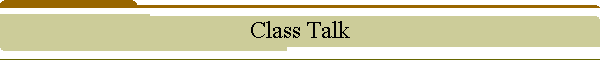
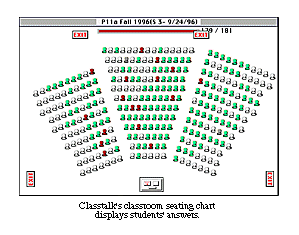
A Classtalk "task" can be anything from a simple question to a midterm exam, from a group exercise to a survey of class opinions. Tasks can be drawn from existing curriculum materials, created with Classtalk's authoring utilities, or imported from other software programs. The instructor can present the task verbally, on a blackboard, on an overhead projector or TV screen, or project information directly from the master computer.
A few keystrokes by the instructor at the master computer sends the task to the student devices (palmtops, calculators, laptops, or desktop computers). Typically each device is shared by two to four students. The instructor sets a time limit and the students begin work on the task.

Students type in their answers individually or as a group. Dissenting answers or opinions can be included with group answers. Multiple-choice format questions make answering simple, but answers can also be words, sentences, numbers, formulas--even symbolic algebra. The instructor controls the format of responses, including ranges and categories of answers permitted. Wild card parameters can be used to identify partially correct, misspelled, or bilingual entries.
To use Classtalk, the instructor must prepare "taskfiles" for the Classtalk software which contain the information for the student tasks, including whatever will be displayed on the student devices. The complexity of the network system and software also mean that the instructor must initially invest significant time in learning how to use and troubleshoot the system. Maintenance of student devices (if supplied by the institution), such as changing batteries, may also be required