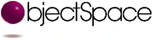All Java programmers need a library of reusable data
structures. The Java Developer's Kit (JDK) only contains three data
structures - a Vector, a Stack,
and a Hashtable
- which is hardly sufficient for serious software development.
In addition, the JDK does not include algorithms for sorting,
filtering, and other common tasks.
In response to this situation, a collaboration was
initiated between the ObjectSpace Components Group and the ObjectSpace
Research Group to create the Generic Collection Library for
Java™ (JGL, pronounced "Juggle"). In order to accelerate the
spread of Java as a powerful general purpose programming language, ObjectSpace
has decided to make JGL absolutely free for commercial
use! This guarantees that all Java programmers will have instant
access to the most sophisticated containers and algorithms on
the market. Here is a list of reasons why all Java programmers
should use JGL as one of their Java libraries:
Comprehensive Features
synchronized
keyword so that they work correctly in the presence of multiple
threads.
Easy to Use
Performance
Compatibility
Exception,
Enumeration,
Vector,
and Dictionary
classes.
Vector.
This user guide describes the use of JGL using a
mix of text and example programs. The rest of this chapter provides
an overview of the main features of JGL - containers, algorithms,
function objects and iterators. Subsequent chapters describe each
JGL topic in detail.
This section contains some examples of JGL containers.
See the Containers chapter for more details.
JGL includes 11 highly optimized data structures
that satisfy most programmers' needs. Their performance either
meets or beats any other commercially available Java container
library, and have been engineered for performance and ease of
use. In addition, all JGL containers work correctly in multithreaded
situations.
The following example uses a JGL HashMap
to associate a chemical symbol with its full name. Note that the
entire container can be printed easily using the println()
function.
// Copyright(c) 1996,1997 ObjectSpace, Inc.
import COM.objectspace.jgl.*;
public class Overview1
{
public static void main( String[] args )
{
HashMap chemicals = new HashMap();
chemicals.put( "Ca", "Calcium" );
chemicals.put( "Au", "Gold" );
chemicals.put( "He", "Helium" );
System.out.println( "chemicals = " + chemicals );
System.out.println( "Au means " + chemicals.get( "Au" ) );
}
}
Output
chemicals = HashMap( Pair( Au, Gold ), Pair( He, Helium ), Pair( Ca, Calcium ) )
Au means Gold
The next example illustrates some set operations
using the HashSet
class. Note how simple it is to obtain the union and intersection
of two sets.
// Copyright(c) 1996,1997 ObjectSpace, Inc.
import COM.objectspace.jgl.*;
public class Overview2
{
public static void main( String[] args )
{
HashSet set1 = new HashSet();
set1.add( "red" );
set1.add( "blue" );
set1.add( "green" );
HashSet set2 = new HashSet();
set2.add( "yellow" );
set2.add( "blue" );
HashSet set3 = set1.union( set2 );
HashSet set4 = set1.intersection( set2 );
System.out.println( "set1 = " + set1 );
System.out.println( "set2 = " + set2 );
System.out.println( "union of set1 and set2 = " + set3 );
System.out.println( "intersection of set1 and set2 = " + set4 );
}
}
Output
set1 = HashSet( blue, green, red )
set2 = HashSet( blue, yellow )
union of set1 and set2 = HashSet( blue, green, red, yellow )
intersection of set1 and set2 = HashSet( blue )
One of JGL's strengths is its seamless compatibility
with the existing JDK utility classes. For example, you can use
a standard JDK Enumeration
object to iterate through every element of any JGL container.
The following example uses an Enumeration
to enumerate the contents of an Array
(growable array) and a DList
(doubly-linked list).
// Copyright(c) 1996,1997 ObjectSpace, Inc.
import COM.objectspace.jgl.*;
import java.util.Enumeration; // JDK enumeration class.
public class Overview3
{
public static void main( String[] args )
{
Array array = new Array(); // Growable array.
array.add( "nemesis" );
array.add( "dig" );
array.add( "myst" );
Enumeration iterator = array.elements();
while ( iterator.hasMoreElements() )
System.out.println( iterator.nextElement() );
System.out.println();
DList list = new DList(); // Doubly-linked list.
list.add( "agatha" );
list.add( "beauty" );
list.add( "truth" );
iterator = list.elements();
while ( iterator.hasMoreElements() )
System.out.println( iterator.nextElement() );
}
}
Output
nemesis
dig
myst
agatha
beauty
truth
One of the exciting new features of the 1.1 version of the JDK is
Object Serialization. Beginning with the 2.0 release of JGL, this feature
is implemented in all containers. This means you can stream a container
and all its contents out over a socket or into a persistent file with ease.
// Copyright(c) 1997 ObjectSpace, Inc.
import COM.objectspace.jgl.*;
import java.io.*;
import java.util.*;
public class Serial1
{
static public void write()
{
try
{
// create a map of acronyms
HashMap map = new HashMap();
map.add( "FAQ", "Frequently Asked Questions" );
map.add( "OMG", "Object Management Group" );
map.add( "ORB", "Object Request Broker" );
// save map to a file
ObjectOutput s = new ObjectOutputStream( new FileOutputStream( "Serial1.bin" ) );
s.writeObject( map );
}
catch ( IOException e )
{
System.out.println( "caught: " + e );
}
}
static public void read()
{
try
{
// read map from file
ObjectInputStream s = new ObjectInputStream( new FileInputStream( "Serial1.bin" ) );
HashMap map = (HashMap)s.readObject();
System.out.println( "ORB means " + map.get( "ORB" ) );
System.out.println( "FAQ means " + map.get( "FAQ" ) );
}
catch ( IOException e1 )
{
System.out.println( "caught: " + e1 );
}
catch ( ClassNotFoundException e2 )
{
System.out.println( "caught: " + e2 );
}
}
public static void main( String args[] )
{
write();
read();
}
}
Output
ORB means Object Request Broker
FAQ means Frequently Asked Questions
For the sequential containers in JGL (Deque, SList, DList, Array, and the array
adapters) iterators may be serialized as well as the containers themselves.
// Copyright(c) 1997 ObjectSpace, Inc.
import COM.objectspace.jgl.*;
import java.io.*;
import java.util.*;
public class Serial2
{
static public void write()
{
try
{
// create a list of names
DList names = new DList();
names.add( "Peter Parker" );
names.add( "Frank Castle" );
names.add( "Logan" );
names.add( "Steve Rogers" );
// save names to a file
ObjectOutput s = new ObjectOutputStream( new FileOutputStream( "Serial2.bin" ) );
s.writeObject( names );
// search for some particular entries
ForwardIterator wolverine = names.find( "Logan" );
ForwardIterator hulk = names.find( "Bruce Banner" );
// write the iterators to the file as well
s.writeObject( wolverine );
s.writeObject( hulk );
}
catch ( IOException e )
{
System.out.println( "caught: " + e );
}
}
static public void read()
{
try
{
// read sequence and iterator from file
ObjectInputStream s = new ObjectInputStream( new FileInputStream( "Serial2.bin" ) );
DList names = (DList)s.readObject();
ForwardIterator wolverine = (ForwardIterator)s.readObject();
ForwardIterator hulk = (ForwardIterator)s.readObject();
// check the iterators
if ( wolverine.equals( names.end() ) )
System.out.println( "Don't know who Wolverine is" );
else
System.out.println( "Wolverine is also known as " + wolverine.get() );
if ( hulk.equals( names.end() ) )
System.out.println( "Don't know who the Hulk is" );
else
System.out.println( "Hulk is also known as " + hulk.get() );
}
catch ( IOException e1 )
{
System.out.println( "caught: " + e1 );
}
catch ( ClassNotFoundException e2 )
{
System.out.println( "caught: " + e2 );
}
}
public static void main( String args[] )
{
write();
read();
}
}
Output
Wolverine is also known as Logan
Don't know who the Hulk is
This section contains some examples of the power
of JGL algorithms. See the Algorithms chapter for
more details.
One of the main strengths of JGL is its complement
of 40+ reusable algorithms that can perform tasks ranging from
a simple filtering operation to a complex quicksort. Instead of
embedding algorithms into a containers, JGL algorithms are encapsulated
within their own class and can operate upon a wide variety of
data structures, including JGL containers, JDK containers, and
native Java arrays. All algorithms that are closely related are
encapsulated as class methods of a single class. For example,
all of the sorting algorithms are methods in Sorting.
To demonstrate the power and flexibility of this
approach, the next three sections apply the single JGL reusable
sorting algorithm to three different kinds of data structures.
// Copyright(c) 1996,1997 ObjectSpace, Inc.
import COM.objectspace.jgl.*;
public class Overview4
{
public static void main( String[] args )
{
Array array = new Array();
array.add( new Integer( 3 ) );
array.add( new Integer( -1 ) );
array.add( new Integer( 2 ) );
System.out.println( "Unsorted Array = " + array );
Sorting.sort( array );
System.out.println( "Sorted = " + array );
}
}
Output
Unsorted Array = Array( 3, -1, 2 )
Sorted = Array( -1, 2, 3 )
The second example in this series uses the same sorting
algorithm to sort a JDK Vector.
JGL supplies simple "wrapper" classes to make a JDK
Vector
look like a JGL container so that the algorithms can work directly
upon them.
// Copyright(c) 1996,1997 ObjectSpace, Inc.
import COM.objectspace.jgl.*;
import java.util.Vector;
public class Overview5
{
public static void main( String[] args )
{
Vector vector = new Vector(); // JDK Vector.
vector.addElement( new Integer( 3 ) );
vector.addElement( new Integer( -1 ) );
vector.addElement( new Integer( 2 ) );
System.out.println( "Unsorted java.util.Vector = " + vector );
// A VectorArray makes a JDK vector look like a JGL container.
VectorArray vectorArray = new VectorArray( vector );
Sorting.sort( vectorArray );
System.out.println( "Sorted = " + vector );
}
}
Output
Unsorted java.util.Vector = [3, -1, 2]
Sorted = [-1, 2, 3]
The third and final example uses the same sorting
algorithm to sort a native Java array of ints.
In a similar manner to the last example, JGL supplies simple "wrapper"
classes to make native Java arrays look like a JGL container.
// Copyright(c) 1996,1997 ObjectSpace, Inc.
import COM.objectspace.jgl.*;
public class Overview6
{
public static void main( String[] args )
{
int ints[] = { 3, -1, 2 };
IntArray intArray = new IntArray( ints );
System.out.println( "Unsorted native int array = " + intArray );
Sorting.sort( intArray );
System.out.print( "Sorted native array = " );
for ( int i = 0; i < ints.length; i++ )
System.out.print( ints[ i ] + " " );
System.out.println();
}
}
Output
Unsorted native int array = int[]( 3, -1, 2 )
Sorted native array = -1 2 3
JGL includes many different kinds of algorithm. This
last example uses the random shuffling algorithm to shuffle the
contents of a Deque
(double-ended queue).
// Copyright(c) 1996,1997 ObjectSpace, Inc.
import COM.objectspace.jgl.*;
public class Overview7
{
public static void main( String[] args )
{
Deque deque = new Deque();
deque.add( "your" );
deque.add( "mission" );
deque.add( "jim" );
System.out.println( "Original deque = " + deque );
Shuffling.randomShuffle( deque );
System.out.println( "Shuffled deque = " + deque );
}
}
Output
Original deque = Deque( your, mission, jim )
Shuffled deque = Deque( mission, jim, your )
This section contains a few examples of JGL function
objects. See the Function Objects chapter for more
details.
Many algorithms can accept an optional function object
to modify the way that they work. A function object is an object
that encapsulates a single function and can execute it on one
or more arguments. JGL contains over 30+ reusable function objects.
The default sorting algorithm orders elements in
ascending order based on their hash code. The following example
uses a GreaterNumber
function object to make the sorting algorithm order elements in
descending order.
// Copyright(c) 1996,1997 ObjectSpace, Inc.
import COM.objectspace.jgl.*;
public class Overview8
{
public static void main( String[] args )
{
Array array = new Array();
array.add( new Integer( 3 ) );
array.add( new Integer( -1 ) );
array.add( new Integer( 2 ) );
System.out.println( "Unsorted Array = " + array );
BinaryPredicate predicate = new GreaterNumber();
Sorting.sort( array, predicate ); // Sort in descending order.
System.out.println( "Sorted = " + array );
}
}
Output
Unsorted Array = Array( 3, -1, 2 )
Sorted = Array( 3, 2, -1 )
Another couple of algorithms that can accept a function
object are countIf()
and removeCopyIf().
countIf()
counts the elements in a container that satisfy a given condition,
and removeCopyIf()
copies elements that don't satisfy a condition from one container
to another. Both of these algorithms are illustrated by the following
example.
// Copyright(c) 1996,1997 ObjectSpace, Inc.
import COM.objectspace.jgl.*;
public class Overview9
{
public static void main( String[] args )
{
Array array1 = new Array();
array1.add( new Integer( 3 ) );
array1.add( new Integer( -1 ) );
array1.add( new Integer( 2 ) );
UnaryPredicate predicate = new PositiveNumber();
int n = Counting.countIf( array1, predicate );
System.out.println( "# of positive numbers in " + array1 + " = " + n );
Array array2 = new Array();
Removing.removeCopyIf( array1, array2, predicate );
System.out.println( "Array without positive numbers = " + array2 );
}
}
Output
# of positive numbers in Array( 3, -1, 2 ) = 2
Array without positive numbers = Array( -1 )
This section contains a brief overview of JGL iterators.
See the Iterators chapter for more details.
In addition to supporting the JDK Enumeration
type, JGL includes several more powerful classes of iterator.
For example, a ReverseIterator
allows you to iterate backwards over a container. JGL also includes an
iterator for iterating through an I/O stream. The following example uses
a reverse iterator to enumerate the contents of an Array
in reverse order.
// Copyright(c) 1996,1997 ObjectSpace, Inc.
import COM.objectspace.jgl.*;
public class Overview10
{
public static void main( String[] args )
{
Array array = new Array();
array.add( "jolly" );
array.add( "good" );
array.add( "show" );
// Create a reverse iterator positioned at the end of the array.
ReverseIterator iterator = new ReverseIterator( array.end() );
while ( iterator.hasMoreElements() )
System.out.println( iterator.nextElement() );
}
}
Output
show
good
jolly