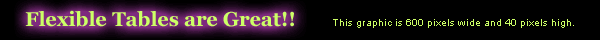
Because of the graphic in the first row, the total table width can never go below 600. However, when you open the browser window wider, the header image stays at the left end of its cell, and this cell expands.
| Flexible Tables | Previous | Top | Next |
|
Colspan and rowspan
Colspan:
Rowspan:
Example with colspan:
|
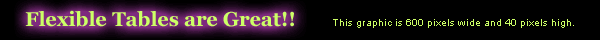 |
|||
|
Because of the graphic in the first row, the total table width can never go below 600. However, when you open the browser window wider, the header image stays at the left end of its cell, and this cell expands. |
|||
|
| Previous | Top | Next |