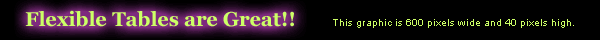
| Flexible Tables | Previous | Top | Next |
|
Nested tables
Rules for nested tables:
Nested table example:
|
First, set up the outer table. The width of the outer table is set to 100%, and the width of the cell in the first row is set to 100% (not strictly necessary, but it doesn't hurt).
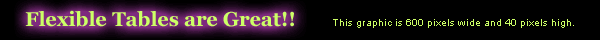 |
Now we embed a table in the second row. This table divides the row into three columns. The table and the second column are set to 100% width.
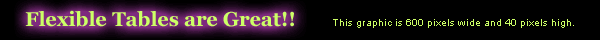 |
|||
|
|||
Finally, we embed a table in the second column of the second row. This table provides margins around the text. The table and the center column width are set to 100%. There are spacer images in all of the cells that don't contain text.
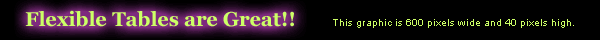 |
||||||||||||
|
||||||||||||
Here's the same set of tables, without borders.
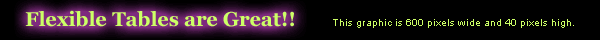 |
||||||||||||
|
||||||||||||
|
| Previous | Top | Next |