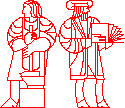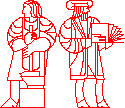
SAS at MIT
Topic: Transporting Data Sets
Category: FAQ
Last modified: Fri Dec 4 10:51:48 1998
Problems or Questions?
Introduction
SAS data sets are platform-dependent. This means that you cannot read
an IBM data set on a UNIX machine, nor can you read a UNIX DECstation
data set on a Sun running Solaris. To create a data set on one type of
computer (machine-A) and read it on another
(machine-B), you need to first convert it into an intermediate, or
transport, format using SAS on machine-A. This intermediate file
can be converted back to a data set on machine-B.
As of SAS Release 6.07, there are two procedures which help you to
transport data sets between platforms. To create an intermediate data
file, use PROC CPORT. To read an intermediate data
file, use PROC CIMPORT.
Steps to Convert a Data Set
-
On machine-A:
To convert a SAS file into transport format use the
SAS procedure CPORT. This procedure requires two
arguments, the name of the data set to export and the name of a
file to create in transport format. For example, the following
SAS program creates a data file tdisney in
transport format from the dataset disney:
libname tmpref `/mit/jruser/sasfiles/;
proc cport data=tmpref.disney file='/mit/jruser/sasuser/tdisney';
run;
Note that you may simply use the predefined libref
SASUSER if the existing dataset is in your SASUSER
data library.
-
If you are not using shared file space to access the data on the
two different machines, transport it to the remote machine.
-
On machine-B:
To convert a transport file into a SAS data set
suitable for the machine you are now working on (i.e., to read
the intermediate data form in on a different machine), use the
SAS procedure CIMPORT. This procedure also
requires two options, the name of the data set to create and the
name of the transport file. For example, the following SAS
program creates a data set on the new workstation with the data
values from the old dataset:
libname tref2 `/mit/jruser/newsasfiles;
proc cimport ds=tref2.disney
infile='/mit/jruser/sasfiles/tdisney'; run;
If you completed these two steps on machine-A (a
DECstation) and
machine-B (a Sun), you will have three files
related to the original data set. Two would be in the directory
/mit/jruser/sasfiles (disney.ssd02 tdisney), and one in
/mit/jruser/newsasfiles (disney.ssd01) If you used the
SASUSER data library, the location of your files
would be /mit/jruser/sasuser and /mit/jruser/sasuser/sun4m.
You can now safely delete the transfer file (here tdisney) to
help save disk space.
For more information about the CPORT and
CIMPORT procedures,
select the SAS Help menu option Extended Help, then
choose Index, then the procedure of interest.
[
SAS Home Page |
Software Home Page |
MIT Home Page
]