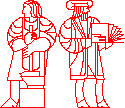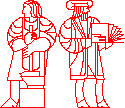
SAS at MIT
Topic: Printing Graphics to a Printer
Category: FAQ
Last modified: Fri Dec 4 10:55:33 1998
Problems or Questions?
Using SAS/ASSIST
If you are using SAS/ASSIST, generate your output and then select the
File menu option Print.. When it
prompts you for the target device, enter PS,
This will send the output to the printer you
specified in your PRINTER environment variable, or to
the default printer for the cluster.
If you did not specify a PRINTER environment variable
before you started SAS, and you want to send the printout to a different
printer, do the following. Go to the PROGRAM EDITOR
window, select the menu option Locals -> Recall to get
the source code into the editor window and follow the instructions
regarding writing a program..
If you are writing a SAS program, you need to specify a file
reference and a couple of graphics options. First add a line
resembling the following:
filename grafout pipe 'lpr -Pprinter';
where printer is the printer to which you want to send your
output. For example, to send output to the printer virus, you
would type
filename grafout pipe 'lpr -Pvirus';
Next, modify your goptions statement to look like this:
goptions device=ps gsfname=grafout gsfmode=replace gaccess=sasgastd;
Rerun your program, and the output will be sent to the printer
you specified in the filename statement.
[
SAS Home Page |
Software Home Page |
MIT Home Page
]