Each of the screen images below will take you to a different
part of the WebSIS system. The data you'll see are all simulated,
and not all WebSIS screens are included,
but this tour is designed to give you a taste of the
types of data that students can access and change through WebSIS.
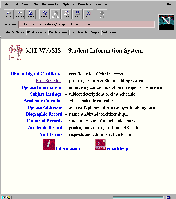
|
The top-level WebSIS screen lets students obtain digital certificates,
in addition to providing an access point to the other services provided.
|
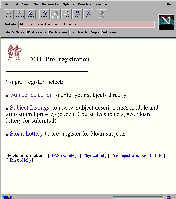
|
From the preregistration page, student can make their class selections,
browse the course catalog, and enter selections for lotteried subjects.
|
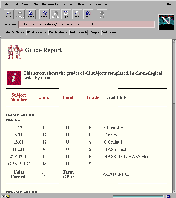
|
The Grade Report screen shows the student's completed classes and grades,
up through the previous semester. It also includes the cumulative
undergraduate GPA and an automatically-generated Degree Audit,
telling the student what Institute Requirements remain before he or she
can complete the degree.
|

|
The Address Information page allows the student to update a variety of
addresses, such as his or her term address, parents' addresses, office
address, and so on. The student can also specify where grade reports should
be sent, and whether address information will be included in the
Institute directory.
|
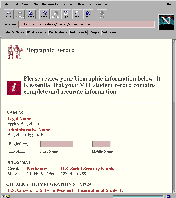
|
The Biographic Record page lets the student change his or her administrative
name, independant living group affilliation, and record of previous
high school or university attended. Birthdate, SSN, and gender changes,
however, are not made possible through this page.
|
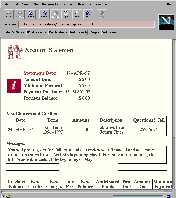
|
The Account Statement page provides a listing of the student's current
Bursar's account, along with a space for messages to be sent to the student.
|
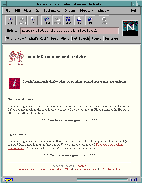
|
Here's some sample text....
|





