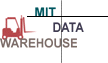 All Reports Sequenced By Date Modified
All Reports Sequenced By Date Modified
Instructions for downloading & processing reports
From the list of reports, find the one you want to download. Click on the [Download] button underneath the report name to download the report.
Reports with the symbol ![]() (standard reports) have been tested by a group of central and departmental users who have checked that the numbers in the report reliably tie out to SAP.
(standard reports) have been tested by a group of central and departmental users who have checked that the numbers in the report reliably tie out to SAP.
Reports without a symbol (user reports) have been reviewed by the Data Warehouse team and approved for posting on the web, but have not been through a formal testing process.
Report |
Description |
Business Area |
Category |
Last Modified |
|---|---|---|---|---|
|
TIP Management Report |
Modified 6/11/2014 to add FALL and SPRING Instructors from the CIS Course Catalog. Management report to assist School and Department TIP liaisons with monitoring textbook submissions for a specified term. One query has detail and summary reports highlighting subjects that do not yet have textbook submissions and those that do, of those subjects that could have submissions. |
General |
TIP |
06/17/2014 |
|
EHS PI Space Registration Reports |
Modified 5/21/2014. Several reports on PI Space Registration with an easy to use dashboard. The reports are grouped in 4 categories: Summary, People, Space & Hazards. There are 2 different Summary reports for reviewing information across the People, Space, and Hazards categories. There are also 4 People, 4 Space, 2 Hazards reports. The Hazards reports include an easy to use checklist that quickly identifies all of the hazards in every roomset. NOTE: Mac users need to first download the PC version of the dashboard report, then open it using Citrix. See the Citrix instructions page at http://web.mit.edu/warehouse/citrix.html for information about setting up Citrix. |
EHS |
EHS DLC Reports |
05/21/2014 |
|
Fund Information Report |
This report generates a series of displays characterizing the items purchased on a particular fund. Report outputs include title lists by call number and circulation; frequency reports for publishers, acquisition methods, and call numbers; and lists of the patron statuses and departments which have borrowed items purchased on the fund. The report can be limited by fund name, fiscal year, and call number range. This report contains two queries which must be run in sequence to achieve accurate results. Detailed borrower status and department are only recorded back to August 1, 2007. |
Libraries |
Collection Management |
03/18/2014 |
|
Collection Usage Profile Report |
This report generates a series of displays detailing the types of users borrowing material from a particular segment of the Libraries? collection. Report outputs include lists of patron statuses and departments which have borrowed books from the given range of the collection; the range of the collection can be limited by library, collection, call number, and material type, and the report can also be limited by circulation date. Detailed borrower status and department are only recorded back to August 1, 2007. |
Libraries |
Collection Management |
03/18/2014 |
|
User Group Circulation Report |
This report generates a series of displays detailing the circulation behavior of a particular user group. Report outputs include lists of titles, libraries, collections, and call number ranges circulated by the given user group. The report can be limited by status, department, date of circulation, and material type. Detailed borrower status and department are only recorded back to August 1, 2007. |
Libraries |
Collection Management |
03/18/2014 |
|
Collection Usage Profile Report |
This report generates a series of displays detailing the types of users borrowing material from a particular segment of the Libraries? collection. Report outputs include lists of patron statuses and departments which have borrowed books from the given range of the collection; the range of the collection can be limited by library, collection, call number, and material type, and the report can also be limited by circulation date. Detailed borrower status and department are only recorded back to August 1, 2007. |
Libraries |
Circulation |
03/18/2014 |
|
User Group Circulation Report |
This report generates a series of displays detailing the circulation behavior of a particular user group. Report outputs include lists of titles, libraries, collections, and call number ranges circulated by the given user group. The report can be limited by status, department, date of circulation, and material type. Detailed borrower status and department are only recorded back to August 1, 2007. |
Libraries |
Circulation |
03/18/2014 |
|
Storage Data Report |
This report generates a raw data set intended to be used by the Libraries? Collections Strategy & Management staff in conjunction with the storage report documentation to generate lists of candidates for storage. |
Libraries |
Collection Management |
02/18/2014 |
|
Online Subject Evaluation Dashboard |
These reports compare evaluation results across subjects and teachers within a department for one or more survey windows. Summaries and response distributions from MIT's online subject evaluation system since Spring 2008 can be viewed or downloaded. Reports include subjects, teachers, questions, and student responses. Please see http://web.mit.edu/subjectevaluation/OSEreportsDW.pdf for detailed descriptions of these reports and instructions for using the dashboard BrioQuery file. Searchable, web-based evaluation reports for specific subjects and terms dating back to 1999 are also available to the MIT community at http://web.mit.edu/subjectevaluation/results.html. |
Online Subject Evaluation |
Online Subject Evaluation |
05/17/2013 |
|
Primary & Secondary Research Volume, FY only |
Modified 10/3/2012 to stabilize a calculated item in the Results section.This version of the "classic Brown Book" fiscal year volume report for Departments will bring back fiscal year amounts, including authorized totals and unexpended balances, for those cost collections which had fiscal year activity. If you wish to see unexpended balances for cost collectors which had no fiscal year activity, you should use the Primary & Secondary Research Volume, All report. There are several tabs including a Summary of primary and secondary volume, Master Data by Supervisor, Detail by Supervisor and Expense Type, Secondary Volume by Master Project Number, and On and Off Campus volume of Supervisor and Expense Type. NOTE: This report will ask you to select your department three times. If you report on only one department, the limit can be changed from variable to fixed after your initial selection. Also, the report can be run for only one Department at a time (secondary volume for one department is primary for another). |
Coeus |
Research Administration |
10/03/2012 |
|
Primary & Secondary Research Volume, FY only |
Modified 10/3/2012 to stabilize a calculated item in the Results section.This version of the "classic Brown Book" fiscal year volume report for Departments will bring back fiscal year amounts, including authorized totals and unexpended balances, for those cost collections which had fiscal year activity. If you wish to see unexpended balances for cost collectors which had no fiscal year activity, you should use the Primary & Secondary Research Volume, All report. There are several tabs including a Summary of primary and secondary volume, Master Data by Supervisor, Detail by Supervisor and Expense Type, Secondary Volume by Master Project Number, and On and Off Campus volume of Supervisor and Expense Type. NOTE: This report will ask you to select your department three times. If you report on only one department, the limit can be changed from variable to fixed after your initial selection. Also, the report can be run for only one Department at a time (secondary volume for one department is primary for another). |
Financial |
Closing |
10/03/2012 |
|
Research F&A Underrecovery - Coeus IDC Info |
**NEW VERSION 9/5/2012 to adjust for fiscal year.** For a DLC, displays Coeus IDC data for all research WBS elements that may incur F&A U/R (excluding training grants and Federal "Fixed Rate" competitive segments). This report will assist administrators in determining the source of funding for F&A U/R. Please see "F&A Underrecovery on Research WBS Elements" at https://vpf.mit.edu/site/content/view/full/16194 for further documentation on the Research F&A Underrecovery reports. |
Coeus |
Research Administration |
09/05/2012 |
|
Research F&A Underrecovery - Coeus IDC Info |
**NEW VERSION 9/5/2012 to adjust for fiscal year.** For a DLC, displays Coeus IDC data for all research WBS elements that may incur F&A U/R (excluding training grants and Federal "Fixed Rate" competitive segments). This report will assist administrators in determining the source of funding for F&A U/R. Please see "F&A Underrecovery on Research WBS Elements" at https://vpf.mit.edu/site/content/view/full/16194 for further documentation on the Research F&A Underrecovery reports. |
Financial |
DLC Financial Management |
09/05/2012 |
|
EHS Incident Report |
Revised 7/25/2012 This query contains reports that track Emergency Incidents and Injury Incidents at MIT via calls to the Operations Center. The Summary reports capture the basic data of the incident including date/time, location, description and status. The Details reports captures all of the basic data of the incident plus the details of any investigations or after-action reviews. NOTE: Mac users need to first download the PC version of the dashboard report, then open it using Citrix. See the Citrix instructions page at http://web.mit.edu/warehouse/citrix.html for information about setting up Citrix. |
EHS |
EHS Central Office Reports |
07/25/2012 |
|
EHS Incident Report |
Revised 7/25/2012 This query contains reports that track Emergency Incidents and Injury Incidents at MIT via calls to the Operations Center. The Summary reports capture the basic data of the incident including date/time, location, description and status. The Details reports captures all of the basic data of the incident plus the details of any investigations or after-action reviews. NOTE: Mac users need to first download the PC version of the dashboard report, then open it using Citrix. See the Citrix instructions page at http://web.mit.edu/warehouse/citrix.html for information about setting up Citrix. |
EHS |
EHS DLC Reports |
07/25/2012 |
|
Cost Collectors by Supervisor |
Selects and displays open cost collectors by supervisor. |
Coeus |
Research Administration |
01/23/2012 |
|
Cost Collectors by Supervisor |
Selects and displays open cost collectors by supervisor. |
Financial |
Cost Collector |
01/23/2012 |
|
Who's Teaching What - Old WTW |
This query retrieves department-wide teaching data as entered in the old version of the Who's Teaching What application used in conjunction with paper-based subject evaluations from Fall 1999 through Spring 2010. Report includes academic term, master subject and list of related subject numbers (if a joint or meets-with subject), subject number and title, subject enrollment, section name (e.g. L01), teacher name, teaching role, rank, and student year/1st year grad status (if teacher was a student). Click on the Pivot Report section to see the data formatted and grouped by academic term, master subject, subject, and teaching role. |
Teaching Data |
Who is Teaching What - Old |
10/14/2011 |
|
Who's Teaching What |
This query retrieves department-wide teaching data as entered in the current version of the Who's Teaching What application beginning in Spring 2008. Report includes academic term, master subject and list of related subject numbers (if a joint or meets-with subject), subject number and title, subject enrollment, section format and name (e.g. Lecture L01), section enrollment (if students were assigned to sections in Who'ss Teaching What), teacher name, teaching role, rank (eg. Professor, Associate Professor with tenure, Assistant Professor, Teaching Assistant, etc.), department, position title, and student year/1st year grad status (if teacher was a student). Click on the Pivot Report section to see the data formatted and grouped by academic term, master subject, subject, and teaching role. |
Teaching Data |
Who is Teaching What |
10/14/2011 |
|
Headcount EFT |
Revised 1/3/2011. There is one pivot report sorted by Personnel Area and Subarea showing name, gender, job title, Appt Begin and End dates, percent effort, salary and EFT. |
Human Resources |
Employee |
01/03/2011 |
|
Other Academic Termination Report |
Revised 12/7/2010 at the request of HR to exclude Student Employees. This report replaces the Rank II Termination report. Rank Lists do not exist in SAP HR data; the Employee Type "Other Academic Group" is the closest equivalent to the old Rank II grouping. The report lists all Other Academic Group appointments with termination dates equal or less than the limit date set by the user. The report will assist DLCs in managing termination forms for Other Academic employees. |
Human Resources |
Appointment |
12/07/2010 |
|
Expired and Expiring Appointments |
Revised 12/7/2010 at the request of HR to exclude student employees. This report returns people in your department whose appointments have expired, or will expire within a user specified time frame. Faculty in Administration and Institute Professors are excluded from the report. The report shows name, department, job title, Salary, and appointment end date. |
Human Resources |
Appointment |
12/07/2010 |
|
Base/Non-base Budget Report by Profit Center |
Revised 8/20/2010 to correct a bug in the script that refreshes the available values in the School/Area list of choices. This report shows the current Base/Non-base budget and FYTD actuals by Cost Collector. Data is sorted by Profit Center and Admin Flag/Admin Flag type. It also shows the Budget vs FYTD actuals variance and the percent of budget used. |
Financial |
Central |
08/20/2010 |
|
Base/Non-base Budget Report by Profit Center |
Revised 8/20/2010 to correct a bug in the script that refreshes the available values in the School/Area list of choices. This report shows the current Base/Non-base budget and FYTD actuals by Cost Collector. Data is sorted by Profit Center and Admin Flag/Admin Flag type. It also shows the Budget vs FYTD actuals variance and the percent of budget used. |
Financial |
DLC Financial Management |
08/20/2010 |
|
All Funds Statement |
Modified 8/11/2010 to reorganize headcount categories and improve response time. Compares Revenue and Expense by Cost Object Category for a specified fiscal period and the corresponding fiscal period of the previous fiscal year. A summary dashboard shows changes to Revenue and Expense, Pool A Book Value Market Value, MTDC amounts, organized research proposals, and FTE headcount by cost obejct category. There are also standalone reports for each of the above. |
Financial |
DLC Financial Management |
08/11/2010 |
|
NIH Salary Cap |
Modified 2/22/2012 to add Sponsor Award Number to the reports. Returns exempt staff whose effective 12 month salary is above a specified amount (cap). DLC's should provide OSP with a Cost Object to cover the portion of the salary that is above the cap, which cannot be charged to NIH-funded accounts. Note: There are three limits for the same sponsor. The sponsor must be selected four times to retrieve all related cost objects (master project, project, and cost sharing accounts). |
Payroll |
Appointment Related |
07/26/2010 |
|
NIH Salary Cap |
Modified 2/22/2012 to add Sponsor Award Number to the reports. Returns exempt staff whose effective 12 month salary is above a specified amount (cap). DLC's should provide OSP with a Cost Object to cover the portion of the salary that is above the cap, which cannot be charged to NIH-funded accounts. Note: There are three limits for the same sponsor. The sponsor must be selected four times to retrieve all related cost objects (master project, project, and cost sharing accounts). |
Payroll |
Central Office Reports |
07/26/2010 |
|
Cost Sharing Commitments by DLC |
Revised 6/23/2010 By master project number, displays all of a DLC's cost sharing commitments made as a condition of the award. |
Coeus |
Research Administration |
06/23/2010 |
|
Cost Sharing Commitments by DLC |
Revised 6/23/2010 By master project number, displays all of a DLC's cost sharing commitments made as a condition of the award. |
Financial |
DLC Financial Management |
06/23/2010 |
|
IR Awards and Honors |
Information of Awards and Honors bestowed to current and former MIT faculty and staff members, and alumni; maintained by the Office of Institutional Research. |
General |
IR Awards and Honors |
04/22/2010 |
|
Detail Transaction (DTR) |
Modified 2/24/2010 to substitute the GL Account Report table for the GL Account Table and to substitute a fiscal period limit for the calendar period limit. For a cost collector or group of cost collectors, this report shows the actual amount spent sorted by GL Account for any given month. It includes: Pivot Report: Actual Amount by GL Account; Detail Report: Document Date, Document Number, Purchase Order Number, Reference Document Number, Description; Document Type, Vendor and Actual Amount sorted by GL Account. |
Coeus |
Research Administration |
02/24/2010 |
|
Detail Transaction (DTR) |
Modified 2/24/2010 to substitute the GL Account Report table for the GL Account Table and to substitute a fiscal period limit for the calendar period limit. For a cost collector or group of cost collectors, this report shows the actual amount spent sorted by GL Account for any given month. It includes: Pivot Report: Actual Amount by GL Account; Detail Report: Document Date, Document Number, Purchase Order Number, Reference Document Number, Description; Document Type, Vendor and Actual Amount sorted by GL Account. |
Financial |
Monthly Statement |
02/24/2010 |
|
Item Processing Status |
This report generates an Item Processing Status list for a library. It displays short bibliographic information, bar code, catalog system number and status. There are three reports, one arranged by Processing Status, another by Collection and one by Format of Material. There is also a table that can be downloaded to Excel or other programs. |
Libraries |
Serials Control |
01/25/2010 |
|
Missing Items |
This report generates a list of missing items for a library based on the missing date status. It displays item and holding library information, statuses and numbers of items missing. One report is arranged by Missing Status and Call Number, another by Collection and Call Number, and a third by Number Missing with Item Information. There is also a table that can be downloaded into Excel or other programs. |
Libraries |
Processing |
01/25/2010 |
|
Item Processing Status |
This report generates an Item Processing Status list for a library. It displays short bibliographic information, bar code, catalog system number and status. There are three reports, one arranged by Processing Status, another by Collection and one by Format of Material. There is also a table that can be downloaded to Excel or other programs. |
Libraries |
Processing |
01/25/2010 |
|
Items by Collection |
This report generates a list of Titles for a Library and/or Collection based on Call Number Prefix, Library Item Process Status, Library Item Material and other limits. It displays selected Item Information. One report is arranged by Call No. Prefix, another by Collection and a third by Processing Status. This report is useful in identifying how many items are in a library collection or stored off site. |
Libraries |
Processing |
01/25/2010 |
|
Missing Items |
This report generates a list of missing items for a library based on the missing date status. It displays item and holding library information, statuses and numbers of items missing. One report is arranged by Missing Status and Call Number, another by Collection and Call Number, and a third by Number Missing with Item Information. There is also a table that can be downloaded into Excel or other programs. |
Libraries |
Collection Management |
01/25/2010 |
|
Low Circulation |
This report generates a list of Titles for a Library and/or Collection based on Zero (0), or any low number of times an item did or did not circulate (based on Item information), Date of Publication, a range of Class Numbers, Library Item Material and other limits. Note that: Detailed Item Loan counts begin on July 9, 2001. Total Loan counts go back to June 26, 1995. There are no statistics prior to this. One report is arranged by Call No. a second by Author. |
Libraries |
Collection Management |
01/25/2010 |
|
High Circulation |
This report generates a list of Titles for a Library and/or Collection based on the total number of times an item circulated (based on the Item Information and a count greater than 3 or what you choose), Date of Publication, a range of Class Numbers, Library Item Material and other limits. Note that: Detailed Item Loan counts begin on July 9, 2001. Total Loan counts go back to June 26, 1995. There are no statistics prior to this. One report is arranged by Call No. another by Author, and a third by No. of Times Circulated |
Libraries |
Collection Management |
01/25/2010 |
|
Low Circulation |
This report generates a list of Titles for a Library and/or Collection based on Zero (0), or any low number of times an item did or did not circulate (based on Item information), Date of Publication, a range of Class Numbers, Library Item Material and other limits. Note that: Detailed Item Loan counts begin on July 9, 2001. Total Loan counts go back to June 26, 1995. There are no statistics prior to this. One report is arranged by Call No. a second by Author. |
Libraries |
Circulation |
01/25/2010 |
|
High Circulation |
This report generates a list of Titles for a Library and/or Collection based on the total number of times an item circulated (based on the Item Information and a count greater than 3 or what you choose), Date of Publication, a range of Class Numbers, Library Item Material and other limits. Note that: Detailed Item Loan counts begin on July 9, 2001. Total Loan counts go back to June 26, 1995. There are no statistics prior to this. One report is arranged by Call No. another by Author, and a third by No. of Times Circulated |
Libraries |
Circulation |
01/25/2010 |
|
IAP Non-Credit Activities |
Reports included in this query are current/upcoming (1) IAP Non-Credit activities with one record for an activity; (2) activities grouped by Category with Sponsor - activities with multiple categories will appear as many time in each of the Categories. There are also sponsor information in this report; (3) activities grouped by Category with session information such as session title, session date, session begin time, and session end time. There is one record per activity per category per session; (4) activities grouped by Category with information about the persons associated with the activity -- Activity Leader, Contact Person, Session Leader, etc. There are also reports with count of activities, and count of activities by Category. |
General |
IAP Non-Credit Activity |
01/15/2010 |
|
EHS Inspection Reports |
NOTE: This dashboard is for the old Inspection system and contains data through Round 1 2008 only. It does not contain data for the new Inspection system. Reports on EHS Inspections with an easy to use dashboard to provide information for the DLC and Cycle to be specified by the user: Inspection All Status itemizes status of inspections. Findings by Question & PI details findings, showing finding rooms, status, action type (recommended or corrective) and assignee. Inspection Summary gives summary metrics for inspections, ratings, findings and actions. In addition, there is a pivot report on Inspections All Status for export to Microsoft Excel. |
EHS |
EHS DLC Reports |
12/16/2009 |
|
Non-exempt Absence Report Basic |
Modified 10/1/2009. For use by those who do not have full access to HR data: this report uses the Employee Basic table which does not contain any sensitive data. Reports on all absence types (vacation, sick leave, bereavement, jury duty, etc). Contains a leave usage summary, an employee absences report, a pivot showing nonexempt employee leave balances, and a table of leave details for export. |
Human Resources |
HR Leave Reports |
10/01/2009 |
|
Non-exempt Absence Report |
Modified 10/1/2009. Reports on all absence types (vacation, sick leave, bereavement, jury duty, etc). Contains a leave usage summary, an employee absences report, a pivot showing nonexempt employee leave balances, and a table of leave details for export. |
Human Resources |
HR Leave Reports |
10/01/2009 |
|
Non-exempt Absence Report Basic |
Modified 10/1/2009. For use by those who do not have full access to HR data: this report uses the Employee Basic table which does not contain any sensitive data. Reports on all absence types (vacation, sick leave, bereavement, jury duty, etc). Contains a leave usage summary, an employee absences report, a pivot showing nonexempt employee leave balances, and a table of leave details for export. |
Payroll |
Leave and Time |
10/01/2009 |
|
Non-exempt Absence Report |
Modified 10/1/2009. Reports on all absence types (vacation, sick leave, bereavement, jury duty, etc). Contains a leave usage summary, an employee absences report, a pivot showing nonexempt employee leave balances, and a table of leave details for export. |
Payroll |
Leave and Time |
10/01/2009 |
|
Proposal to Award Statistics |
Modified 9/11/2009 to add a flag for ARRA support to the query. Provides statistics, by Profit Center, on the number of sponsored research proposals submitted and awarded. Several reports showing both summary and detail information by PI, Sponsor, or Type (Organized Research, Predoctoral Fellowship, Postdoctoral Fellowship, Instruction & Department Research, and Other). |
Coeus |
Research Administration |
09/11/2009 |
|
Current and Pending Support |
Modified 9/11/2009 to add a flag for ARRA support. Current and Pending Support information from Coeus. User may report by Profit Center and/or by Investigator. Four pivot reports, Active support by Type (Organized Research, Pre- or Post-doctoral support, other), Active Support by PI, Pending support by Type, Pending support by PI, and one detailed Current and Pending Support by PI. NOTE: This document contains three queries, one for Current Support, one for Pending Support, and one to Combine the two. Use the "Process All" command to retrieve all data. The Current and Pending Support queries may also be processed separately. |
Coeus |
Research Administration |
09/11/2009 |
|
Awarded Degrees |
This query contains summary and detail reports about degrees (PhD, MNG, MBA, SM, SB, etc.) awarded to students for specific academic years. |
Student |
Student Degree |
06/26/2009 |
|
Payroll Dashboard |
Modified 6/4/2009 to correct a bug in a script that refreshes available values in the DLC list boxes. Ten Payroll reports behind an easy to use dashboard. Includes the SANDI, DINDI, monthly and FYTD Dacca Reports, the Payroll Distribution Matrix, the Distribution by Person, the Quarterly Dacca Reconciliation & Certification reports, and the SRS Vacation Report for Payroll. Users may choose to process by Fiscal Period, Fiscal Quarter, or Fiscal Year; by Person, Profit Center, HR Org Unit, or by Profit Center and HR Org Unit to see all employees and all transfer-ins. |
Payroll |
DACCA |
06/04/2009 |
|
Payroll Dashboard |
Modified 6/4/2009 to correct a bug in a script that refreshes available values in the DLC list boxes. Ten Payroll reports behind an easy to use dashboard. Includes the SANDI, DINDI, monthly and FYTD Dacca Reports, the Payroll Distribution Matrix, the Distribution by Person, the Quarterly Dacca Reconciliation & Certification reports, and the SRS Vacation Report for Payroll. Users may choose to process by Fiscal Period, Fiscal Quarter, or Fiscal Year; by Person, Profit Center, HR Org Unit, or by Profit Center and HR Org Unit to see all employees and all transfer-ins. |
Payroll |
DINDI / SANDI |
06/04/2009 |
|
Student Rate Review |
Enables DLC administrators to review hourly paid students with appointments in their department. There is one pivot report designed for export to Excel showing student name, MIT ID, Position Title, Job Title, start date, end date, last update date, and hourly rate. There are blank columns that may be used in Excel to enter new recommended rates and effective dates, or termination dates, for submission to student payroll. |
Payroll |
Student Reports |
04/02/2009 |
|
Total Hours Worked for Weekly Employees |
One report summarizing total hours worked by all weekly employees during a calendar year, broken down by Personnel Area (Campus, Lincoln, Tech Review) and Employee/Student Type (Support Staff, Service Staff, UROP, etc.) Data for this report begins with Week 27 of Calendar Year 2006; no history was loaded into SAP. |
Payroll |
Central Office Reports |
01/26/2009 |
|
Student Minor Detail |
Information about student minors -- proposed and completed minors. Including detail data with term enrollment information, minor fields, forms submitted activity dates; as well as summary data by courses of major and minor fields. |
Student |
Term Enrollment |
01/08/2009 |
|
Pre Registration Data |
This query retrieves the detail information of student pre registration records for specific academic term(s) and subject(s). Class List is included as one of the reports in this query. |
Student |
Pre Registration |
01/08/2009 |
|
Student Financial Support by Sponsor |
For an awarding department, shows and overview of student financial support by sponsor. Limit criteria: Awarding department and term code. There are three views in this report: (1) Detail by Sponsor - shows the detail funding information (including appointment type, level of effort, home department, award status) for each student in the selected awarding department and academic term, grouped by sponsor name (with sponsor code) and cost collector. (2) Summary by Sponsor & Cost Collector - summarizes the amounts of tuition and stipend awarded for the academic terms by sponsor and cost collector. (3) Summary by Sponsor & Student -- summarizes the amounts of tuition and stipend awarded for the academic terms by sponsor and student. |
Student |
Graduate Award |
01/08/2009 |
|
Student Financial Support for Awarding Department |
Student Financial Support for Awarding Department For an awarding department, shows student financial support by academic term. Limit criteria: Awarding Department and term code. There are five views in this report: (1) Detail by Cost Collector - shows the detail funding information (including appointment type, level of effort, home department) for each student in the selected awarding department and academic term, grouped by cost collector and GL account. (2) Detail by Student - shows the funding information (including appointment type, level of effort, home department, and cost collector) of all students in the selected awarding department and academic term. Records are sorted by student's name. (3) Summary by Cost Collector - summarizes the amounts of tuition, stipend and insurance awarded for the academic term by cost collector. (4) Summary by Student - summarizes the amount of tuition, stipend and insurance awarded to each student for the academic term by appointment type (Fellowship, Reseach Assistant, Teaching Assistant, etc.) (5) Different Departments - shows the funding information of students in the selected awarding department who are enrolled in another department, in other words, students whose awarding departments are different from their home departments. |
Student |
Graduate Award |
01/08/2009 |
|
Student Financial Support for Grad Home Department |
For a graduate home department, shows student financial support by academic term. Limit criteria: Graduate Home Department, and term code. Five views are included in this report: (1) Detail by Cost Collector - shows the detail funding information (including appointment type, level of effort, awarding department) for each student in the selected home department and academic term, grouped by cost collector and GL account. (2) Detail by Student - shows the funding information of all students in the selected home department and academic term, including appointment type, level of effort, awarding department, and cost collector. Records are sorted by student's name. (3) Summary by Cost Collector - summarizes the amounts of tuition, stipend and insurance awarded for the academic term by cost collector. (4) Summary by Student - summarizes the amounts of tuition, stipend and insurance awarded to each student for the academic term by appointment type (Fellowship, Reseach Assistant, Teaching Assistant, etc.) (5) Different Departments - shows the funding information of students in the selected home department who are supported by another department, in other words, students whose home departments are different from their awarding departments. |
Student |
Graduate Award |
01/08/2009 |
|
McNeil Report |
This query is for use by authorized administrators. The query will return a list of all students in a selected term enrolled in a selected Department (Grad Course 1, Grad Course 2, or Grad Course 3), grouped by program and amount of tuition assessed. There are two formatted reports, one summarizing the number of students at each level of tuition assessed, and a detailed report listing each student. |
Student |
Graduate Award |
01/08/2009 |
|
Subject Enrollment Report ("Class List") |
This query contains several student subject enrollment reports with different levels of detail and organization (e.g., grouped by Subject or Master Subject). The Detail reports show all the students registered in each of the sections of the subjects offered in a selected course/academic department. Limit criteria: academic term and course number. |
Student |
Subject Enrollment |
01/08/2009 |
|
Student Financial Support by Sponsor |
For an awarding department, shows and overview of student financial support by sponsor. Limit criteria: Awarding department and term code. There are three views in this report: (1) Detail by Sponsor - shows the detail funding information (including appointment type, level of effort, home department, award status) for each student in the selected awarding department and academic term, grouped by sponsor name (with sponsor code) and cost collector. (2) Summary by Sponsor & Cost Collector - summarizes the amounts of tuition and stipend awarded for the academic terms by sponsor and cost collector. (3) Summary by Sponsor & Student -- summarizes the amounts of tuition and stipend awarded for the academic terms by sponsor and student. |
Payroll |
Student Reports |
01/08/2009 |
|
Student Financial Support for Awarding Department |
Student Financial Support for Awarding Department For an awarding department, shows student financial support by academic term. Limit criteria: Awarding Department and term code. There are five views in this report: (1) Detail by Cost Collector - shows the detail funding information (including appointment type, level of effort, home department) for each student in the selected awarding department and academic term, grouped by cost collector and GL account. (2) Detail by Student - shows the funding information (including appointment type, level of effort, home department, and cost collector) of all students in the selected awarding department and academic term. Records are sorted by student's name. (3) Summary by Cost Collector - summarizes the amounts of tuition, stipend and insurance awarded for the academic term by cost collector. (4) Summary by Student - summarizes the amount of tuition, stipend and insurance awarded to each student for the academic term by appointment type (Fellowship, Reseach Assistant, Teaching Assistant, etc.) (5) Different Departments - shows the funding information of students in the selected awarding department who are enrolled in another department, in other words, students whose awarding departments are different from their home departments. |
Payroll |
Student Reports |
01/08/2009 |
|
Financial Review & Control Procedures Reporting |
*NEW VERSION 12/3/2008* Updated to reflect changes in telephone billing. * NEW VERSION 11/14/2003* Report for review and control procedures. Allows user to review and report, from one screen, on a variety of transactions (credit card, payroll exceptions, purchase orders, revenue, and others) by profit center, supervisor, or individual cost collector for a chosen fiscal period. NOTE: The BrioQuery 6.6 version of this document combines BOTH the Financial Review and Control Procedures Report template and the Signoff Form. Revised 11/14/2003 to include all Partner Vendors when the Partner Vendor button is selected, and to include all document types when "All Transactions" is selected. |
Financial |
Review and Control Procedures |
12/03/2008 |
|
Moira List Detail |
Information about visible MOIRA lists. Including summary and detail reports of MOIRA lists by lists and owners, with total count of members, and kerberos name or email addresse of members. |
General |
Moira Lists |
09/25/2008 |
|
Graduate Student Appointments and Distributions |
Shows by HR department the graduate student appointments in SAP HR/Payroll (appointment type, term, level of effort, monthly and term salary, and distribution). Can be used by grad administrators to validate the information entered by the HR-Payroll Service Center into SAP. Can be run by HR department and academic term. |
Payroll |
Student Reports |
09/22/2008 |
|
Graduate Student Salary Distribution |
Modified 9/19/2008 to include students who graduate between the time period being reported and the date the report is run, who were not included in the earlier version.This report shows fiscal year to date salary distribution for monthly paid graduate students. There are two reports, one by person and one by cost object, and two pivots, one sorted by student and cost object, one by student and GL Account. |
Payroll |
Student Reports |
09/19/2008 |
|
Graduate Student Salary Distribution |
Modified 9/19/2008 to include students who graduate between the time period being reported and the date the report is run, who were not included in the earlier version.This report shows fiscal year to date salary distribution for monthly paid graduate students. There are two reports, one by person and one by cost object, and two pivots, one sorted by student and cost object, one by student and GL Account. |
Payroll |
DACCA |
09/19/2008 |
|
Graduate Student Salary Distribution |
Modified 9/19/2008 to include students who graduate between the time period being reported and the date the report is run, who were not included in the earlier version.This report shows fiscal year to date salary distribution for monthly paid graduate students. There are two reports, one by person and one by cost object, and two pivots, one sorted by student and cost object, one by student and GL Account. |
Payroll |
DINDI / SANDI |
09/19/2008 |
|
DLC Employee Directory |
***REVISED 9/16/2008 to show an error message when login faiils. ***The electronic version of the MIT Faculty and Staff Directory, for Department HR Administrator use only. This document now includes the Invalid Address report (previously a stand-alone report) and a Directory Override report in addition to the Department Directory report and a Correction Form for Distribution. |
Human Resources |
DLC Employee Directory |
09/16/2008 |
|
RT Ticket Detail |
Modified 8/15/2008 to add weekday and time to the detail Report, and to to add two new fields, RT Ticket Requestor and Rt Ticket Creator Person Type (employee, student, or Moira list) to the data model. Information about Request Tracker tickets by queue and status. One summary pivot and one detail Report with information about ticket subject, status, dates created and resolved, ticket creator, creator's DLC, days to resolution. Limits by Queue name, Ticket Status, and Fiscal Period. |
Request Tracker |
Request Tracker Reports |
08/20/2008 |
|
RT Transaction Detail |
Modified 8/15/2008 to add two new fields, RT Ticket Requestor and Rt Ticket Creator Person Type (employee, student, or Moira list) to the Data Model. Information about the types of transactions (e.g., create, comment, take) added to Request Tracker tickets and their values. One summary pivot and one detail Report with information about transaction creator, subject, description, values and status. Limits by Transaction Type, Queue Name, Ticket Status, and Fiscal Period. |
Request Tracker |
Request Tracker Reports |
08/15/2008 |
|
RT Custom Field Detail |
Information about Request tracker tickets by their custom fields and values. One summary pivot and one detail Report with information about ticket subject, dates created and resolved, ticket creator, ticket owner (assignee), days to resolution. Limits are Custom Field Name, Queue Name, and Ticket Created dates between. |
Request Tracker |
Request Tracker Reports |
05/22/2008 |
|
Chair Appointments |
Revised 5/9/2008. |
Human Resources |
Appointment |
05/09/2008 |
|
Department Head Role Cost Objects with Totals |
NOTE: Do not use this query if you do not hold the Department Head reporting role, normally given only to AOs (FOs with additional approval); you will not receive the correct data. For Admin Flag FC and a specified fiscal period, this query finds all supervisors linked to a specified DLC by at least one cost object, and finds all cost objects supervised by those supervisors. There is one report sorted by Supervisor and Profit Center, showing Available Total, Current Month, FYTD, and Cumulative Expenses, and Unexpended Balance for each Cost Object. |
Financial |
DLC Financial Management |
04/23/2008 |
|
Department Head Role Cost Objects |
NOTE: Do not use this query if you do not hold the Department Head reporting role, normally given only to AOs (FOs with additional approval); you will not receive the correct data. For Admin Flag FC, this query finds all supervisors linked to a specified DLC by at least one cost object, and finds all cost objects supervised by those supervisors. |
Financial |
DLC Financial Management |
04/23/2008 |
|
Students Over 20 Hours |
MODIFIED 11/28/2007 to include additional wage types. For weekly paid students, shows students working more than 20 hours per week, sorted by Department and residency status. |
Payroll |
Student Reports |
11/28/2007 |
|
Non-Exempt Time Reports with Dollars |
MODIFIED 11/28/2007 to include additional wage types. For non-exempt staff, shows hours worked and payroll rate and amount for a selected time period. There are three reports, one showing all work hours, one showing premium hours only, and one showing students who worked over 20 hours. |
Payroll |
Leave and Time |
11/28/2007 |
|
Non-Exempt Time Reports |
MODIFIED 11/28/2007 to include additional wage types. For non-exempt staff, shows hours worked for a selected time period. There are three reports, one showing all work hours, one showing premium hours only, and one showing students who worked over 20 hours. |
Payroll |
Leave and Time |
11/28/2007 |
|
Students Over 20 Hours |
MODIFIED 11/28/2007 to include additional wage types. For weekly paid students, shows students working more than 20 hours per week, sorted by Department and residency status. |
Payroll |
Leave and Time |
11/28/2007 |
|
Students Over 20 Hours |
MODIFIED 11/28/2007 to include additional wage types. For weekly paid students, shows students working more than 20 hours per week, sorted by Department and residency status. |
Payroll |
Central Office Reports |
11/28/2007 |
|
EHS Training Reconciliation Reports |
Reports on EHS Training Reconciliation with an easy to use dashboard to provide information for the DLC and PI to be specified by the user: Trainees in active/new status only; PI Reconciler; Trainee Current Statuses; Trainee Length in New Status; Trainee All Statuses and dates of statuses. In addition, all reports are pivot reports for export to Microsoft Excel. NOTE: Mac users need to first download the PC version of the dashboard report, then open it using Citrix. See the Citrix instructions page at http://web.mit.edu/warehouse/citrix.html for information about setting up Citrix. |
EHS |
EHS DLC Reports |
09/26/2007 |
|
Vacation Credit Verification |
A report to enable DLCs to audit vacation credits to ensure that they have been applied to the correct cost objects. There are two queries in this document: YOU MUST USE THE PROCESS ALL COMMAND (or remember to process both queries in top to bottom order) in order to get the correct results. |
Payroll |
Leave and Time |
09/11/2007 |
|
Visitor Parking DLC |
Intended for use by DLC Financial Administrators. Similar to the Visitor Parking report for the central Parking Office but omits the reports sorted by Department and Parking Lot. Contains two queries. Thie first is built on a Visitor Parking Detail star and is intended to provide visitor parking statistics, with a pivot report sorted by date, status, and parking lot including visitor name and the name of the department contact. The second is built on a Financial Detail star and provides the detailed information about visitor parking charges on monthly statements, sorted by closed and open items. Users may process either query separately or use the "Process All" command to process both. |
Financial |
Visitor Parking |
09/04/2007 |
|
Visitor Parking Central |
Intended for use by Facilities and the Parking Office. Contains two queries. Thie first is built on a Visitor Parking Detail star and is intended to provide visitor parking statistics, with three pivot reports, one sorted by department, one sorted by date, status, and parking lot, and one sorted by parking lot and date. The second is built on a Financial Detail star and provides the detailed information about visitor parking charges on monthly statements, sorted by closed and open items. Users may process either query separately or use the "Process All" command to process both. |
Financial |
Visitor Parking |
09/04/2007 |
|
EHS Training Reports |
Revised 6/1/2007. NOTE: This dashboard is for the old EHS training system and contains data through March 2012 only. It does not contain data for the MIT Learning Center, please refer to Cognos.Several reports on training data, with an easy to use dashboard. There are two groups of reports, one for most recently completed training and one group of aging reports. The reports on most recently completed training are sorted (1) by DLC, PI, Trainee, (2) by DLC, Trainee, and (3) by Course, Trainee. There are three aging reports, one for courses expiring in 7 days, one for courses expiring in 30 days, and one for courses already expired. Those expiring in 7 days are also included in the 30 day report. An aging report will be blank if there is nobody who meets the expiration criteria. NOTE: Mac users need to first download the PC version of the dashboard report, then open it using Citrix. See the Citrix instructions page at http://web.mit.edu/warehouse/citrix.html for information about setting up Citrix. |
EHS |
EHS DLC Reports |
06/01/2007 |
|
Consolidated Salary Expense Analysis (DACCA) |
MODIFIED 5/25/3007 to limit by Profit Center. This is the Data Warehouse version of the classic paper DACCA (Consolidated Salary Expense Analysis) report. There are two versions of the classic DACCA, one with page breaks by cost object for distribution to supervisors. There is also a report sorted by sponsor for sponsored cost objects only, and there is a pivot for export for use with other applications. This report is intended to be run monthly. |
Payroll |
DACCA |
05/25/2007 |
|
Quarterly Dacca Reconciliation and Certification |
Modified 5/24/2007 for the revised and simplified certification process. Intended to help DLC Administrators with the Quarterly Dacca Reconciliation and Certification process. TheQuarterly Dacca now shows all activity in the quarter being certified. |
Payroll |
DACCA |
05/24/2007 |
|
Swept Credit Card Charges by Profit Center |
REVISED 4/26/2007 to add several new reports. Report to review Swept Credit Card Charges, including nine reports by cardholder, cost object, Profit Center, Vendor, and a report showing posted vs. swept charges. |
Procurement |
Credit Card |
04/26/2007 |
|
Procurement Card Spend Analysis |
Several reports showing Procurement Card spending by Merchant, Cost Object, Cardholder, Verifier. |
Procurement |
Credit Card |
04/26/2007 |
|
Department Analysis of Spending |
An easy to use dashboard with multiple reports enabling analysis of DLC spending by Vendor, GL Account, Partner / non-Partner,ProCard and ProCard Merchant. |
Procurement |
Procurement |
04/25/2007 |
|
Staff Appointments and Distribution (SANDI) |
MODIFIED 4/19/2007 to identify and group Transfer-ins. This is the Data Warehouse version of the classic SANDI (Staff Apppointments and Distribution) form. There are two formatted reports, one sorted alphabetically by person and one sorted by personnel subarea, then by person. In addition there are two Pivot reports for export for use with another application, one with the apopintment, or "rules" data, and one with the distribution actuals. IMPORTANT: This document has three queries: you must use the "Process All" command or process each query in sequence in order to retrieve correct results. |
Payroll |
DINDI / SANDI |
04/19/2007 |
|
Student DINDI |
MODIFIED 3/30/2007 to fix an issue with percent distributions. Similar to the classic payroll DINDI, but for use by Time Sheet Administrators who need to report only on hourly paid students. There are three reports: one sorted by person just like the classic DINDI, one sorted by Cost Object and person, and one sorted by Cost Object, GL Account, and person. In addition, there is a pivot for export for use with other applications. |
Payroll |
Student Reports |
03/30/2007 |
|
FYTD Historical DACCA |
MODIFIED 3/30/2007 to fix an issue with percent distributions. This report enables you to report on current fiscal year to date DACCA data. There are three reports, one by Cost Object, one by Month, Cost Object and GL Account, both with time periods in descending order, and one by person; there is one quarterly report pivot by person NOTE: This query will not have data from the legacy payroll system. Historical data will accumulate from SAP Payroll go-live, Fiscal Year 2007. |
Payroll |
DACCA |
03/30/2007 |
|
Student DINDI |
MODIFIED 3/30/2007 to fix an issue with percent distributions. Similar to the classic payroll DINDI, but for use by Time Sheet Administrators who need to report only on hourly paid students. There are three reports: one sorted by person just like the classic DINDI, one sorted by Cost Object and person, and one sorted by Cost Object, GL Account, and person. In addition, there is a pivot for export for use with other applications. |
Payroll |
DINDI / SANDI |
03/30/2007 |
|
Salary Expense Analysis by Individual (DINDI) |
MODIFIED 3/30/2007 to fix an issue with percent distributions. This is the Data Warehouse version of the classic DINDI (Salary Expense Analysis by Individual). There are three reports: one sorted by person just like the classic DINDI, one sorted by Cost Object and person, and one sorted by Cost Object, GL Account, and person. In addition, there is a pivot for export for use with other applications. |
Payroll |
DINDI / SANDI |
03/30/2007 |
|
Salary Distribution Matrix |
Revised 3/13/2007 to add two additional queries. Three queries, to report (1) by department, (2) by person, or (3) by cost object, each with three report tabs: a summary matrix, a detailed matrix, and a "burn rate" report with distribution date view only. Pivots show payroll expense by cost object and person, in a matrix format, with the period the person worked on one axis and the period the charge posted financially on the other axis. It can be used BOTH to review the person's distribution by period, no matter when it was financially posted, to see that they were distributed correctly and that the work was within the period of the cost object, and also to see what detail was financially posted in what period. This report will tie to both the employee's distribution by period, and to the SAP summary statement. |
Payroll |
DACCA |
03/13/2007 |
|
Salary Distribution Matrix |
Revised 3/13/2007 to add two additional queries. Three queries, to report (1) by department, (2) by person, or (3) by cost object, each with three report tabs: a summary matrix, a detailed matrix, and a "burn rate" report with distribution date view only. Pivots show payroll expense by cost object and person, in a matrix format, with the period the person worked on one axis and the period the charge posted financially on the other axis. It can be used BOTH to review the person's distribution by period, no matter when it was financially posted, to see that they were distributed correctly and that the work was within the period of the cost object, and also to see what detail was financially posted in what period. This report will tie to both the employee's distribution by period, and to the SAP summary statement. |
Payroll |
DINDI / SANDI |
03/13/2007 |
|
FYTD Distribution by Person |
Modified 2/23/2007 to correct inflated percentages for graduate students. Two queries. One brings back the FYTD Payroll (e-Dacca) distribution for a selected fiscal year and person: there is a summary pivot by month, and a detail report. The other brings back the Appointment distribution information for the selected person, displayed in a pivot report. You may process either query or use the "Process All" command to retrieve results in both queries. |
Payroll |
DACCA |
02/23/2007 |
|
FYTD Distribution by Person |
Modified 2/23/2007 to correct inflated percentages for graduate students. Two queries. One brings back the FYTD Payroll (e-Dacca) distribution for a selected fiscal year and person: there is a summary pivot by month, and a detail report. The other brings back the Appointment distribution information for the selected person, displayed in a pivot report. You may process either query or use the "Process All" command to retrieve results in both queries. |
Payroll |
DINDI / SANDI |
02/23/2007 |
|
Payroll Deduction Report without Balances |
Revised 2/16/2007 to correct a summing problem with the arrears. This report is for the use of central areas only. It enables each central area making payroll deductions (e.g., Credit Union, Parking, etc) to report on the deductions made by that area. There are several reports: a detail report, a summary report (total deductions by exempt / non-exempt), a report by person, and a pivot report. This version is for those deductions that do not have rolling balances. |
Payroll |
Internal Provider Reports |
02/16/2007 |
|
Payroll Deduction Report with rolling balances |
Revised 2/16/2007 to correct a summing problem with the arrears. This report is for the use of central areas only. It enables each central area making payroll deductions (e.g., Credit Union, Parking, etc) to report on the deductions made by that area. There are several reports: a detail report, a summary report (total deductions by exempt / non-exempt), a report by person, and a pivot report. This version includes requested deduction amount and remaining balance for those deductions with rolling balances. |
Payroll |
Internal Provider Reports |
02/16/2007 |
|
Payroll Deduction Report without Balances |
Revised 2/16/2007 to correct a summing problem with the arrears. This report is for the use of central areas only. It enables each central area making payroll deductions (e.g., Credit Union, Parking, etc) to report on the deductions made by that area. There are several reports: a detail report, a summary report (total deductions by exempt / non-exempt), a report by person, and a pivot report. This version is for those deductions that do not have rolling balances. |
Payroll |
Central Office Reports |
02/16/2007 |
|
Payroll Deduction Report with rolling balances |
Revised 2/16/2007 to correct a summing problem with the arrears. This report is for the use of central areas only. It enables each central area making payroll deductions (e.g., Credit Union, Parking, etc) to report on the deductions made by that area. There are several reports: a detail report, a summary report (total deductions by exempt / non-exempt), a report by person, and a pivot report. This version includes requested deduction amount and remaining balance for those deductions with rolling balances. |
Payroll |
Central Office Reports |
02/16/2007 |
|
Fund Descriptions and Restrictions |
For invested funds, shows Pool Code, Pool Units, Treasurer's Report code, Fund Description, Fund Restriction and cumulative and FYTD amounts. One report sorted by Funding Class Description and three pivots, Fund Description, Fund Restriction, Fund Master Data. |
Financial |
DLC Financial Management |
01/31/2007 |
|
Quarterly Certification Report |
Intended to help DLC administrators with the Quarterly Dacca Certification process. Includes two pivot reports: (1) Shows all cost collectors by Supervisor and cost object, with name of certifier and date certified -- columns are blank if the cost object has not yet been certified. (2) A similar pivot but showing only the cost objects that have not yet been certified. |
Payroll |
DACCA |
12/08/2006 |
|
Appointment Distribution by Org Unit |
For a specified Org Unit, shows percent of salary distributed to cost objects by DLC, personnel subarea, person, start and end date within a current fiscal year. Does not show dollars. |
Payroll |
Appointment Related |
10/17/2006 |
|
Appointment Distribution by Cost Object |
For a user specified cost object or cost objects, shows percent of salary distributed to cost objects by DLC, personnel subarea, person, start and end date within a current fiscal year. Does not show dollars. |
Payroll |
Appointment Related |
10/17/2006 |
|
Research Expense by Sponsor & Agreement Type Hist |
REVISED 10/12/2006 to include reports by Primary Sponsor as well as Direct Sponsor This report is identical to the Research Expense by Sponsor & Agreement Type Current but should be used for closed fiscal years. It shows a Department's fiscal year research expenditures by Sponsor category, broken down by type (Grant, Contract). There are four tabs: (1) Department Summary by DIRECT sponsor, (2) Research Volume by Supervisor and DIRECT Sponsor, (3) Department Summary by PRIMARY Sponsor, (4) Research volume by Supervisor and PRIMARY Sponsor. This is similar to the Brown Book Section VI and VII reports. |
Coeus |
Research Administration |
10/12/2006 |
|
Research Expense by Sponsor & Agreement Type Curr |
This report is identical to the Research Expense by Sponsor & Agreement Type History but can be used for the current fiscal year. It shows a Department's fiscal year research expenditures by Sponsor category, broken down by type (Grant, Contract). There are four tabs: (1) Department Summary by DIRECT sponsor, (2) Research Volume by Supervisor and DIRECT Sponsor, (3) Department Summary by PRIMARY Sponsor, (4) Research volume by Supervisor and PRIMARY Sponsor. This is similar to the Brown Book Section VI and VII reports. |
Coeus |
Research Administration |
10/12/2006 |
|
Research Expense by Sponsor & Agreement Type Hist |
REVISED 10/12/2006 to include reports by Primary Sponsor as well as Direct Sponsor This report is identical to the Research Expense by Sponsor & Agreement Type Current but should be used for closed fiscal years. It shows a Department's fiscal year research expenditures by Sponsor category, broken down by type (Grant, Contract). There are four tabs: (1) Department Summary by DIRECT sponsor, (2) Research Volume by Supervisor and DIRECT Sponsor, (3) Department Summary by PRIMARY Sponsor, (4) Research volume by Supervisor and PRIMARY Sponsor. This is similar to the Brown Book Section VI and VII reports. |
Financial |
Closing |
10/12/2006 |
|
Research Expense by Sponsor & Agreement Type Curr |
This report is identical to the Research Expense by Sponsor & Agreement Type History but can be used for the current fiscal year. It shows a Department's fiscal year research expenditures by Sponsor category, broken down by type (Grant, Contract). There are four tabs: (1) Department Summary by DIRECT sponsor, (2) Research Volume by Supervisor and DIRECT Sponsor, (3) Department Summary by PRIMARY Sponsor, (4) Research volume by Supervisor and PRIMARY Sponsor. This is similar to the Brown Book Section VI and VII reports. |
Financial |
Closing |
10/12/2006 |
|
New Hire Review Limited |
Same as the New Hire Review query, but for people with limited HR access. This report returns a list of new Administrative Staff and Support Staff hires in your department based on user-specified dates. It calculates the 4th, 5th, and 6th month anniversary dates to enable planning the New Hire Review process. |
Human Resources |
Employee |
09/08/2006 |
|
Transfers, Retirements, and Terminations Limited |
Same as the Transfers, Retirements and Terminations query, but for people with limited HR access. This query returns lists of Transfers, Retirements and Terminations within a user-specified time frame. There is a separate report for each action type listing the person's name, department, effective date of action, and e-mail address. |
Human Resources |
Employee |
09/08/2006 |
|
Gross to Net |
Payroll Report to show Gross to Net details by person for a specified payroll period. There are two queries: one for standard gross to net showing deductions with three pivot reports, Detail by Person, Gross to Net Detail, and a Gross to Net Amount verification check. The second query allows the user to select a specific wage type like "component of gross," with a pivot report by person and wage type. |
Payroll |
Central Office Reports |
09/08/2006 |
|
Garnishments |
MODIFIED 9/87/2006. Payroll Office report to list payroll garnishments; there are two reports, one by area and person, and one by wage type, area, person. |
Payroll |
Central Office Reports |
09/08/2006 |
|
Subjects with Responsible Faculty |
This query shows a list of subjects and the responsible faculty for the subject, by academic term and Course. |
Student |
Subject Enrollment |
08/04/2006 |
|
Positions Limited with Time Groups |
This query is for use by those who do not have access to full financial data for positions. It is the same as the Positions with Time Groups report except that it does not show the budgeted dollars for positions. It shows how many positions you have in your department, for a date to be specified by the user. There are several pivot reports showing positions sorted by HR area (academic, non academic) and subarea (faculty, administrative, support, etc.), and by Position Status (vacant, filled, pending, etc.). |
Human Resources |
Positions |
07/25/2006 |
|
Positions Limited with Time Groups |
This query is for use by those who do not have access to full financial data for positions. It is the same as the Positions with Time Groups report except that it does not show the budgeted dollars for positions. It shows how many positions you have in your department, for a date to be specified by the user. There are several pivot reports showing positions sorted by HR area (academic, non academic) and subarea (faculty, administrative, support, etc.), and by Position Status (vacant, filled, pending, etc.). |
Payroll |
Appointment Related |
07/25/2006 |
|
Positions with Time Groups |
REVISED 7/20/2006 to include students in the reports. This query shows how many positions you have in your department, for a date to be specified by the user. There are several pivot reports showing positions sorted by HR area (academic,non academic) and subarea (faculty, administrative, support, etc.) and by Position Status (vacant, filled, pending, etc.). |
Human Resources |
Positions |
07/20/2006 |
|
Positions with Time Groups |
REVISED 7/20/2006 to include students in the reports. This query shows how many positions you have in your department, for a date to be specified by the user. There are several pivot reports showing positions sorted by HR area (academic,non academic) and subarea (faculty, administrative, support, etc.) and by Position Status (vacant, filled, pending, etc.). |
Payroll |
Appointment Related |
07/20/2006 |
|
Campus Weekly Pay Breakdown |
For Campus weekly employees, shows pay distribution by cost collector category type (general, funds, research). Weekly paid students and Lincoln weekly employees are excluded. |
Payroll |
Central Office Reports |
07/13/2006 |
|
Salary History Report (New) |
Revised 7/7/2006 to use a new view, HR Appt Action Detail instead of HR Appt Tx Detail. to retrieve all actions for people who have more than one personnel action effective on the same date.There are two reports, Salary History by Person and Salary History by Personnel Area and Job Title. The reports show Appointment Start Date, Transaction Start and End Date, Percent Effort, Personnel Action type, Salary amount, Salary amount change and Salary percent change. IMPORTANT NOTE: No history was loaded into SAP HR. Therefore the history available in this report begins from September 2003 forward. For earlier history, you must use the Salary History report in the "Historical Cyborg Reports" section of the HR reports. |
Human Resources |
Appointment |
07/07/2006 |
|
Graduate Student Distribution by GL Account |
One report showing headcount and total dollars paid, by Gl Account, for Graduate Student Staff. Fellowships are excluded. |
Payroll |
Student Reports |
07/05/2006 |
|
Graduate Student Distribution by GL Account |
One report showing headcount and total dollars paid, by Gl Account, for Graduate Student Staff. Fellowships are excluded. |
Payroll |
Central Office Reports |
07/05/2006 |
|
Staff Distribution Analysis for DLC Adminstrators |
Shows the percent distribution of salaries to Cost Object Type (Research, Fund, General, Auxiliary, Other) by DLC and person for a user-selected month. There are two reports, one with a single row per person, and one with a detailed breakdown by distribution dates and cost object. |
Payroll |
Distribution |
07/03/2006 |
|
Staff Distribution Analysis for Central Users |
Shows the percent distribution of salaries to Cost Object Type (Research, Fund, General, Auxiliary, Other) by DLC and person for a user-selected month. There are two reports, one with a single row per person, and one with a detailed breakdown by distribution dates and cost object. |
Payroll |
Central Office Reports |
07/03/2006 |
|
Tax-Deferred Annuities Report |
This report is used by Benefits Accounting to track current In Period and Year to Date deductions for the 457b and catchup tax deferred annuities. |
Payroll |
Central Office Reports |
06/27/2006 |
|
New Hire Review |
REVISED 5/9/2006.This report returns a list of new Administrative Staff and Support Staff hires in your department based on user-specified dates. It calculates the 4th, 5th, and 6th month anniversary dates to enable planning the New Hire Review process. |
Human Resources |
Employee |
05/09/2006 |
|
OBFP Position Roster for FY Budgeting |
REVISED 3/3/2006. Users should download and use this new version. This report helps you to obtain the SAP Postion Data that allows you to complete the Position Roster that will become the baseline salary budget for the new fiscal year. Please contact your Budget Officer for further information. |
Human Resources |
Positions |
03/03/2006 |
|
Positions with Job and Directory Title |
Revised 3/3/2006. This purpose of this report is to help DLC administrators review the Position Title, Job Title and Directory Override Title for the employees in their department. There is one report sorted by Department Name and Personnel Subarea, showing Name, Position ID, Position Title, Position Title Long, MIT Job Code, Job Title, and Directory Title. |
Human Resources |
Positions |
03/03/2006 |
|
OBFP Position Management Report Limited |
Revised 3/3/2006 . Position Management report to assist Administrative Units with position headcount reporting. There are two date limits in this query: users should enter the same date in each limit box. This report was created with the Person Employee Limited table and the Hr Position Limited Detail table for use by those who do not have access to sensitive employee data or full access to financial data. It does not contain salaries. |
Human Resources |
Positions |
03/03/2006 |
|
Position Number Report |
REVISED 3/3/2006. This position report contains Position Number and Title, MIT Job Code, and Position Status for filled and vacant positions in a department for a date to be specified by the user (reminder: data in the warehouse is as of the day before, so users wanting the most current position information should enter "yesterday's" date in both date boxes). This simple query may be helpful for administrators trying to identify position numbers in order to complete HR forms. IMPORTANT: This query document contains two separate queries. To retrieve all data, users should use the "PROCESS ALL" option from the Process button drop down list rather than simply hitting the "Process" button. |
Human Resources |
Positions |
03/03/2006 |
|
OBFP Position Roster for FY Budgeting |
REVISED 3/3/2006. Users should download and use this new version. This report helps you to obtain the SAP Postion Data that allows you to complete the Position Roster that will become the baseline salary budget for the new fiscal year. Please contact your Budget Officer for further information. |
Financial |
DLC Financial Management |
03/03/2006 |
|
Employee Self Service Data Report |
Modified 2/15/2006 to show only employees with missing information. This report includes information that employees maintain using Employee Self Service. Data includes office and home address, emergency contact, ethnic origin and e-mail address. There is one formatted report which includes completion statistics and a summary of missing information that allows authorized administrators to follow-up with employees about using ESS to maintain their information, or to maintain information for their employees using the Employee tab on SAPweb. |
Human Resources |
Employee |
02/15/2006 |
|
Transfers, Retirements and Terminations |
REVISED 12/30/2005 to show only transfers into the selected DLC, but not transfers within the same DLC. This query returns lists of Transfers, Retirements and Terminations within a user-specified time frame. There is a separate report for each action type listing the person's name, department, effective date of action, and e-mail address. |
Human Resources |
Employee |
12/30/2005 |
|
Cost Sharing Change Form |
Revised 12/21/05. For a selected master project number, produces a form for DLC administrator to enter changes to the cost sharing plan for submission to and entry by OSP into Coeus. |
Financial |
DLC Financial Management |
12/21/2005 |
|
Research Expenditures by Sponsor |
Modified 9/8/2005 to update for a GL Account category name change.This is the classic Brown Book Section V report. This report can be run from fiscal year 1999 forward. It will not return accurate data for earlier fiscal years. There are two report tabs. One shows Master Data detail with FY amount, Authorized Total and Unexpended Balance for all cost collectors that had fiscal year activity. The other shows fiscal year activity by expense type (Salaries, EB, Operating, F&A), sorted by Sponsor, Agreement Type, and On/Off Campus. |
Coeus |
Research Administration |
09/08/2005 |
|
Research Expenditures by Sponsor |
Modified 9/8/2005 to update for a GL Account category name change.This is the classic Brown Book Section V report. This report can be run from fiscal year 1999 forward. It will not return accurate data for earlier fiscal years. There are two report tabs. One shows Master Data detail with FY amount, Authorized Total and Unexpended Balance for all cost collectors that had fiscal year activity. The other shows fiscal year activity by expense type (Salaries, EB, Operating, F&A), sorted by Sponsor, Agreement Type, and On/Off Campus. |
Financial |
Closing |
09/08/2005 |
|
Supplemental Life |
This report captures both new hire / eligible employees supplemental life request that have been approved by the Benefits team. Payroll should update records accordingly. |
Benefits |
CAO HR Benefits Reports |
05/17/2005 |
|
Fellow Enrollment |
This report (used for billing) captures PostDoc Fellows who have requsted enrollment and/or continued enrollment in health and/or dental. Payroll/BAO will need to bill the fellows directly. |
Benefits |
CAO HR Benefits Reports |
05/02/2005 |
|
FSA |
This report captures FSA (Flexible Spending Account) activity (health care and Dependent Care) during the request period; payroll updates accordingly. |
Benefits |
CAO HR Benefits Reports |
05/02/2005 |
|
Weekly Payroll |
This report captures activity performed by both employees using self service and actions done by the Benefits team. These actions have impact on payroll and records need to be updated in payroll accordingly. |
Benefits |
CAO HR Benefits Reports |
05/02/2005 |
|
Employee Directory |
Modified 3/18/2005 to widen the phone number column and text wrap other columns in the report. Displays full name, title, office address, office phone and email information for the selected department name. |
General |
Employee Directory |
03/18/2005 |
|
Funds Analysis |
Revised 7/7/2004 to show Transfers correctly. Shows current pool units, beginning balance, gifts and other revenues, transfers, expenses, other charges, and ending balance by cost collector. Principal and expendable are shown in separate detail reports. Allows for selection by profit center and fiscal period and year. Includes internal orders and WBS in Fund range. A pivot tab shows the columns of the report in greater detail. For example, "expenses" can be broken down into salaries and wages, employee benefits, other direct expenses, indirect expenses, and drafts. This report was modified 6/1/2001 to exclude settlements, so that beginning balances will now match the SAP funds analysis report. |
Financial |
Central |
10/14/2004 |
|
Funds Analysis |
Revised 7/7/2004 to show Transfers correctly. Shows current pool units, beginning balance, gifts and other revenues, transfers, expenses, other charges, and ending balance by cost collector. Principal and expendable are shown in separate detail reports. Allows for selection by profit center and fiscal period and year. Includes internal orders and WBS in Fund range. A pivot tab shows the columns of the report in greater detail. For example, "expenses" can be broken down into salaries and wages, employee benefits, other direct expenses, indirect expenses, and drafts. This report was modified 6/1/2001 to exclude settlements, so that beginning balances will now match the SAP funds analysis report. |
Financial |
DLC Financial Management |
10/14/2004 |
|
Department Directory |
This report provides a simple departmental directory report listing employees as of a user-specified date. There are two reports, one sorted by employee name and one sorted by HR Area and Subarea by name, including job title, room number, telephone extension and e-mail address. |
Human Resources |
Employee |
09/14/2004 |
|
Funds Reporting |
***REVISED 8/11/2004 (reports re-formatted to fit on one page)***For a selected FY and DLC, this query groups FYTD expenses by "Sources," "Uses," and "Transfers." For Sources, credit amounts are shown as positive; for Uses and Transfers, debit amounts are shown as positive. The Ending Balances are calculated: Total Sources less Total Uses less Total Transfers. This report can be run for fiscal years beginning with FY2000. When run for the current fiscal year, information is as of the latest closed month; data is loaded on the 10th of each month. There are five report tabs: a pivot and a detail report for funds controlled by the Department Head; the same two reports with Faculty Controlled funds also shown; the fifth report shows the admin flag, category code, pool code and supervisor for all cost collectors in the DLC. |
Financial |
Central |
08/11/2004 |
|
Funds Reporting |
***REVISED 8/11/2004 (reports re-formatted to fit on one page)***For a selected FY and DLC, this query groups FYTD expenses by "Sources," "Uses," and "Transfers." For Sources, credit amounts are shown as positive; for Uses and Transfers, debit amounts are shown as positive. The Ending Balances are calculated: Total Sources less Total Uses less Total Transfers. This report can be run for fiscal years beginning with FY2000. When run for the current fiscal year, information is as of the latest closed month; data is loaded on the 10th of each month. There are five report tabs: a pivot and a detail report for funds controlled by the Department Head; the same two reports with Faculty Controlled funds also shown; the fifth report shows the admin flag, category code, pool code and supervisor for all cost collectors in the DLC. |
Financial |
DLC Financial Management |
08/11/2004 |
|
Research F&A Changes in Master Data |
For a DLC or DLCs, shows changes in F&A-related Master Data for Projects (Costing Sheet Procedure, Lab Allocation, EB, F&A) from one calendar period to another. There are two report tabs, both sorted by DLC and Project WBS. One report shows all changes between the two calendar periods specified, the other shows Rate History. Please see "F&A Underrecovery on Research WBS Elements" at http://web.mit.edu/sapr3/docs/webdocs/finop/ur/foURprocess.html for further documentation on the Research F&A Underrecovery reports. |
Coeus |
Research Administration |
07/13/2004 |
|
Research F&A Changes in Master Data |
For a DLC or DLCs, shows changes in F&A-related Master Data for Projects (Costing Sheet Procedure, Lab Allocation, EB, F&A) from one calendar period to another. There are two report tabs, both sorted by DLC and Project WBS. One report shows all changes between the two calendar periods specified, the other shows Rate History. Please see "F&A Underrecovery on Research WBS Elements" at http://web.mit.edu/sapr3/docs/webdocs/finop/ur/foURprocess.html for further documentation on the Research F&A Underrecovery reports. |
Financial |
DLC Financial Management |
07/13/2004 |
|
Salary History Report |
REVISED 7/1/2004 to show years of service based on hire date. Contains two Detail reports. First report displays the transaction start and end dates, percent effort, salary, fte salary and percent salary change sorted by job title, job code, and years of service for all employees within a given department. Second report displays the Transaction start and end dates, percent effort, salary, fte salary and percent salary change sorted by job title, years of service, employee name, job code, and rank type. |
Human Resources |
Historical Cyborg Reports |
07/01/2004 |
|
External Credit Results with Test Scores |
This query retrieves the detail information of the credit results and the test scores that are associated with the credit results. Limits (search criteria) of the query are: entrance term code, credit result category (e.g. A-Level, Advanced Placement, Transfer Credit, International Baccalaureate), and Generated Credit Subject Code (eg. '5' for Chemistry, '8' for Physics, '18' for Mathematics). One report groups the detail information by generated credit subject and another report groups the information by student. Items displayed in the reports include: Full name and MIT ID of the student, generated and applied subject information (with subject code, subject number, and number of units), apply credit message, the credit result category and name, and the test category, test code, and test description. |
Student |
External Test Scores and Credit Results |
06/07/2004 |
|
External Credit Results |
This query retreives the detail information of the credit results generated from external test scores (eg. Advanced Placement, GCE A-Level, Transfer Credit, International Baccalaureate). It contains a Detail by Student pivot report which shows the credit results generated for each of the student. The credit result record includes items such as the generated credit subject code and the units, the applied credit subject code and the units, the registration subject code and the units. There are also summary counts by Generated, Applied, and Registered credit tresults. Limits (search criteria) of the query are: entrance term code, credit result category (e.g. A-Level, Advanced Placement, Transfer Credit, International Baccalaureate), and Generated Credit Subject Code (eg. '5' for Chemistry, '8' for Physics, '18' for Mathematics). |
Student |
External Test Scores and Credit Results |
06/07/2004 |
|
External Test Scores |
This query retreives the detail information of the external test scores which include the test code, test component code, test description, test score value, and the test taken month and year. The limits of the selection are: entrance term, test category, and test description. In addition to a Detail by Student pivot report, the query also includes a summary section of number of test scores by test category (eg. AP, A-Level, Transfer Credit) and test. |
Student |
External Test Scores and Credit Results |
06/07/2004 |
|
Cost Object Changes |
Two views of cost object changes with an easy to use EIS interface. (1) Displays changes on an individual cost object over the life of the cost object. Fields available are: Authorized Total, Supervisor, Addressee,Term Code, Start-End Dates, Costing Sheet, Key, Profit Center and Expiration Date. (2) Displays changes to DLC cost objects over a specified time period. Fields available are: Costing Sheet, Key, Authorized Total, Term Code, and Term Dates. |
Financial |
DLC Financial Management |
05/03/2004 |
|
Master Data Changes for a Cost Object |
For a selected cost object (WBS, Cost Center or Order), shows selected master data values at the end of each month from the inception of the cost object. Master data fields shown are: Supervisor, Addressee, start date, end date, term code, and (WBS) authorized total (in the first pivot report); and costing sheet, F&A key, EB key, lab allocation key, and (WBS) authorized total (in the second pivot). This query can be used to monitor cost object changes as an alternative to receiving 001 forms ("Notice of Cost Object Change") by e-mail. |
Coeus |
Research Administration |
02/13/2004 |
|
Master Data Changes for a Cost Object |
For a selected cost object (WBS, Cost Center or Order), shows selected master data values at the end of each month from the inception of the cost object. Master data fields shown are: Supervisor, Addressee, start date, end date, term code, and (WBS) authorized total (in the first pivot report); and costing sheet, F&A key, EB key, lab allocation key, and (WBS) authorized total (in the second pivot). This query can be used to monitor cost object changes as an alternative to receiving 001 forms ("Notice of Cost Object Change") by e-mail. |
Financial |
DLC Financial Management |
02/13/2004 |
|
Fund Status by Library |
This report generates a list of Fund Statuses for a library for a fiscal year. It displays the Allocation Amount, Expenditures, % Spent, Actual Balance, Encumbrances, Free balance and % Free with Subtotals and Totals. The report is arranged by Budget Group. There is a Pivot report summarizing the same data. Corresponding reports are "Fund Status (All Libraries)" showing similar data for all libraries and "Amount to Encumber by Library." |
Libraries |
Collection Management |
02/09/2004 |
|
New Books |
This report generates a list of new titles (short bibliographic record) received by a holding library. The report may be limited to collection(s), fund(s) and/or class (es) based on a range of arrival dates (it may have arrived, but may not be cataloged ? there may be a 6 weeks delay). One report is arranged by Call Number, another by Author and Title, and a third by Collection and Title. There is also a table that can be downloaded into Excel or other programs. |
Libraries |
Collection Management |
02/09/2004 |
|
Titles Received by Donor |
This report generates a list of titles received on a Donor Fund for a given Fiscal Year. |
Libraries |
Collection Management |
02/09/2004 |
|
Fund Status (All Libraries) |
This report generates a list of Fund Statuses for all libraries for a fiscal year. It displays the Allocation Amount, Expenditures, % Spent, Actual Balance, Encumbrances, Free balance and % Free with Subtotals and Totals. One report is arranged by Budget Group, Source and Library. Another report is arranged by Library, Budget Group and Source. There are two Pivots summarizing the same data. Corresponding reports are "Fund Status by Library" and "Amount to Encumber by Library." |
Libraries |
Collection Management |
02/09/2004 |
|
Amount to Encumber by Library |
This report generates a list of Fund Statuses for Monographs for a library for a fiscal year. It displays the Allocation Amount, Expenditures, % Spent, Actual Balance, Encumbrances, Free balance, % Free and the Capped Allocation Amounts (based on % max over commitment) with Subtotals and Totals. The report is arranged by Fund. A corresponding report is Fund Status by Library. |
Libraries |
Collection Management |
02/09/2004 |
|
Amount to Encumber (All Libraries) |
This report generates a list of Fund Statuses for Monographs for all libraries for a fiscal year. It displays the Allocation Amount, Expenditures, % Spent, Actual Balance, Encumbrances, Free balance, % Free and the Capped Allocation Amounts (based on % max over commitment) with Subtotals and Totals. The report is arranged by Library and Fund. There are Pivot reports summarizing the same data. Corresponding reports are Amount to Encumber by Library and Library Fund Status (All Libraries). |
Libraries |
Collection Management |
02/09/2004 |
|
Funds Reporting Detail, Funds |
For a selected FY and DLC, this query displays by cost collector the Funds FYTD expenses by "Sources," "Uses," and "Transfers." For Sources, credit amounts are shown as positive; for Uses and Transfers, debit amounts are shown as positive. The Ending Balances are calculated: Total Sources less Total Uses less Total Transfers. This report can be run for fiscal years beginning with FY2000. When run for the current fiscal year, information is as of the latest closed month; data is loaded on the 10th of each month. |
Financial |
DLC Financial Management |
12/18/2003 |
|
Funds Reporting Detail, Pool A |
For a selected FY and DLC, this query displays by cost collector the Pool A FYTD expenses by "Sources," "Uses," and "Transfers." For Sources, credit amounts are shown as positive; for Uses and Transfers, debit amounts are shown as positive. The Ending Balances are calculated: Total Sources less Total Uses less Total Transfers. This report can be run for fiscal years beginning with FY2000. When run for the current fiscal year, information is as of the latest closed month; data is loaded on the 10th of each month. |
Financial |
DLC Financial Management |
12/18/2003 |
|
Funds Reporting Detail,General |
For a selected FY and DLC, this query displays by cost collector the General FYTD expenses by "Sources," "Uses," and "Transfers." For Sources, credit amounts are shown as positive; for Uses and Transfers, debit amounts are shown as positive. The Ending Balances are calculated: Total Sources less Total Uses less Total Transfers. This report can be run for fiscal years beginning with FY2000. When run for the current fiscal year, information is as of the latest closed month; data is loaded on the 10th of each month. |
Financial |
DLC Financial Management |
12/18/2003 |
|
DACCA Checklist Report |
Displays a list of DACCAs for a fiscal year for a DLC. It can be used to determine which months should have DACCAs so that a DLC knows whether it has verified a complete set for the auditors. It has three views: by month; by supervisor and cost object; by supervisor and GL account. |
Financial |
DLC Financial Management |
11/14/2003 |
|
Keys |
This report has one pivot report listing employees, the key numbers of the keys they hold, and how many copies of each key have been signed out to them. |
Facilities |
Keys |
09/30/2003 |
|
Affirmative Action Limited |
This report contains several pivots and charts showing headcount by employee category, ethnic origin, and gender. This report provides the same information as the Affirmative Action report, but can be processed by users who do not have access to sensitive personnel information in their departments (who have the "Limited" HR roles). |
Human Resources |
Employee |
09/26/2003 |
|
Affirmative Action |
This report contains several pivots and charts showing headcount by employee category, ethnic origin, and gender. |
Human Resources |
Employee |
09/26/2003 |
|
Call Length Reports |
An audit/control report that lets the user select the criterion (calls lasting more than 20 minutes, etc) to view certain types of itemized calls. |
Financial |
Review and Control Procedures |
08/28/2003 |
|
Call Amount Report |
An audit/control report that lets the user select the criterion (calls costing more than $25 etc) to view certain types of itemized calls. |
Financial |
Review and Control Procedures |
08/28/2003 |
|
Telephone DTR by Cost Collector |
Telephone detail transaction report for a cost collector. Two detail sections: one for printing, one for on-screen viewing. |
Financial |
Telephone |
08/28/2003 |
|
Telephone Charges by Extension |
For a profit center, summarizes charges for each MIT extension by charge category & subcategory. Includes a detail section listing itemized charges by extension for distribution & reimbursement purposes. Also lists cost collector ID charged. |
Financial |
Telephone |
08/28/2003 |
|
Call Length Reports |
An audit/control report that lets the user select the criterion (calls lasting more than 20 minutes, etc) to view certain types of itemized calls. |
Financial |
Telephone |
08/28/2003 |
|
Call Amount Report |
An audit/control report that lets the user select the criterion (calls costing more than $25 etc) to view certain types of itemized calls. |
Financial |
Telephone |
08/28/2003 |
|
Research Telephone Charges by Supervisor |
Shows itemized call charges by supervisor for WBS Elements. Also 2 more detail pages in more summarized form for a department level administrator. |
Financial |
Telephone |
08/28/2003 |
|
Extension Lookup |
A report to look up activity on one five digit MIT extension. |
Financial |
Telephone |
08/28/2003 |
|
Cost Collector Assignment |
Gives default cost collector assignments for a profit center; showing how telephone charges should be applied. |
Financial |
Telephone |
08/28/2003 |
|
Telephone DTR |
Telephone detail transaction report for a profit center, sorted by cost collector. Two detail section, one for printing, one for on-screen viewing. |
Financial |
Telephone |
08/28/2003 |
|
Itemized Telephone Charges - International |
For a profit center, report showing itemized call charges to international locations. Full detail on calls is included, including time and date of call. This report includes countries not flagged by the International call flag in the Telephone Detail table (those countries like Canada whose country code startes with "1+"). |
Financial |
Telephone |
08/28/2003 |
|
Transfers, Retirements, and Terminations-Training |
This report returns lists of Transfers, Retirements, and Terminations within a specified timeframe. |
Training |
Training |
08/26/2003 |
|
Positions-Training |
This report will tell you how many positions you have in your department, whether they are approved, are budgeted, are additions to headcount, and for approved or budgeted positions, whether they are vacant or filled. |
Training |
Training |
08/26/2003 |
|
New Hire Review-Training |
This report calculates the 4th, 5th, and 6th month anniversary dates of new employees so that you will know the timeframe within which new employee reviews will need to be scheduled. |
Training |
Training |
08/26/2003 |
|
Expired Appointments-Training |
This report will enable you to review appointments that have already expired, or will expire within a certain timeframe. |
Training |
Training |
08/26/2003 |
|
Graduate Admissions Test Scores |
Shows test scores of graduate admissions standardized testings (GRE, TOEFL, etc.) as submitted by various sources for graduate admissions application. |
Admissions |
Graduate Admissions |
07/03/2003 |
|
Graduate Admissions Application |
Shows graduate admissions application data by entry term, admissions program, admit status and enroll status. Included in this query are pivot reports that show the summary counts of applications by admit status, enroll status, admissions programs, and gender and nationality of applicants. |
Admissions |
Graduate Admissions |
07/03/2003 |
|
Quarterly Report Cost Center Budget Reconciliation |
This query contains the logic the Budget Office uses to determine the position of a department in preparation for fiscal year end close: what amount can be carried forward (for an academic department) or what overruns must be funded, prior to the final close-out of the department's general and auxiliary cost centers. To calculate the department's position, it is assumed that RA and Research Telephone cost centers will be fully funded to the extent of the net expenses. Faculty Controlled (FC) cost center surpluses are deferred, to reflect the over- or under-expended position of the department. |
Financial |
Closing |
06/11/2003 |
|
LL_MIT Health Plans Enrollments |
This report identifies new enrollments in the MIT Health Plans within a time period specified by the user. |
Benefits |
HR Benefits Pilot |
05/30/2003 |
|
LL_Tufts Health Plan Enrollments |
This report identifies new enrollments in the Tufts Health plan within a time period specified by the user. |
Benefits |
HR Benefits Pilot |
05/30/2003 |
|
LL_FSA |
This report identifies enrollments in FSA plans within a time period specified by the user. |
Benefits |
HR Benefits Pilot |
05/30/2003 |
|
LL_Supplemental Life Enrollments |
This report identifies enrollments in Supplmental Life Insurance within a time period specified by the user. |
Benefits |
HR Benefits Pilot |
05/30/2003 |
|
LL_Payroll Report |
This report is designed to identify new enrollments for monthly reporting to the Payroll Office. |
Benefits |
HR Benefits Pilot |
05/30/2003 |
|
LL_New Hire Enrollments |
This report identifies new enrollments in health plans within a time period specified by the user. There is one report section detailing name, family relationship, health plan in which enrolled (including dental and FSA), effective dates, and coverage type (family or individual). |
Benefits |
HR Benefits Pilot |
05/30/2003 |
|
Administrative Budget Forecast Program Template |
NOTE: Modified 12/31/2002 to enable users to run the query at any time without having to download a new version each quarter. This query was developed by CAO in cooperation with the Budget Office. It is designed to provide Administrative Units with the details behind the templates provided in October, 2001 for use in forecasting revenues and expenses. Users can select their "Budget Authorization Group" (or BAG) and run this query to see the cost centers and balances used in the template already provided. Alternately, the user can select a subset of their cost centers, so as to develop information for the template by "program", or other meaningful subset of the cost collectors in the BAG. Cost Collectors beginning with 1710000, where carryforward budgets are recorded, are excluded from this query in the Limits. |
Financial |
Central |
12/31/2002 |
|
Administrative Budget Forecast Program Template |
NOTE: Modified 12/31/2002 to enable users to run the query at any time without having to download a new version each quarter. This query was developed by CAO in cooperation with the Budget Office. It is designed to provide Administrative Units with the details behind the templates provided in October, 2001 for use in forecasting revenues and expenses. Users can select their "Budget Authorization Group" (or BAG) and run this query to see the cost centers and balances used in the template already provided. Alternately, the user can select a subset of their cost centers, so as to develop information for the template by "program", or other meaningful subset of the cost collectors in the BAG. Cost Collectors beginning with 1710000, where carryforward budgets are recorded, are excluded from this query in the Limits. |
Financial |
DLC Financial Management |
12/31/2002 |
|
Individual Student Financial Support History |
Shows financial support (tuition, stipend, insurance) history for one student. Limit criterion: student's MIT ID. There are two views/tabs in this report: (1) Student Support History - shows the individual student financial support history by academic term, includes information such as appointment type, level of effort, awarding department, and cost collector. (2) History by Cost Collector - summary of amount awarded to the student by cost collector and academic term. |
Student |
Graduate Award |
06/25/2002 |
|
Individual Student Financial Support History |
Shows financial support (tuition, stipend, insurance) history for one student. Limit criterion: student's MIT ID. There are two views/tabs in this report: (1) Student Support History - shows the individual student financial support history by academic term, includes information such as appointment type, level of effort, awarding department, and cost collector. (2) History by Cost Collector - summary of amount awarded to the student by cost collector and academic term. |
Payroll |
Student Reports |
06/25/2002 |
|
Fund Descriptions |
NOTE: REPORT REVISED 4/19/2002: the original version did not return fund cost collectors that did not have a Fund Description; the revised template will return fund cost objects with and without Fund Descriptions. This report shows Principal and Expendable cumulative and FYTD amounts for invested funds. It includes Pool Units and a Description of the fund's purpose. There are two report tabs: (1) a pivot sorted by Funding Class Description, Pool Code and Cost Collector ID, and (2) a Detail report sorted by Fiscal Period and Pool Code. |
Financial |
Central |
04/19/2002 |
|
Fund Descriptions |
NOTE: REPORT REVISED 4/19/2002: the original version did not return fund cost collectors that did not have a Fund Description; the revised template will return fund cost objects with and without Fund Descriptions. This report shows Principal and Expendable cumulative and FYTD amounts for invested funds. It includes Pool Units and a Description of the fund's purpose. There are two report tabs: (1) a pivot sorted by Funding Class Description, Pool Code and Cost Collector ID, and (2) a Detail report sorted by Fiscal Period and Pool Code. |
Financial |
DLC Financial Management |
04/19/2002 |
|
Overrun |
NOTE: REVISED 3/29/2002 to clarify that overrun with commitments amounts are calculated on non-blanket order commitments. For a profit center or profit center range, this report shows overrun cost collectors and identifies the overrun amount and overrun amount including non-blanket order commitments. Overrun amounts are calculated nightly in the warehouse, and both overrun amount and overrun with non-blanket order commitment amount are loaded with EB, allocation and overhead costs. The report has two views: by supervisor and by cost collector type. |
Coeus |
Research Administration |
03/29/2002 |
|
Overrun |
NOTE: REVISED 3/29/2002 to clarify that overrun with commitments amounts are calculated on non-blanket order commitments. For a profit center or profit center range, this report shows overrun cost collectors and identifies the overrun amount and overrun amount including non-blanket order commitments. Overrun amounts are calculated nightly in the warehouse, and both overrun amount and overrun with non-blanket order commitment amount are loaded with EB, allocation and overhead costs. The report has two views: by supervisor and by cost collector type. |
Financial |
DLC Financial Management |
03/29/2002 |
|
Fiscal Year Research Expenditures |
***REVISED 2/19/2002***This report shows a Department's Research Expenditures by Sponsor and GL Account for a selected Fiscal Year. |
Coeus |
Research Administration |
02/19/2002 |
|
Fiscal Year Research Expenditures |
***REVISED 2/19/2002***This report shows a Department's Research Expenditures by Sponsor and GL Account for a selected Fiscal Year. |
Financial |
Closing |
02/19/2002 |
|
Fiscal Year Comparison of Research Expenditures |
***REVISED 11/19/2001*** This report shows a Department's Research Expenditures by Sponsor for a selected number of Fiscal Years (data is available from FY1997 forward). |
Coeus |
Research Administration |
11/19/2001 |
|
Primary & Secondary Research Volume, All |
This version of the "classic Brown Book" fiscal year volume report for Departments will bring back authorized totals and unexpended balances for all cost collectors, whether or not they had fiscal year activity. It is a much longer report than the Primary & Secondary Research Volume, FY only report. There are several tabs including a Summary of primary and secondary volume, Master Data by Supervisor, Detail by Supervisor and Expense Type, Secondary Volume by Master Project Number, and On and Off Campus volume of Supervisor and Expense Type. NOTE: This report will ask you to select your department three times. If you report on only one department, the limit can be changed from variable to fixed after your initial selection. Also, the report can be run for only one Department at a time (secondary volume for one department is primary for another). |
Coeus |
Research Administration |
11/19/2001 |
|
Fiscal Year Comparison of Research Expenditures |
***REVISED 11/19/2001*** This report shows a Department's Research Expenditures by Sponsor for a selected number of Fiscal Years (data is available from FY1997 forward). |
Financial |
Closing |
11/19/2001 |
|
Primary & Secondary Research Volume, All |
This version of the "classic Brown Book" fiscal year volume report for Departments will bring back authorized totals and unexpended balances for all cost collectors, whether or not they had fiscal year activity. It is a much longer report than the Primary & Secondary Research Volume, FY only report. There are several tabs including a Summary of primary and secondary volume, Master Data by Supervisor, Detail by Supervisor and Expense Type, Secondary Volume by Master Project Number, and On and Off Campus volume of Supervisor and Expense Type. NOTE: This report will ask you to select your department three times. If you report on only one department, the limit can be changed from variable to fixed after your initial selection. Also, the report can be run for only one Department at a time (secondary volume for one department is primary for another). |
Financial |
Closing |
11/19/2001 |
|
Invested Funds Report |
This is a new Invested Funds Report, replacing the original report which required manual updating of formulas for market value and projected earnings. This report shows principal, cumulative revenue & expenses, pool units, FYTD expenses, balances with and without commitments, projected market value and projected earnings. It also adjusts for the deflection on fellowship and scholarship cost collectors, which pay higher dividends. There is one detail report sorted by Pool Code and Funding Class Description. Report modified 6/1/2001 to exclude settlements, so that beginning balances will match the SAP funds analysis report. |
Financial |
Central |
06/01/2001 |
|
Invested Funds Report |
This is a new Invested Funds Report, replacing the original report which required manual updating of formulas for market value and projected earnings. This report shows principal, cumulative revenue & expenses, pool units, FYTD expenses, balances with and without commitments, projected market value and projected earnings. It also adjusts for the deflection on fellowship and scholarship cost collectors, which pay higher dividends. There is one detail report sorted by Pool Code and Funding Class Description. Report modified 6/1/2001 to exclude settlements, so that beginning balances will match the SAP funds analysis report. |
Financial |
DLC Financial Management |
06/01/2001 |
|
Headcount/EFT Limited |
This report provides the same information as the Headcount/EFT report (job title, full name, percent effort, headcount, and EFT sorted by job code and rank type), but can be processed by users who do not have access to sensitive personnel information in their departments. |
Human Resources |
Historical Cyborg Reports |
05/17/2001 |
|
Cost Collector Balances |
For a Profit Center, reports on balances for all cost collectors. Two detail tabs are used; one sorts by supervisor (Supervisor Report), the other sorts by Cost Collector Type (Cost Center, Internal Order, and WBS Element/Project). |
Financial |
DLC Financial Management |
04/02/2001 |
|
Cost Collector Balances |
For a Profit Center, reports on balances for all cost collectors. Two detail tabs are used; one sorts by supervisor (Supervisor Report), the other sorts by Cost Collector Type (Cost Center, Internal Order, and WBS Element/Project). |
Financial |
Cost Collector |
04/02/2001 |
|
Number of Enrolled Students |
This query contains two summary reports that display the number of registered students in each of the subjects offered by a selected course/academic department for particular academic terms. The first is grouped by Subjects; the second, by Master Subjects. There are also detail reports which show the number of registered students in each of the sections of the offered subjects (e.g., Lecture, Lab, Recitation). Limit criteria are: academic term code and course number. |
Student |
Subject Enrollment |
01/29/2001 |
|
Funds Available |
Shows cumulative expenses, cumulative revenues, and authorized totals by PI for a specific profit center or a group of profit centers. The definition of Funds Available is: the authorized total for all sponsored cost collectors, and cumulative revenues for non-sponsored cost collectors. "Funds Available" is calculated and compared to cumulative expenditures plus current commitments. |
Financial |
Central |
01/25/2001 |
|
Funds Available |
Shows cumulative expenses, cumulative revenues, and authorized totals by PI for a specific profit center or a group of profit centers. The definition of Funds Available is: the authorized total for all sponsored cost collectors, and cumulative revenues for non-sponsored cost collectors. "Funds Available" is calculated and compared to cumulative expenditures plus current commitments. |
Financial |
DLC Financial Management |
01/25/2001 |
|
Summary Statement |
This Summary Statement is designed to let a user retrieve monthly statement information by cost collector for any fiscal period, current or historical. For WBS elements, it will bring back the correct authorized total and correct commitments for the fiscal period requested. If processed for a current unclosed period, it will show calculated costing sheet rates (EB and F&A costs) on commitments. There are two report tabs, one with and one without blanket order commitments. The report with blanket order commitments shows fiscal year blanket order commitments for cost centers; total blanket order commitments are shown for all other cost collector types. |
Financial |
Monthly Statement |
11/01/2000 |
|
Fund Balances for Department Administrators |
This report shows to fiscal year to date activity and budget in all cost centers (general), and the fund balances, fiscal year to date activity, and budget for all sponsored and non-sponsored funds for Departments. The "Administrative Flag" is also shown -- a new field which describes whether the cost object us under the control of the department. |
Financial |
DLC Financial Management |
10/02/2000 |
|
Research F&A Underrecovery Cost Center |
For a DLC's U/R Cost Center, the FYTD DTR entries are sorted and subtotaled by WBS. This report will assist administrators in determining the F&A U/R amount to be funded. Please see "F&A Underrecovery on Research WBS Elements" at https://vpf.mit.edu/site/content/view/full/16194 for further documentation on the Research F&A Underrecovery reports. |
Coeus |
Research Administration |
09/29/2000 |
|
Research F&A Underrecovery Cost Center |
For a DLC's U/R Cost Center, the FYTD DTR entries are sorted and subtotaled by WBS. This report will assist administrators in determining the F&A U/R amount to be funded. Please see "F&A Underrecovery on Research WBS Elements" at https://vpf.mit.edu/site/content/view/full/16194 for further documentation on the Research F&A Underrecovery reports. |
Financial |
DLC Financial Management |
09/29/2000 |
|
Cardholder Information |
This report gives information about credit card holders in your department, including monthly and transactional spending limits and contact information for cardholders and verifiers. |
Procurement |
Credit Card |
09/01/2000 |
|
GL Account List |
This report has three tabs, listing all GL Account numbers in Profit Center Volume Report category order, Numerical Order, and Alphabetical order. |
Financial |
Monthly Statement |
09/01/2000 |
|
Research F&A Underrecovery JV |
For a selected month, the DW JV template will produce a partially completed JV to be downloaded, reviewed for accuracy, completed, and uploaded to SAP by the DLC administrator. The JV template includes entries to clear the U/R cost center's current month postings to cost elements 600316 (Adj F&A On to Spon Base/Rate) and 600317 (Adj F&A Off to Spon Base/Rate). Please see "F&A Underrecovery on Research WBS Elements" at https://vpf.mit.edu/site/content/view/full/16194 for instructions on use of DW JV template. |
Coeus |
Research Administration |
08/08/2000 |
|
Research F&A Underrecovery JV |
For a selected month, the DW JV template will produce a partially completed JV to be downloaded, reviewed for accuracy, completed, and uploaded to SAP by the DLC administrator. The JV template includes entries to clear the U/R cost center's current month postings to cost elements 600316 (Adj F&A On to Spon Base/Rate) and 600317 (Adj F&A Off to Spon Base/Rate). Please see "F&A Underrecovery on Research WBS Elements" at https://vpf.mit.edu/site/content/view/full/16194 for instructions on use of DW JV template. |
Financial |
DLC Financial Management |
08/08/2000 |
|
PO Commitments |
This is an excellent query to review the purchase orders created for your cost objects on a particular day, or to troubleshoot commitment inaccuracies caused by mismatches between quantities ordered and invoiced. This query shows purchase order quantities and dollar amounts, the related paid invoice quantities and dollar amounts, and the remaining committed open PO quantities and dollar amounts, by purchase order line item. The user can choose PO commitments by Cost Collector, Purchase Order date, or Supervisor. There is a detail report tab by purchase order number, and one by vendor. |
Procurement |
Procurement |
05/30/2000 |
|
PO Commitments |
This is an excellent query to review the purchase orders created for your cost objects on a particular day, or to troubleshoot commitment inaccuracies caused by mismatches between quantities ordered and invoiced. This query shows purchase order quantities and dollar amounts, the related paid invoice quantities and dollar amounts, and the remaining committed open PO quantities and dollar amounts, by purchase order line item. The user can choose PO commitments by Cost Collector, Purchase Order date, or Supervisor. There is a detail report tab by purchase order number, and one by vendor. |
Financial |
Commitments |
05/30/2000 |
|
Balance Sheet Account DTR |
For a GL Account or group of GL Accounts, this report shows the actual amount spent sorted by GL Account for any given fiscal period. |
Financial |
Monthly Statement |
05/22/2000 |
|
Average Loan Debt |
The total and average loan debt of a student graduating from MIT by term. This query contains two reports. The first report shows the total amount and the average amount of loans by degree within a department. The second shows the total loan amount for each student by degree within a department. |
Financial Aid |
Financial Aid |
03/23/2000 |
|
WBS Elements That Expire Within 30 Days |
Shows the available total, expenditures to date, total commitment amount, and available balance for WBS Elements that have an expiration date of less than 30 days from the present. |
Coeus |
Research Administration |
03/23/2000 |
|
Commitment History |
Report showing historical commitments for a cost collector as of a user-specified date in the past. Criteria are Cost Collector Id and Calendar Date. |
Financial |
Commitments |
03/14/2000 |
|
Student Award Report |
Report showing undergraduate and graduate student award information. There are two report tabs, one by fund type (federal, etc.) and one is by individual student. Limit criteria are year, Y/N registered, and department. |
Financial Aid |
Financial Aid |
03/13/2000 |
|
Student Budget Report |
Report showing the itemized costs for students attending MIT, for example: books, tuition, board, room. |
Financial Aid |
Financial Aid |
03/13/2000 |
|
Headcount/EFT Report |
Displays the job title, employee's full name, percent effort, headcount, and EFT sorted by job code and rank type. |
Human Resources |
Historical Cyborg Reports |
02/08/2000 |
|
Affirmative Action Report |
This report contains two pivots and two charts. Pivots: 1. Title by Country with Gender Totals: 2. Race by Title with Totals: Displays a count of a department's current employees by country of citizenship, gender, and rank type. Charts: 1. Depicts the count of a department's current employees by country of citizenship and rank type. 2. Depicts the count of a department's current employees by country of citizenship and gender. |
Human Resources |
Historical Cyborg Reports |
02/08/2000 |
|
Monthly Actuals |
Report for a single cost collector which displays FYTD Actuals by GL Account in a month-by-month format. |
Financial |
Monthly Statement |
12/16/1999 |
|
Research Volume FYTD Report |
For a profit center or a profit center range, this report shows FYTD volume, cumulative expenses, and unexpended balance for all WBS elements. Limiting criteria are Profit Center, type of research project (Research, fund-sponsored or other) and fiscal period. Includes three reports, sorted by supervisor; supervisor and sponsor; and sponsor and supervisor; and a summary pivot report. |
Coeus |
Research Administration |
12/02/1999 |
|
Academic Funds |
One part of four reports for instruction & unsponsored research. |
Financial |
Central |
10/13/1999 |
|
Academic General |
One part of four reports for instruction & unsponsored research. |
Financial |
Central |
10/13/1999 |
|
Summer Reclassification |
One part of four reports for instruction and unsponsored research. |
Financial |
Central |
10/13/1999 |
|
Department Heads, Lab and Center Directors |
One part of four reports for instruction & unsponsored research. |
Financial |
Central |
10/13/1999 |
|
Procurement Status and History |
For a cost collector, displays purchasing detail, commitment amounts, and invoice amounts for open purchase orders by GL account. |
Procurement |
Procurement |
09/28/1999 |
|
Commitments w/o Blanket Orders by Cost Collector |
Lists all open commitments by Cost Collector. Does not include blanket orders. |
Financial |
Commitments |
09/24/1999 |
|
Commitments by Cost Collector |
Lists all open commitments, including blanket orders, by Cost Collector. |
Financial |
Commitments |
09/24/1999 |
|
WBS Hierarchy |
Displays FYTD and Cumulative activity for a multi-level WBS Hierarchy project. There are several detail reports, which summarize activity by levels 2, 3, 4 and 5, and also a pivot report which outlines the WBS Hierarchy structure for that project. |
Coeus |
Research Administration |
09/23/1999 |
|
Financial Processing Status |
Report showing the process status (complete or not complete) of payroll, facilities, costing sheets and monthly settlements for any calendar period. |
Financial |
Processing Status |
09/02/1999 |
|
Master Project Report |
For a Profit Center, displays a summary report for open Master Projects. Lower level WBS Elements (aka "children") are displayed under the master project and balance information is computed for each WBS Element as well as for the total project. |
Coeus |
Research Administration |
07/29/1999 |
|
Cost Collectors by Profit Center |
Selects and displays all open cost collectors for entire profit centers. Includes two sort orders: by cost collector type and cost collector ID and by Supervisor, cost collector type and cost collector ID. Also contains a section specifically for downloading and exporting to another application. |
Financial |
DLC Financial Management |
07/19/1999 |
|
Cost Collectors by Profit Center |
Selects and displays all open cost collectors for entire profit centers. Includes two sort orders: by cost collector type and cost collector ID and by Supervisor, cost collector type and cost collector ID. Also contains a section specifically for downloading and exporting to another application. |
Financial |
Cost Collector |
07/19/1999 |
|
WBS Elements That Expire Within 120 Days |
Shows the available total, expenditures to date, total commitment amount, and available balance for WBS Elements that have an expiration date of less than 120 days from the present. |
Coeus |
Research Administration |
07/13/1999 |
|
Transaction Report for Closing Period 13 |
This report is for all cost collectors in a Profit Center. It lists all transactions for closing periods 13, 14, 15, and 16. The results and detail report list document type, document number, fiscal period, cost collector and name, GL account and name, line item text, and actual amount. |
Financial |
DLC Financial Management |
07/01/1999 |
|
Transaction Report for Closing Period 13 |
This report is for all cost collectors in a Profit Center. It lists all transactions for closing periods 13, 14, 15, and 16. The results and detail report list document type, document number, fiscal period, cost collector and name, GL account and name, line item text, and actual amount. |
Financial |
Closing |
07/01/1999 |
|
Telephone DTR-training |
Telephone detail transaction report, sorted by cost collector. Two details, one for printing, one for on-screen viewing. |
Training |
Training |
06/28/1999 |
|
Telephone Charges by Extension-training |
For a profit center, summarizes charges for each MIT extension by charge category & subcategory. Includes a detail section listing itemized charges by extension for distribution & reimbursement purposes. Also lists cost collector ID charged. |
Training |
Training |
06/28/1999 |
|
Final Research Expenses |
For a profit center or a profit center range, this query shows the fiscal year and cumulative activity for research projects (WBS Elements greater than 5000000). Settlement activity is excluded. Selection is for profit center and fiscal year. Closing periods are not shown because there is no activity on research accounts after period 12. |
Coeus |
Research Administration |
06/15/1999 |
|
PC Volume |
Shows the activity for a fiscal year-to-date for a profit center, by GL account or GL account group (the same as SAP cost element group). There are five columns in the report: Total fiscal year to date activity, research, funds (sponsored), funds (non sponsored), general operating, and other. This query has tabs showing different levels of summarization, from the highest (principal, revenues, and expenses) to the most detailed (by GL account). There is also a tab which shows the Cost Collectors which make up each column. A bar chart shows total expenses, revenues, and principal changes, by cost collector type (that is, research, funds sponsored, funds non sponsored, general operating, and other. |
Financial |
Central |
06/15/1999 |
|
Closing Principal |
Shows activity in Pool A Fund Accounts during closing. Displays a balance as of the end of period 12; the aggregate of any activity in each of periods 13, 14, 15, and 16; and the final balance for the end of the fiscal year. Variables for selection are Profit Center and Fiscal Year. |
Financial |
Central |
06/15/1999 |
|
PC Volume |
Shows the activity for a fiscal year-to-date for a profit center, by GL account or GL account group (the same as SAP cost element group). There are five columns in the report: Total fiscal year to date activity, research, funds (sponsored), funds (non sponsored), general operating, and other. This query has tabs showing different levels of summarization, from the highest (principal, revenues, and expenses) to the most detailed (by GL account). There is also a tab which shows the Cost Collectors which make up each column. A bar chart shows total expenses, revenues, and principal changes, by cost collector type (that is, research, funds sponsored, funds non sponsored, general operating, and other. |
Financial |
DLC Financial Management |
06/15/1999 |
|
Non-Invested Funds |
For a profit center or a profit center range, this report shows cost collectors in the fund range, subtotaled by Internal Orders and WBS Elements. Items shown are budget/funds available, FYTD expenses, cumulative expenses, and unexpended balance. |
Financial |
DLC Financial Management |
06/15/1999 |
|
Cost Collector Expenses and Final Balance |
For a profit center or a profit center range, this query returns the period 12 balance for each cost collector, the activity in each of the closing periods (13, 14, 15, and 16), and the final balance in that cost collector. Settlement activity is excluded. This query does not include research cost collectors. For Fund Accounts in Pool A, only expendable balances are shown. The final fiscal year totals and the final cumulative totals are shown in separate detail reports. |
Financial |
DLC Financial Management |
06/15/1999 |
|
Closing Principal |
Shows activity in Pool A Fund Accounts during closing. Displays a balance as of the end of period 12; the aggregate of any activity in each of periods 13, 14, 15, and 16; and the final balance for the end of the fiscal year. Variables for selection are Profit Center and Fiscal Year. |
Financial |
DLC Financial Management |
06/15/1999 |
|
Final Research Expenses |
For a profit center or a profit center range, this query shows the fiscal year and cumulative activity for research projects (WBS Elements greater than 5000000). Settlement activity is excluded. Selection is for profit center and fiscal year. Closing periods are not shown because there is no activity on research accounts after period 12. |
Financial |
Closing |
06/15/1999 |
|
Closing Principal |
Shows activity in Pool A Fund Accounts during closing. Displays a balance as of the end of period 12; the aggregate of any activity in each of periods 13, 14, 15, and 16; and the final balance for the end of the fiscal year. Variables for selection are Profit Center and Fiscal Year. |
Financial |
Closing |
06/15/1999 |
|
DTR-Training |
For a cost collector or group of cost collectors, this report shows the actual amount spent sorted by GL Account for any given month. It includes: Pivot Report: Actual Amount by GL Account; Detail Report: Document Date, Document Number, Purchase Order Number, Reference Document Number, Description; Document Type, Vendor and Actual Amount sorted by GL Account. |
Training |
Training |
06/02/1999 |
|
PC Volume by Cost Collector (GL 30) |
Displays the FYTD revenue and expenses for each individual cost collector in a profit center. This report includes subtotals for the following types of cost collectors: Balance Sheet, Cost Centers, Funds, Endowment, Other Invested, and WBS. |
Financial |
Central |
06/02/1999 |
|
Statement by Profit Center |
For a Profit Center or group of Profit Centers, this report shows the Total Institute Budget, Amount, FYTD Amount, and Cumulative Amount by expense type and Cost Collector for any given month. |
Financial |
DLC Financial Management |
06/02/1999 |
|
Statement by Profit Center |
For a Profit Center or group of Profit Centers, this report shows the Total Institute Budget, Amount, FYTD Amount, and Cumulative Amount by expense type and Cost Collector for any given month. |
Financial |
Monthly Statement |
06/02/1999 |
|
Statement by Cost Collector |
For a cost collector or group of cost collectors, this report shows the Total Institute Budget, Amount, FYTD Amount, and Cumulative Amount by expense type for any given month. |
Financial |
Monthly Statement |
06/02/1999 |
|
Vendor |
Lists vendors and includes the address, telephone, and fax information for each vendor. |
Procurement |
Procurement |
05/01/1999 |
|
Cost Collectors Expiring within 120 Days-training |
Shows the available total, expenditures to date, total commitment amount, and availabl balance for cost collectors (Internal Orders and WBS Elements) that have an expiration date of less than 120 days from the present. |
Training |
Training |
04/14/1999 |
|
Book Value Market Value Comparison |
This report shows all Pool A endowment accounts and their current market values. This information is useful in donor relations and by departments for budget purposes. Departments can review unit changes as they occur, & with up-to-date unit balances, they can project expected income on the units for the next fiscal year. |
Financial |
Central |
04/12/1999 |
|
Book Value Market Value Comparison |
This report shows all Pool A endowment accounts and their current market values. This information is useful in donor relations and by departments for budget purposes. Departments can review unit changes as they occur, & with up-to-date unit balances, they can project expected income on the units for the next fiscal year. |
Financial |
DLC Financial Management |
04/12/1999 |
|
Cost Collectors by Profit Center-Training |
Selects and displays all open cost collectors for entire profit centers. Includes two sort orders: by cost collector type and cost collector ID and by Supervisor, cost collector type and cost collector ID. |
Training |
Training |
03/24/1999 |
|
Cost Collectors by Parent |
Selects and displays parent account and all children accounts, both open and closed. |
Financial |
Cost Collector |
03/24/1999 |
|
Cost Collectors |
Selects and displays information for individual cost collectors. Each cost collector's information appears on one screen. |
Financial |
Cost Collector |
03/24/1999 |
|
New Inspection System Reports |
NOTE: This dashboard is for the new Inspection system and contains data starting with Round 2, 2008. Reports on EHS Inspections with an easy to use dashboard to provide information for the DLC and Cycle to be specified by the user: Roomset Inspection Status itemizes status of inspections. Inspection Findings details findings by roomset, showing finding rooms, finding category (general or DCR), finding type, finding detail, assignee role and name, whether the finding is a carry over, the status and action taken. Finding Group Report by roomset identifies how many findings were DCR or general, their status, finding label and what finding group the finding falls into. All reports are pivot reports for easy export to Microsoft Excel for additional modifications. |
EHS |
EHS DLC Reports |