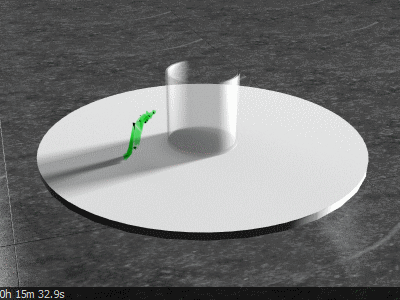
THE HADLEY CELL
Weather in a Tank Demonstration
start by deflecting to the right→
or ↓ dive down to learn how to navigate
NAVIGATION
keyboard
[ ↑ ] [ ↓ ] to slip
[ ← ] [ → ] to slide
[ ESC ] to enter slide overview
[ ALT ] + click any element to zoom
[ ALT ] + click again to zoom back out
[ ← ] [ → ] to slide
[ ESC ] to enter slide overview
[ ALT ] + click any element to zoom
[ ALT ] + click again to zoom back out
[ F ] to enter fullscreen
[ B ] or [ . ] to enter the 'paused' mode
[ S ] to open speaker view
[ CTRL ] [ SHIFT ] + [ J ]
to open speaker notes in console
[ B ] or [ . ] to enter the 'paused' mode
[ S ] to open speaker view
[ CTRL ] [ SHIFT ] + [ J ]
to open speaker notes in console
mouse
[ scroll wheel ] through all slides[ mouse over ] [↸] to pull up pointers or otherwise hidden info
mobile
[ swipe ] through the slides[ pinch ] to the overview
[↸]
HYPERNAVIGATION
| slide | slip | slip | slip | shortcut |
|---|---|---|---|---|
| 0 | splash | controls | hypernav | themes |
| 1 | setup | spinup | cameras | rfrncframes |
| 2 | video | timelapse | keyfeatures | exp²lorer |
| 3 | renders | digireel | rotoscope | |
| 4 | dyedelay | |||
| 5 | crystalfall | vertstruct | ||
| 6 | longevo | underflows | ||
| 7 | schematic | flowskey | ||
| 8 | theory | mitGCM | ||
| 9 | tradewinds | moredemos |
[↸]
ROTATING FLUID, DYES, & DYNAMICS
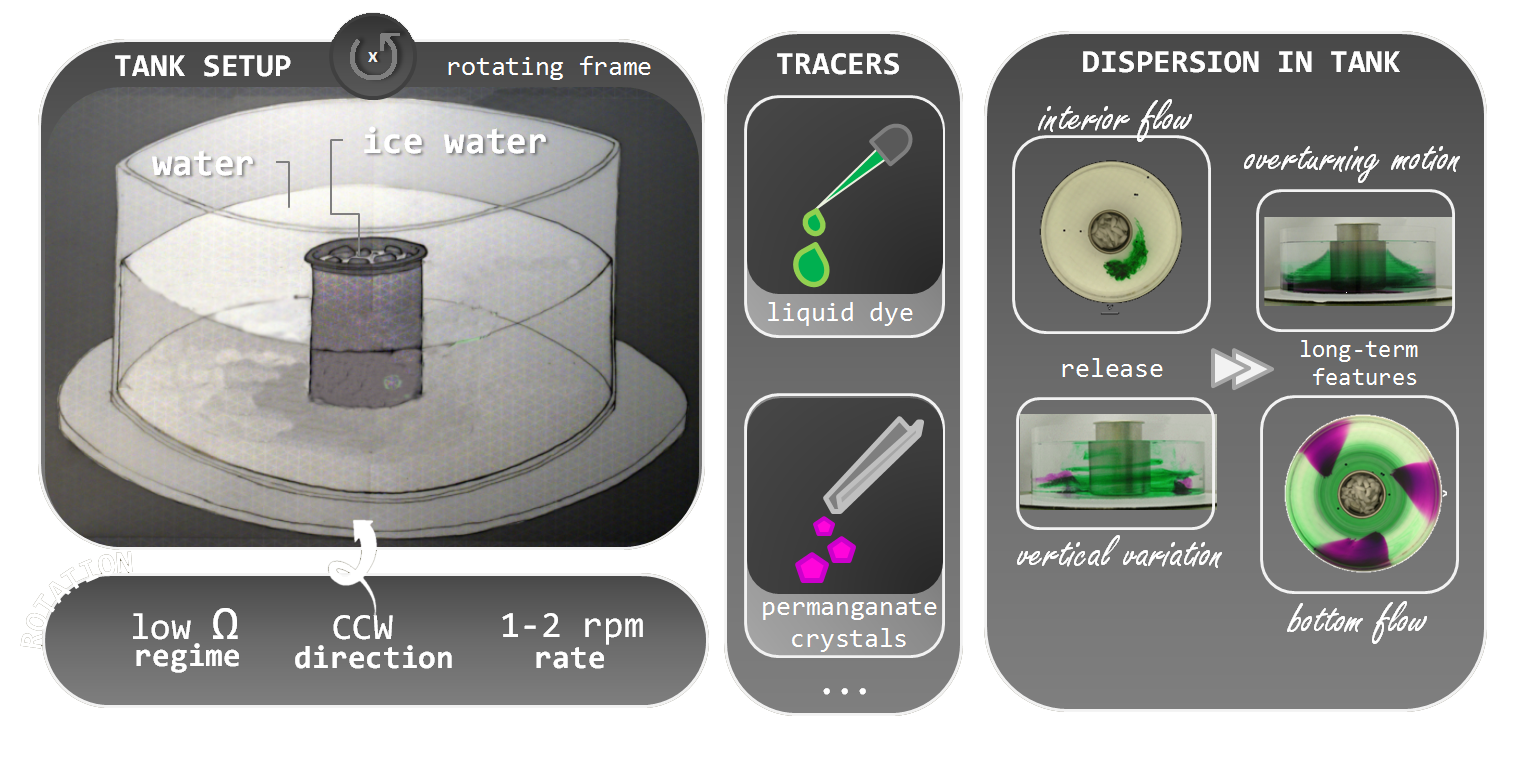
[↸]
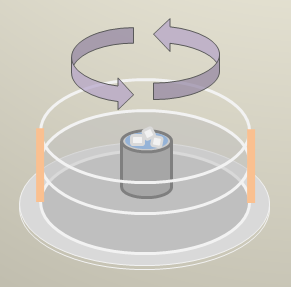
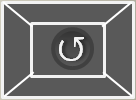
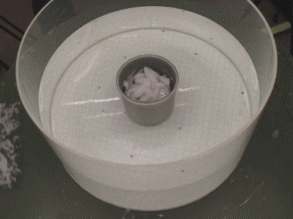
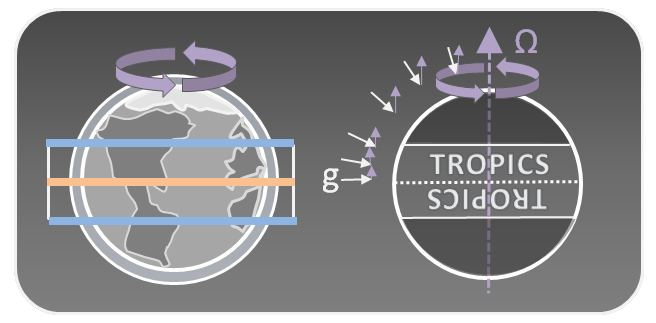
[↸]
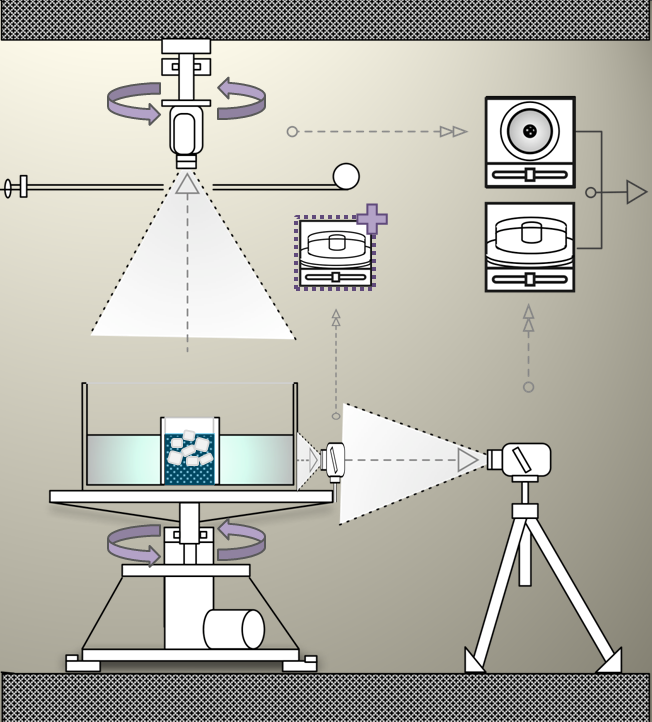
[↸]

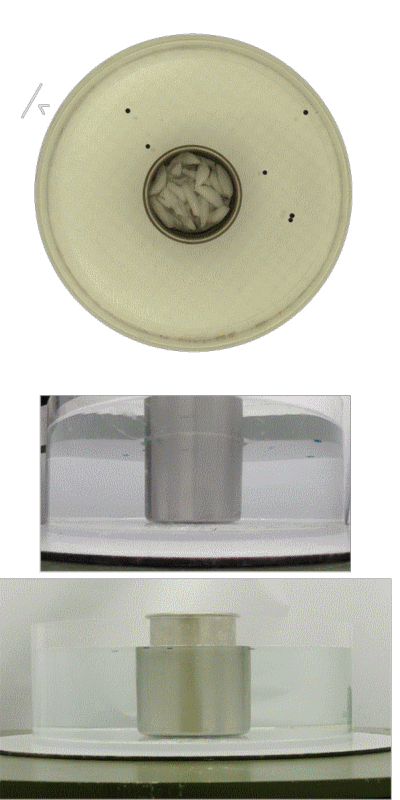
time evo
still frame
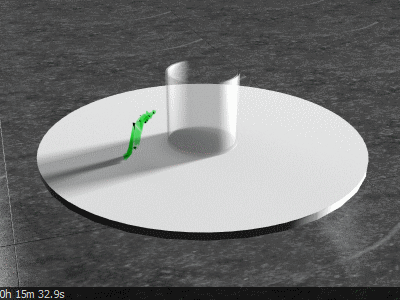
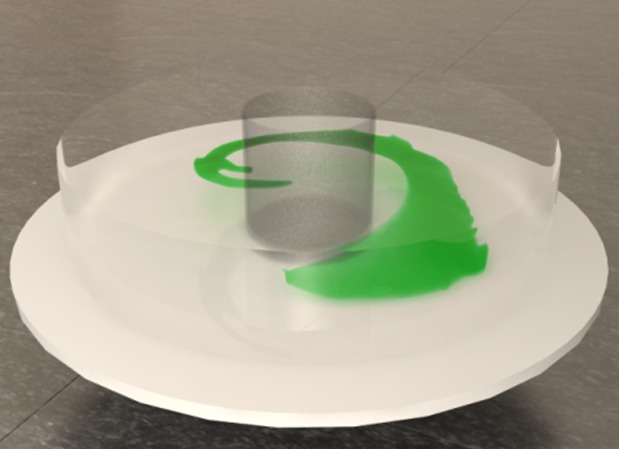
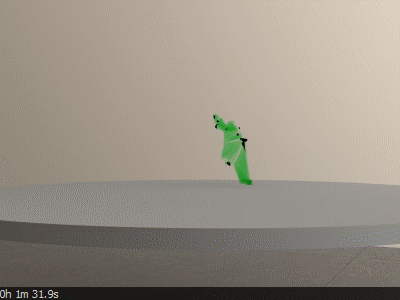
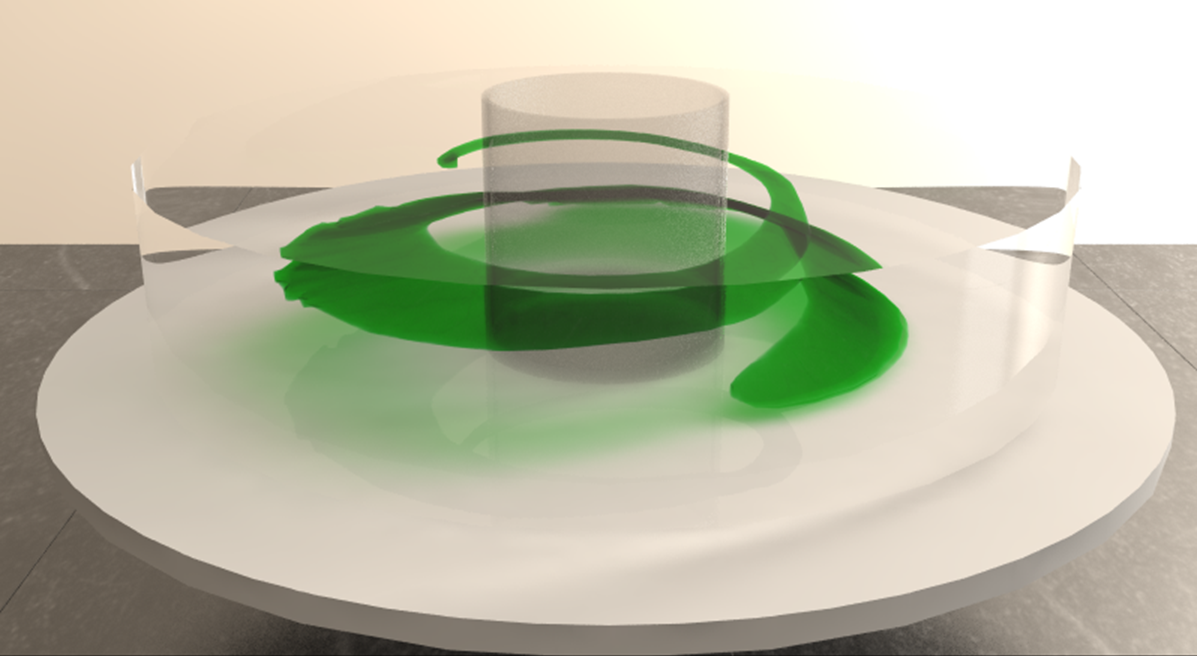
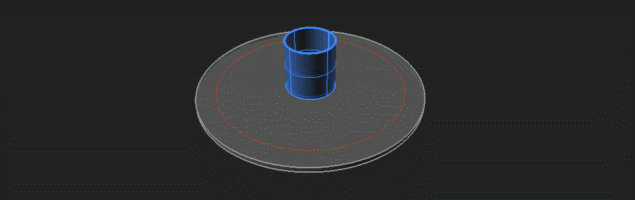
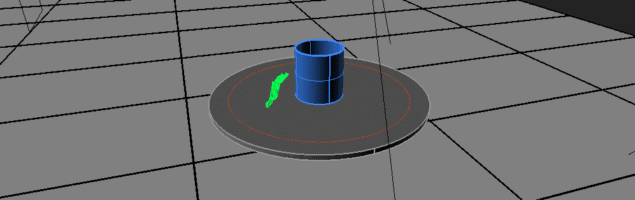
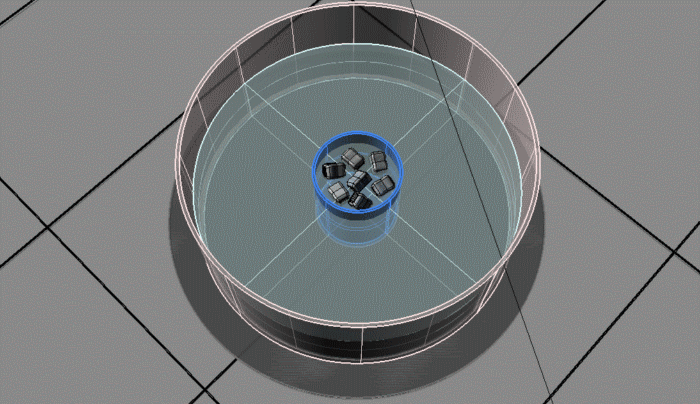
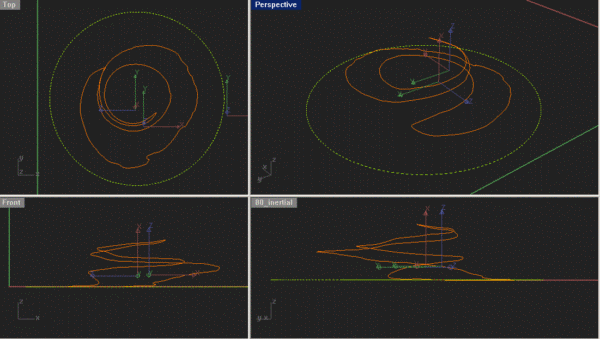
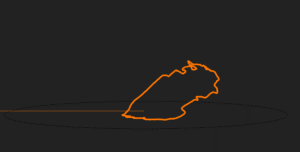

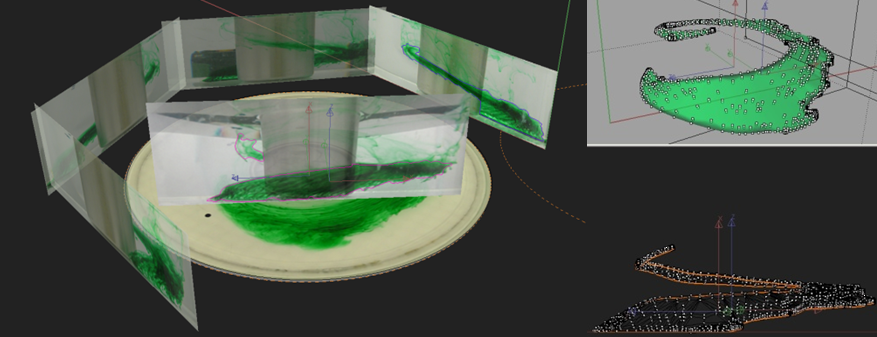
key points of inspection
analyze to build a schematic
- A. green dye release
- B. permanganate crystal drop (1,2)
- C. long term features (1AB,2AB)
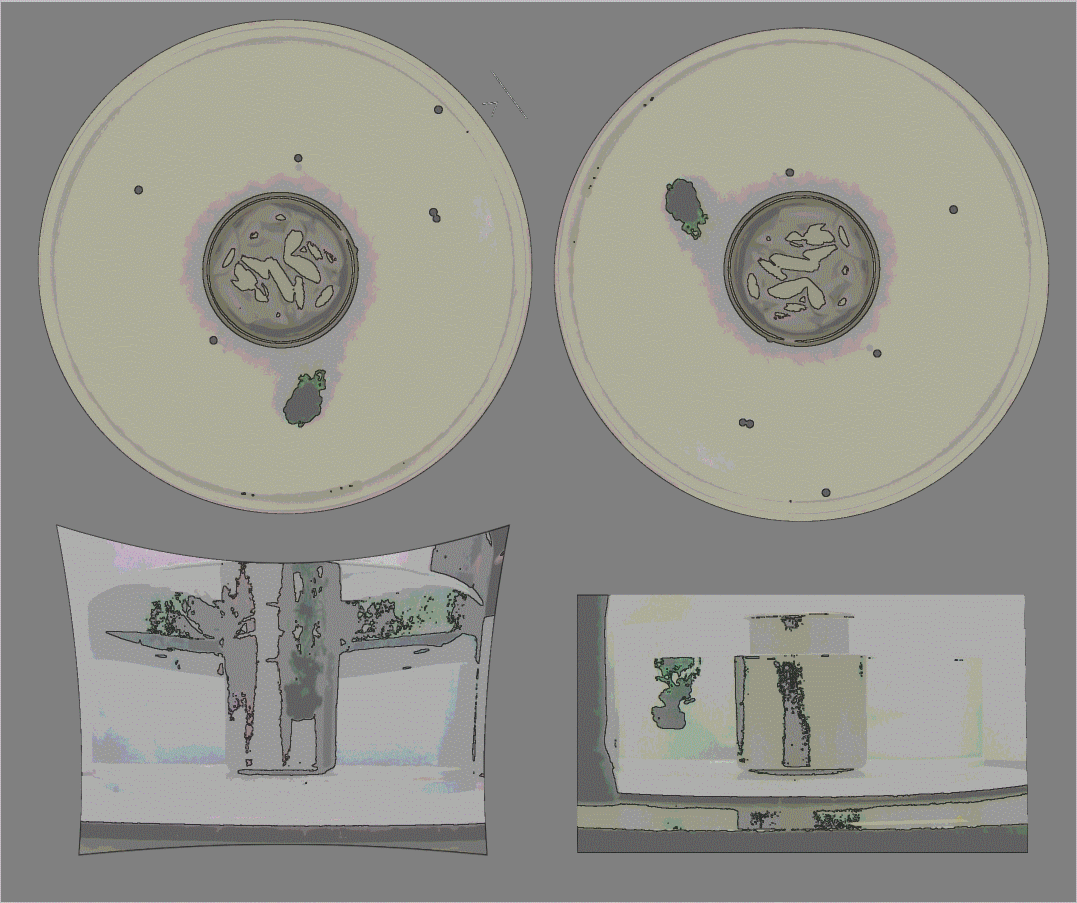
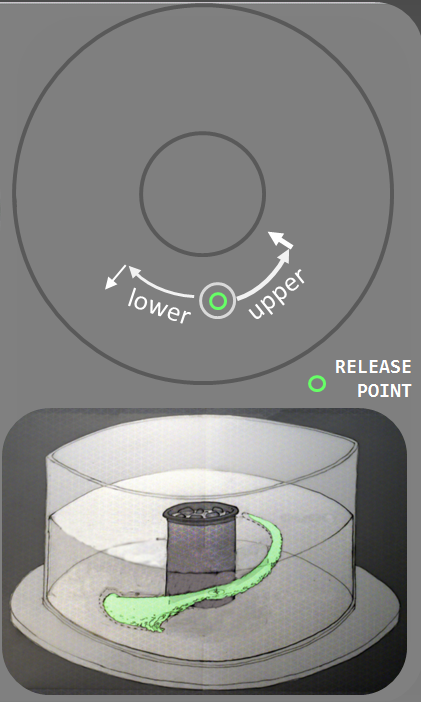
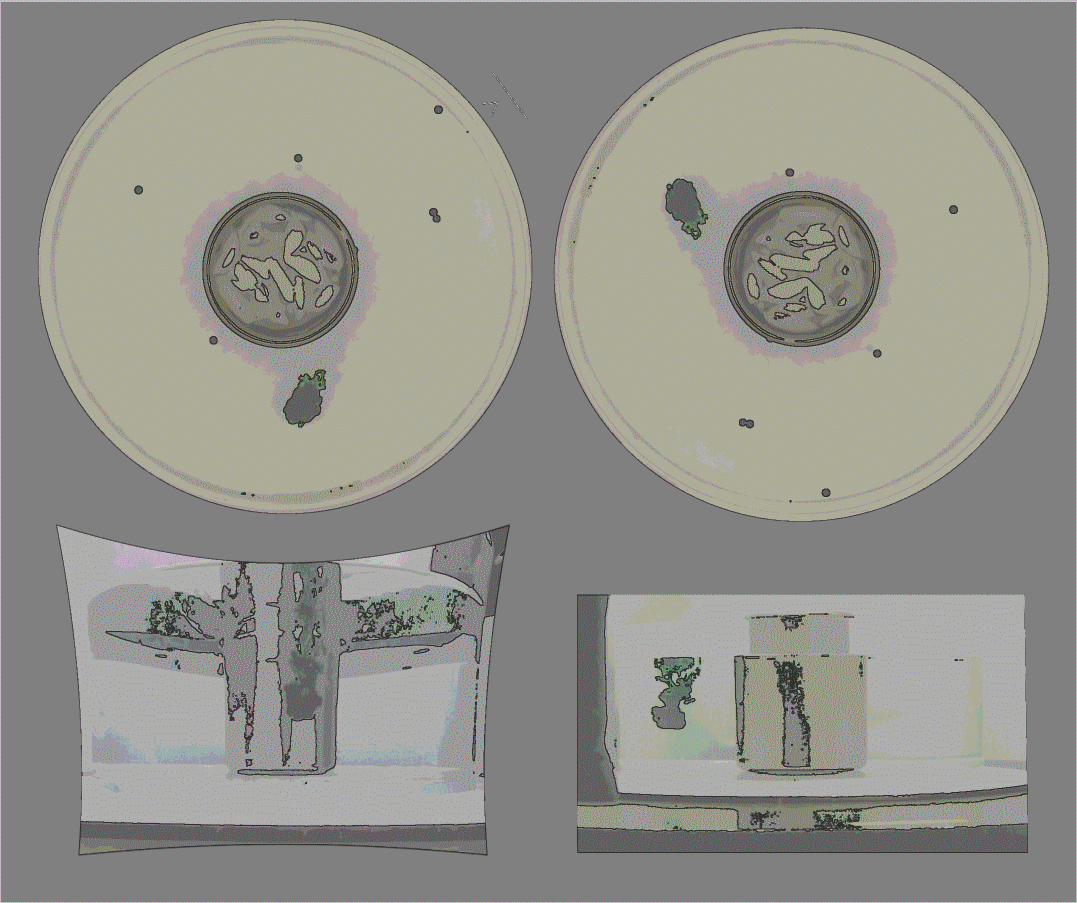
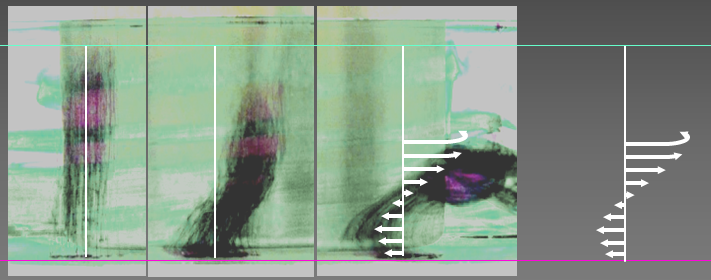
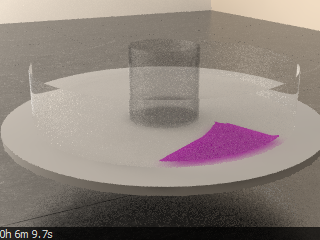
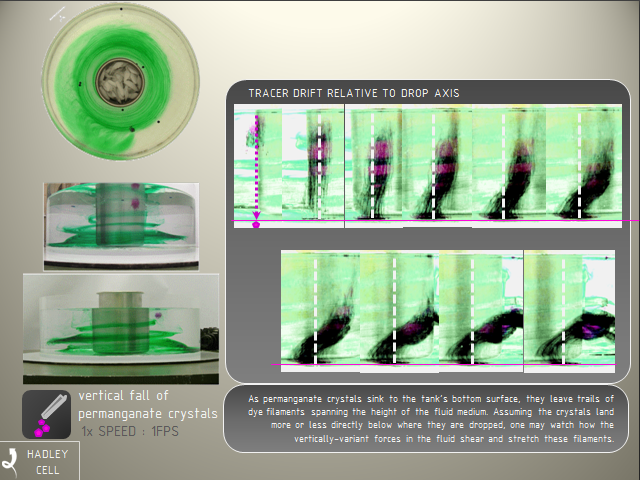
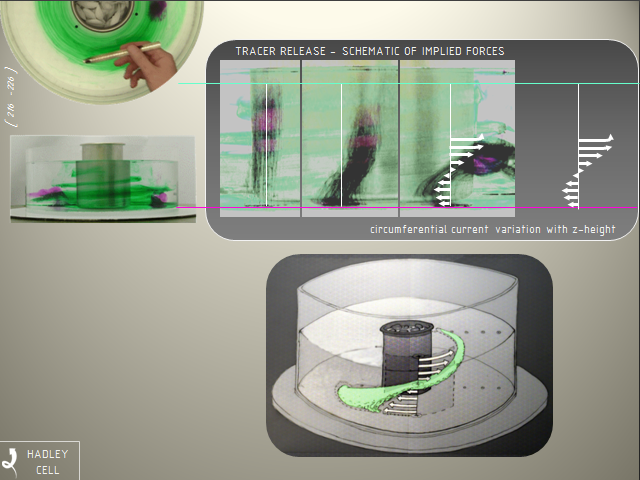
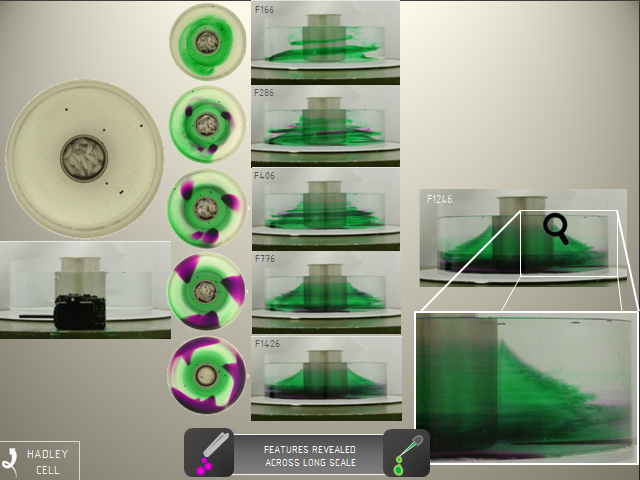
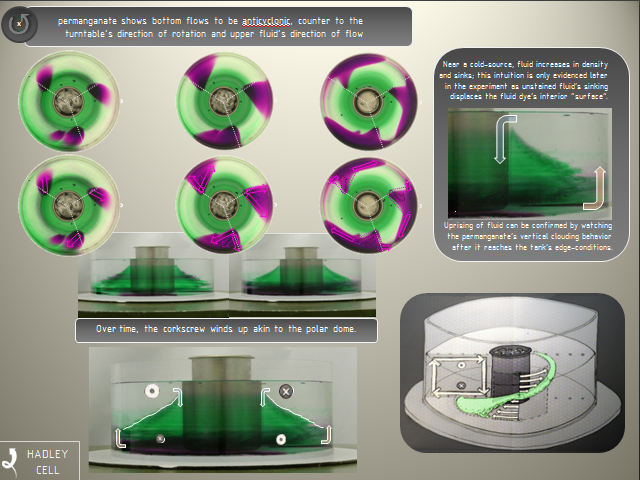
hadley circulation breakdown
schematic depicting component flows
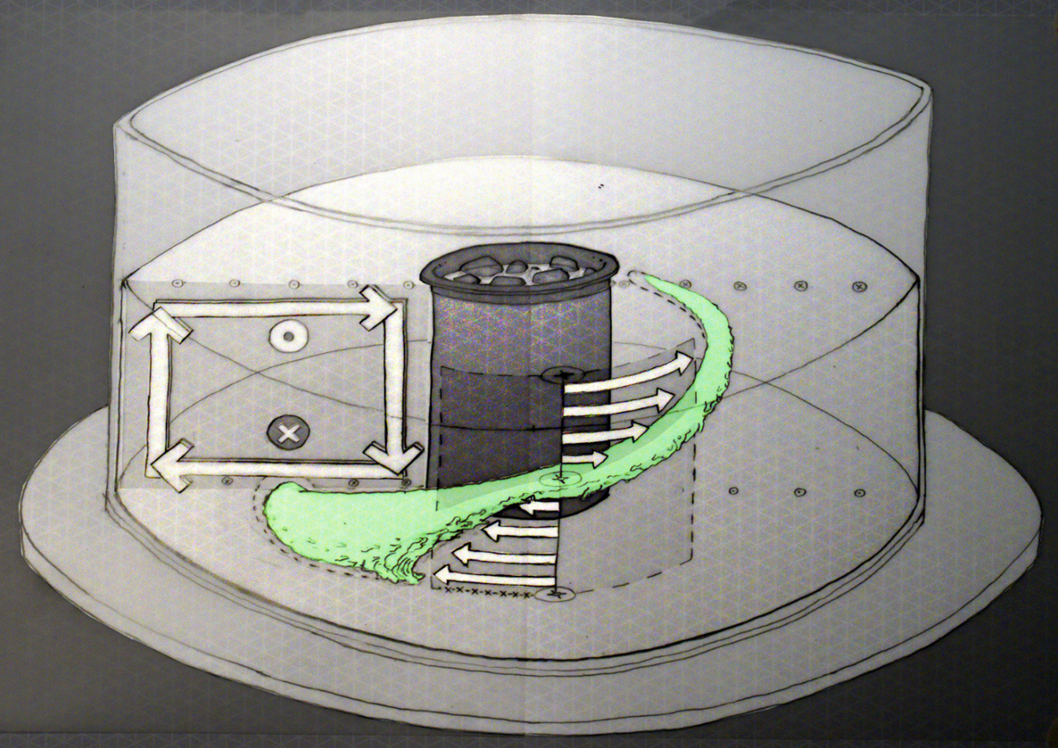
[↸]
Experiment More
Slide Features - To Be Utilized

Global State
Set data-state="something" on a slide and "something"
will be added as a class to the document element when the slide is open. This lets you
apply broader style changes, like switching the background.

"blackout"

"soothe"

Fragmented Views
Hit the next arrow...
... to step through ...
any type- of view
- fragments
Fragment Styles
There's a few styles of fragments, like:
grow
shrink
roll-in
fade-out
highlight-red
highlight-green
highlight-blue
Custom Events
Additionally custom events can be triggered on a per slide basis by binding to the data-state name.
Reveal.addEventListener( 'customevent', function() {
console.log( '"customevent" has fired' );
} );
Text blocks
Quotes can be used inline or put into a block like this. The block's lightweight container could be used for annotative text, or its style should be ported to a separate caption class.
This block of text can be edited -- try clicking, typing.
Currently, text is only saved until page refresh.
But functionality may be extended for storing a version locally.
Again, this is a re-purposing of a < code > element,
as you can tell by the erratic hilighting.
Thus it should be ported to contenteditable caption class.