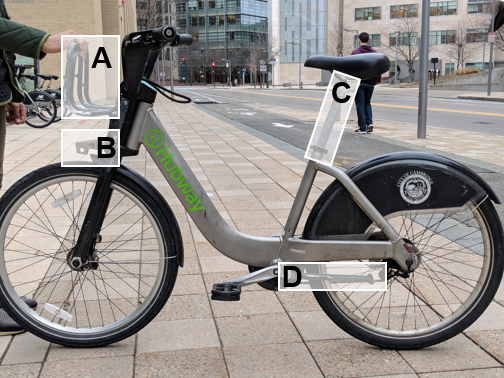Experiencing Hubway
I'm ready to go home to Somerville from MIT. Looks like there is a dock near my apartment - let's take a Hubway!

MIT Vassar Street and Cambridge Street Hubway docking stations. Notice that the kiosk is in the middle of the MIT Vassar station, but the physical map is all the way down at the far end.

 |
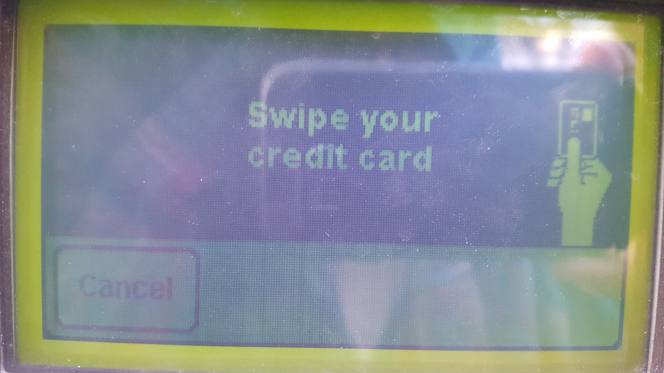 |
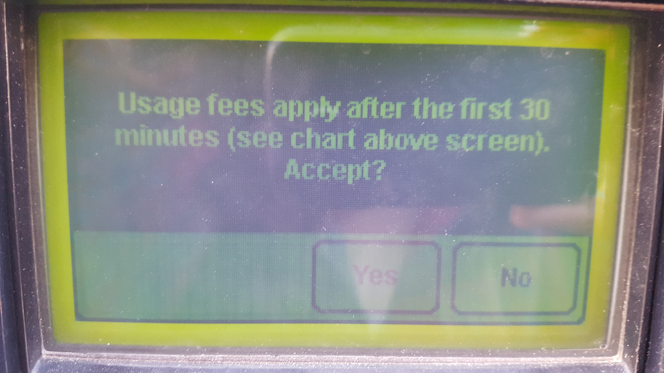 |
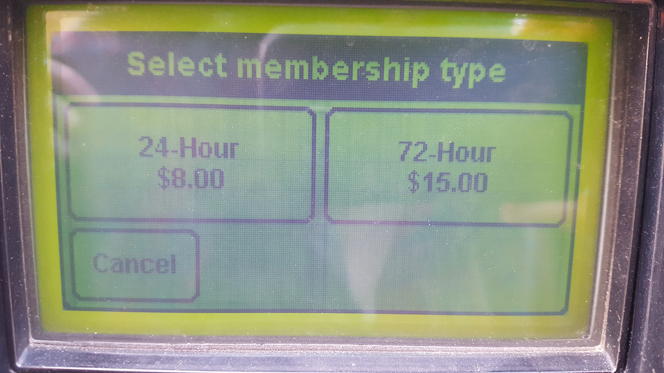 |
1. Multiple option first screen, including changing the language! I select "Rent a Bike". |
2. Payment - the only option available for payment is credit card. |
3. I must agree to the extra charges incurred after 30min to proceed. |
4. Only two types of passes availble and I select "24 hours". Would be nice if they had additional options based on number of trips. |
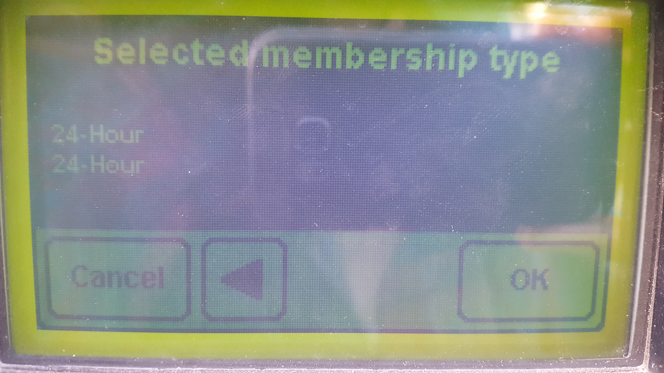 |
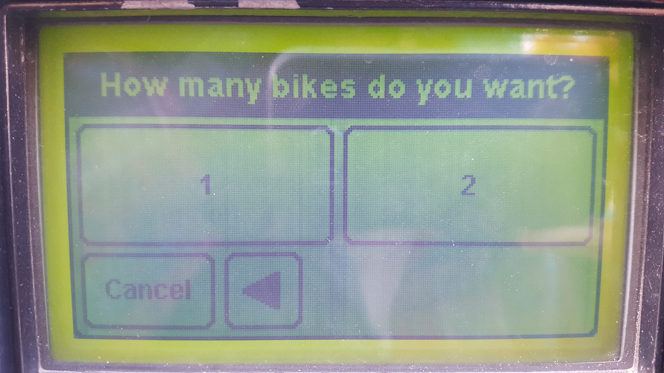 |
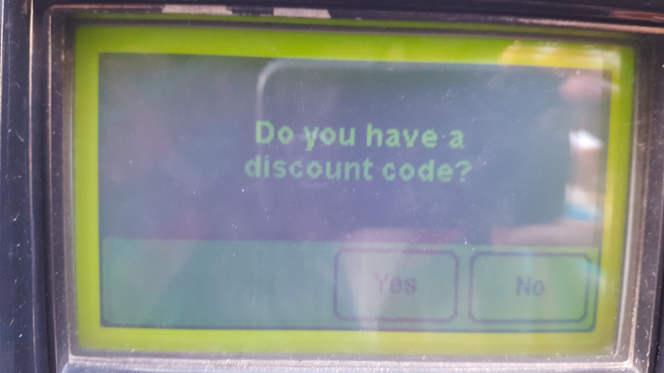 |
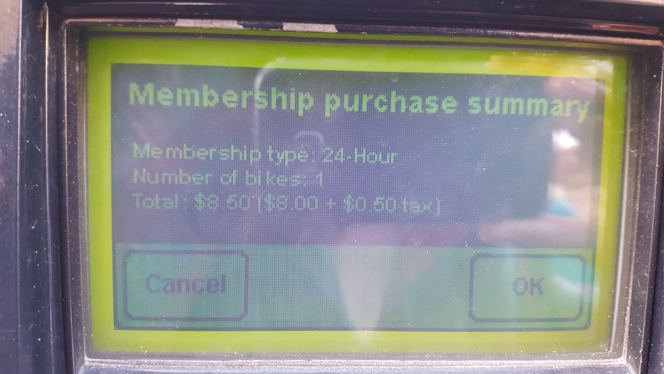 |
5. This screen is pretty worthless, other than confirming that I have chosen the pass that I wanted. But this layout makes it seem like I've chosen two 24 hour passes...? Nevertheless, I proceed by "Ok". |
6. It's only me riding today, but it's nice to have the option of renting two bikes with one card swipe. |
7. I don't have a discount pass. |
8. A summary screen! Does this mean I can unlock a bike now? |
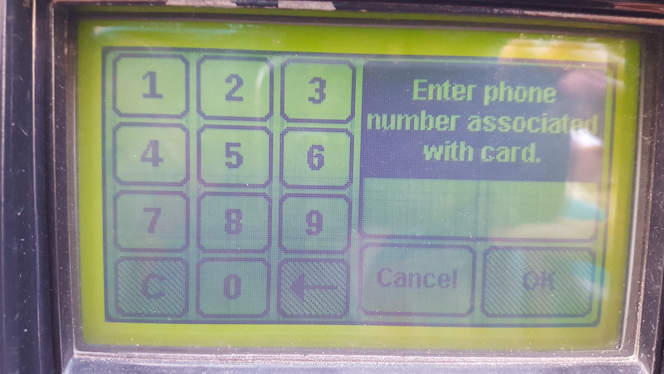 |
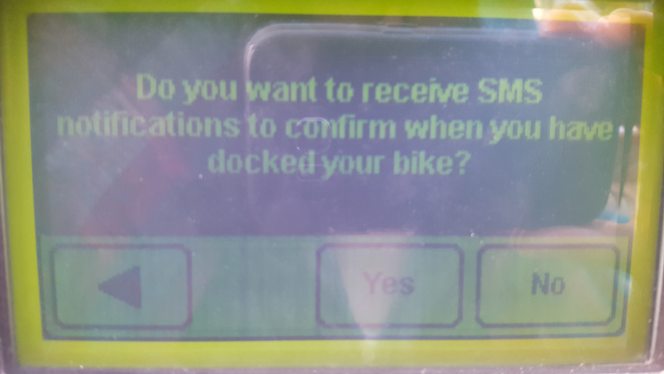 |
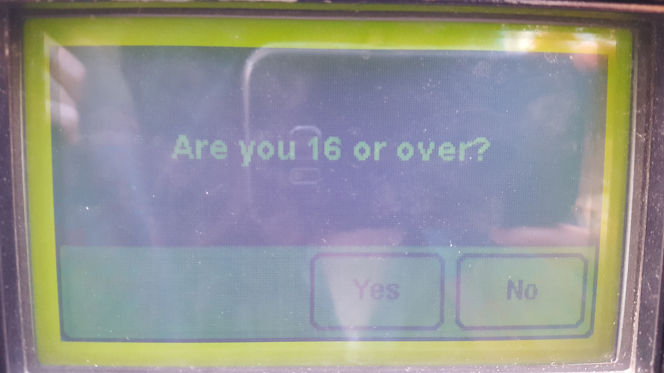 |
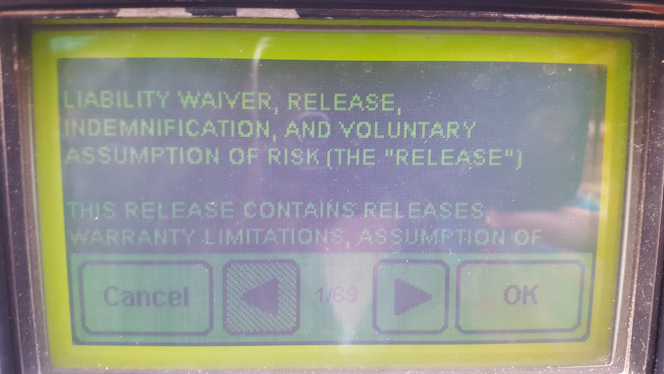 |
9. Not so fast. They need my phone number as well? |
10. This option would come in handy if I was renting a bike for someone else. I select "Yes" anyway. |
11. There is an age limit for riding Hubway |
12. This liability waiver has 69 pages! Do they expect customers to even get past page one on this tiny screen? I don't read it and select "Okay". |
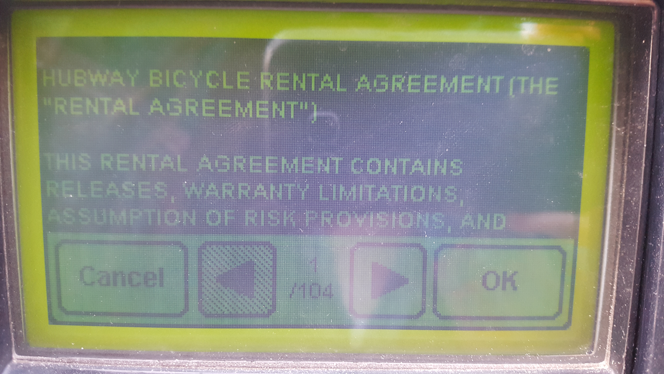 |
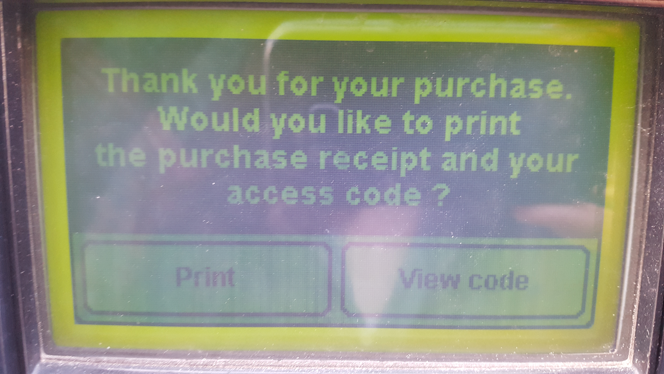 |
Total time taken to obtain unlock code: 4 minutes |
|
13. Another agreement screen, this one with 104 (!!) pages. Not reading this one either. |
14. Finally! I select to print my receipt so I have a physical copy to bring to a bike. |
 |
| Look out world! No pictures or videos were taken during riding for safety reasons. |
 |
|
Cambridge Street docking station has significantly less docks than MIT Vassar Street. |
Sounds and lights while docking the bike. You really need to slam it in there to engage the mechanism! |