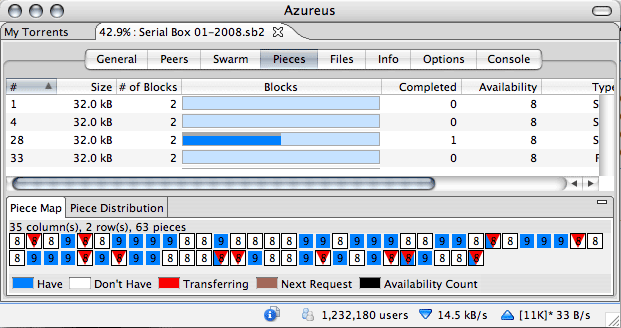
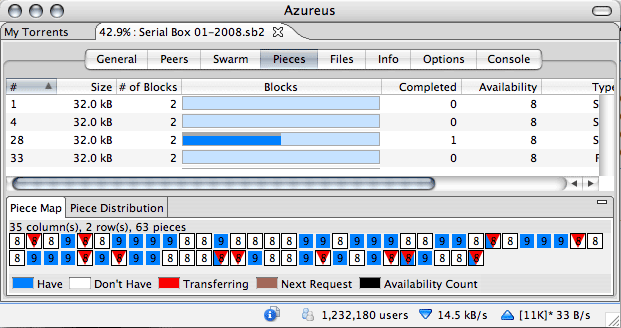
One way to handle the problem of reliably storing large files is to break them into pieces that are placed on multiple disks or machines. At the same time, a way to download a data stream more quickly is to break it into parts and download the different parts from different peers. You're probably familiar with this idea from BitTorrent, a peer-to-peer file sharing protocol, which is used in a variety of contexts. Whenever a file stream is divided into small parts, the chances of an entire download failing are reduced (since each part can be restarted individually) and load is distributed evenly across the network.
In this project, you will build a multipart downloader that assembles a data stream from multiple -- and potentially endless -- parts streaming individually from multiple machines. It allows the same part of a file to be stored redundantly in multiple locations so that failures can be tolerated. Since the multipart streams you will be downloading may be arbitrarily long (even infinitely long), your program will assemble the stream incrementally from its parts as they are downloaded, displaying the file or streamed animation as the download progresses.
In later projects, you'll be asked to refine the problem itself. In this case, however, the problem is largely fixed. You are given a particular protocol format (described below) and are required to implement a single method, Multipart.openStream() (although you will likely wish to design and use other classes to help with this task). Thus your task is essentially the implementation of a simple API for multipart data transfer. Being an API ('application programmer interface') simply means your solution can be accessed 'programmatically', that is by method calls, rather than through a GUI. Separating out an API is generally good practice because it allows the code to be used in a variety of contexts, separates the user interface from the core functionality, and makes testing easier. We are providing you with a simple GUI that can be easily combined with the API. The openStream() method of the API returns an InputStream for reading from the multipart stream; the GUI then simply reads serially from this stream, but it could be used more ambitiously, for interleaving the downloading of multiple streams, for example.
The breakdown of the stream into parts is specified in a special manifest stream. Your code will have to parse this stream, using it to determine which parts to download. Furthermore, these parts can themselves be manifest streams, in which case your code should recursively stream the sub-parts. Both this parsing and the downloading process itself are naturally expressed as state machines.
A variety of failures can occur, and it will be up to you to figure out what they are and decide how they should be handled. You will also try to improve the performance of the downloading process through the use of caching.
The purpose of this project is to help you (1) become familiar with the basic tools of software development in Java -- the language, the Eclipse IDE, and the JUnit testing framework; (2) get you started programming in Java in a simple imperative style; (3) learn how to conceive of software systems and the environments in which they operate as state machines, and to record designs and environmental assumptions with state machine diagrams; (4) begin to appreciate the importance of testing in building high quality software; (5) acquire some familiarity with some important computer system concepts and technologies, such as URLs and HTTP, redundancy and fault tolerance.
Manifest Streams
A manifest stream specifies how a given stream is broken into parts.
Your program can assume that a URL points to a manifest stream if and only if the stream has the content type text/parts-manifest or its URL ends with the suffix .parts.
Each part in a manifest stream is separated by a line containing two dashes. For example, the file picture.jpg may be broken into three parts all stored on the same machine:
http://mymachine.mit.edu/picture.jpg-part1 -- http://mymachine.mit.edu/picture.jpg-part2 -- http://mymachine.mit.edu/picture.jpg-part3To download this stream, your program would download each part in succession, thus recreating the original file.
The manifest stream can give alternatives, so that a part, or several parts, can be stored redundantly in different locations:
http://mymachine.mit.edu/picture.jpg-part1 http://yourmachine.mit.edu/picture.jpg-part1 -- http://mymachine.mit.edu/picture.jpg-part2 http://yourmachine.mit.edu/picture.jpg-part2 -- http://mymachine.mit.edu/picture.jpg-part3 http://yourmachine.mit.edu/picture.jpg-part3In this case, the three parts are all stored on the machine mymachine.mit.edu and also on the machine yourmachine.mit.edu; for each part, if the first machine is not accessible, your downloader should try the second.
Manifest streams can also be recursive. For example, the manifest stream http://mymachine.mit.edu/endless.txt.parts might look like:
http://mymachine.mit.edu/verse.txt http://yourmachine.mit.edu/verse.txt http://hermachine.mit.edu/verse.txt -- http://yourmachine.mit.edu/chorus.txt -- http://mymachine.mit.edu/endless.txt.partsThus the last part of this manifest stream refers back to itself, so a client reading from your Multipart implementation would receive an endless stream alternating between the contents of verse.txt and the contents of chorus.txt.
Note also that in the preceding manifest stream there are three alternatives for verse.txt but only one for chorus.txt and endless.txt.parts. Like in BitTorrent, certain parts may only be hosted by certain servers. Then again, it should never hurt if a nonexistent or perhaps even malformed URL is listed as an additional alternative source, since your code should be able to handle this and try a different alternative.
Keep in mind that we are assuming all URLs point to potentially unbounded streams, not necessarily finite-length files. Thus another way to produce the endless series of verses and choruses would be an endless manifest stream (generated by a program running at the URL, for example):
http://mymachine.mit.edu/verse.txt -- http://yourmachine.mit.edu/chorus.txt -- http://mymachine.mit.edu/verse.txt -- http://yourmachine.mit.edu/chorus.txt -- [...]and so on...
Caching within Multipart.openStream()
Manifest files may have parts that are replicated multiple times in the same file. This may be obvious from the previous manifest file, which is an endless stream of two replicated text parts. Thus, we will add one final functionality to the multipart downloader for this project: we will allow it to cache parts of files within a single call to Multipart.openStream().
Specifically, this means that the cache in Multipart must be empty (that is, recreated from scratch) for each call to Multipart.openStream() -- that is, every time we start a new download. However, inside the call to Multipart.openStream(), we avoid downloading the same file twice by storing any downloaded parts in our cache. Thus, if a manifest file asks us to repeatedly download some file F, we can avoid repeatedly doing so. In fact, we only have to download it once within each call to Multipart.openStream().
Note that we do not cache parts of files across different downloads. Thus, if two manifest files in two different calls to Multipart.openStream() need to download the same file F once, we will download F twice. That is, we will download F once for each individual call to Multipart.openStream(), because the cache should be empty at the beginning of each call to Multipart.openStream(). There are other possible approaches that could have been used to create a caching scheme, and you will think about why we choose this simple approach in Problem Refinement.
Note that caching is not a good idea if a file changes frequently (that is, frequently enough that a part would be changed within a single call to Multipart.openStream()). To handle this, we allow caching only if the url for a part begins with (*) in a manifest file. This indicates that the manifest file deems a particular part to be largely fixed content, so it can be safely cached within a single download. Links not marked with an (*) should never be cached. This requires that the content for these links should not be read from the cache, or stored to the cache. Thus, a sample Manifest file that supports caching could look like the following:
(*)http://mymachine.mit.edu/verse.txt (*)http://yourmachine.mit.edu/verse.txt (*)http://hermachine.mit.edu/verse.txt -- (*)http://yourmachine.mit.edu/chorus.txt -- http://mymachine.mit.edu/endless.txt.parts
For now, we do not support caching manifest files themselves, for simplicity.
To help you get started, we provide you with a sample MultipartCache interface that you will be asked to critique in this project. It is up to you to change it and implement it as you see fit. Read the comments in the file very carefully, however, for the desired properties of a cache.
Application Behavior
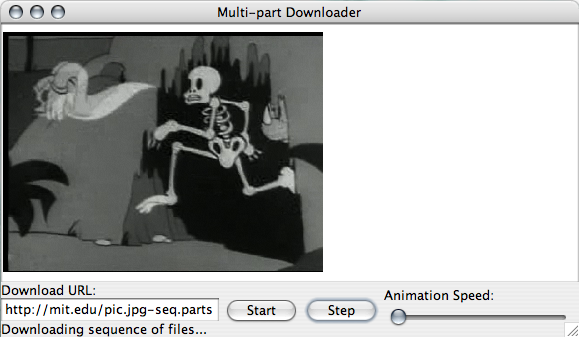
The GUI offers a text field and an adjacent button marked Start. The user enters a URL in the text field pointing to a manifest stream (which may be local or on another machine) and clicks on the button. The application then downloads the stream part-by-part. If the stream results in a single finite file, the file is downloaded in its entirety and then displayed in the window. The GUI also supports (potentially endless) animation streams, described in the lab. Each frame in these animations is downloaded and displayed in succession, creating, for example, an image animation or textual progression. The Step button downloads and displays the next frame in an animation, and the Animate slider controls automatic stepping.
API
The GUI component of the application is provided for you. Your task is to implement the method Multipart.openStream(), satisfying the specification in the javadocs for the Multipart class. You may want to create other classes as well to help with this task, but the sole entry point where the GUI will call your code is Multipart.openStream().
Handling faults
A variety of failures may occur during execution, which your code should deal with gracefully. These include network failures (e.g. the program cannot download a file), manifest file syntax errors, and other failure scenarios.
We provide some example manifest streams. In approximate order of complexity, these are:
(Note that if you want to look at the contents of these manifests in a browser, you may have to save the files and then open them in a text editor. In particular, Firefox will sometimes just display the URL of the file, as though it were the contents of the file.)
For comparison, some of the original single-part files are in the same directory.
For the first deadline (September 30, 2010), your deliverables are:
and for the second deadline (October 4, 2010):
Your code should be committed in the repository you share with your teammates by the deadline. All other parts of the project should be stored in your repository as two separate PDF documents, one for each deadline.
Grades will be allotted according to the following breakdown: problem refinement -- 20%; abstract design -- 20%; code design -- 20%; implementation -- 20%; testing -- 10%; reflection -- 10%.
Understanding the protocol. Look at the contents of the manifest files we provide, using a web browser. (You may have to save the files and then open them in a text editor. In particular, Firefox will sometimes just display the URL of the file, as though it were the contents of the file.) The structure is quite simple, and examining the manifest files and the parts of text files (which, unlike image files, have well-formed subparts) will give you an intuition for what your program should be doing.
Extending InputStream. Your code design may call for creating a subclass of java.io.InputStream. You should understand, by reading the InputStream javadoc, why you only need to override read() to have a legitimate subclass of InputStream. Consider what you would need to do differently if the implementation details of InputStream weren't so clearly documented. Also consider whether you want to override the close() method.
Using local file URLs. You can use URLs starting with file:// to access local files. This could be useful for both debugging and testing.
Where To Code. You should not have to modify any files in the animation or ui packages.
Testing Caching. Think carefully about how to test the caching functionality in your downloader. To automate test cases in JUnit, it may be necessary to create a subclass of your class that implements MultipartCache. This subclass could also track how many times a cache entry was accessed (and used), so that when you are testing files that include caching functionality, you can ensure that links are fetched from the cache a correct number of times, and so on.