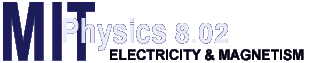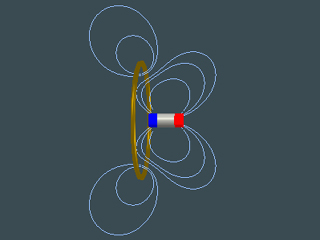NOTE:
You must be connected to the Internet the first time you view this simulation, at which point the codebase for all the simulations will be downloaded to your computer. This process make take a few minutes, as the codebase is roughly 9MB in size. Subsequent viewings of the applets will run from your local copy. |
|
| DESCRIPTION:
This applet illustrates the electromagnetic interaction between a conducting non-magnetic ring and a magnet, both constrained on a horizontal axis. From the "Actions" menu, you can choose between "Manual Mode" and "Generator Mode". In "Manual Mode", as you move the magnet or the ring (by clicking and dragging), the changing magnetic flux through the ring gives rise to a current which is in a direction such as to oppose the change in flux, as described by Lenz's Law. You can vary the resistance of the ring and the strength of the magnetic dipole moment to see how these parameters affect the resulting field, flux, and current. If the resistance is zero, the change in induced flux in the ring will exactly counter the change in external flux due to the magnet, thus keeping the total flux constant. Increasing the resistance hinders the flow of induced current, resulting in a delay in the response of the ring to the change in external flux, and a corresponding change in total flux. This can be seen in the flux graph as you manipulate the objects.
The "Generator Mode" simulates a simple AC (Alternating Current) generator. The physics are unchanged, but the magnet oscillates sinusoidally, giving rise to a near-sinusoidal current in the ring.
|
|