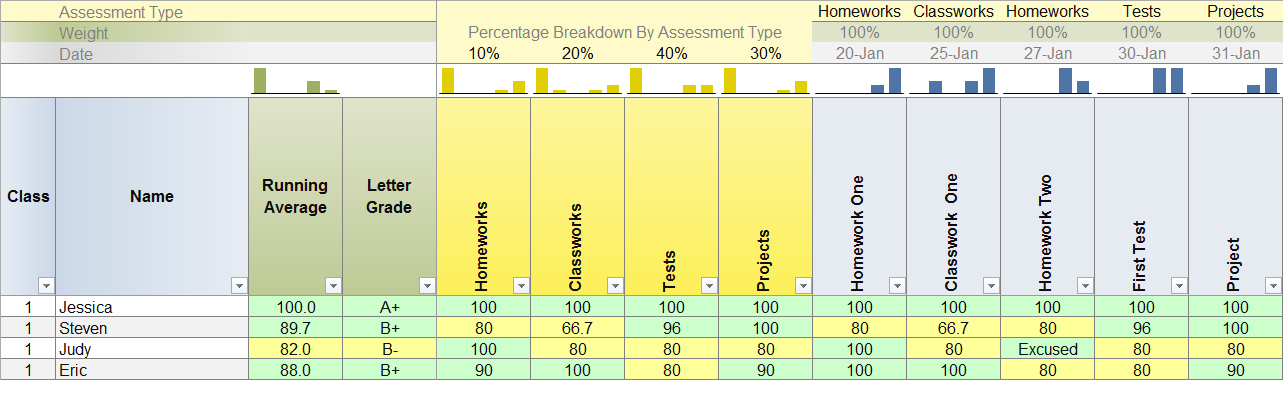Designed for simplicity and ease of use. Download the gradebook:
| Assessment Types - Points | Directly - Points |
| Assessment Types - Percents | Directly - Percents |
Some firewalls or browsers may block downloads. If issues, please right click and hit "save link as"
| Assessment Types | has fixed percentages for all the homeworks, classworks, tests, etc |
| Directly | has all assignments directly go towards the running average |
| By Points | assignments each out of so many points; more points = bigger weight |
| By Percents | assignments each out of 100%; you can still weight assignments |
You can hover on links above to preview
With the gradebook you can:
- Calculate the running average
- Chart distributions of scores
- Print grade printouts for one student or everyone
- Weight grades
- Customize curve, excuse, and allow retakes
- Instructions in the grade tracker
For Windows Excel 2007+ or Mac Excel 2011+ and last updated Aug 2020 for Excel's new formula engine for Office 365 and beyond. Not for Google Docs or Numbers.
Please like and share if this is helpful!
The workbooks are macro (code) free.Charts and Grade Distributions
Easily graph distributions and chart scores. There's a prebuilt distribution for the overall running average:
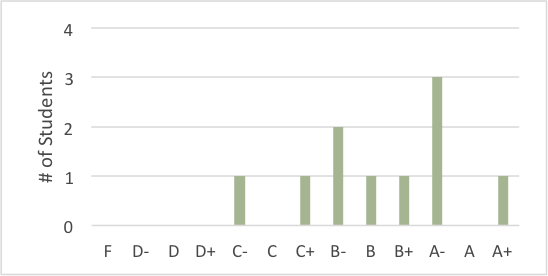
The Printouts
The gradebooks have an easy-to-customize printout you can print for everyone or just one student. See video directions.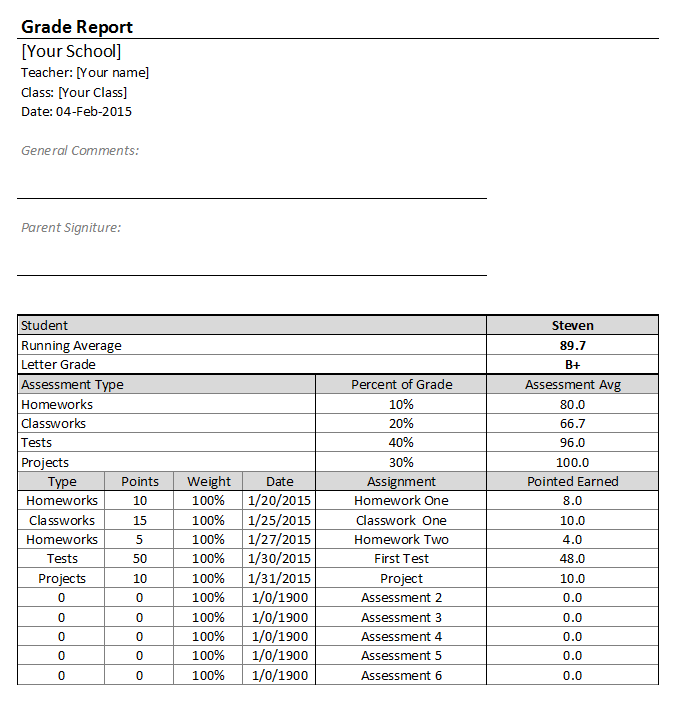
Be Creative!
You can chart scores across gender, race, absences, or any other custom category.- Try a boys vs. girls challenge.
- Use data to get $$ to help your low income minority students.
- Show how showing up and doing work relates to outcomes.
Video Tutorial Help
- How to use the printouts, 4 minutes
- How to add more assessment types, 3 minutes
- How to graph grade distributions, 5 minutes
- How the older printouts work, 4 minutes
See older versions
I value your privacy. You can read the story of this gradebook. License. Last updated: Aug 2024.