

Signing in to Meeting Maker on UNIX
Once Meeting Maker launches, you can sign in and begin scheduling meetings with people on your network.
To sign in to Meeting Maker:
- Launch Meeting Maker by typing
./mmxp. The Sign In dialog box appears.- Click the
Serverbutton in the Sign In dialog box. The Select Server dialog box appears.- Click the Configure button. The Host List dialog box appears:
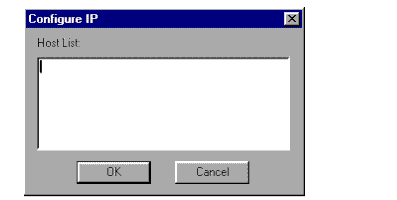
- Enter the DNS name host or the Meeting Maker server's IP address. Get this from your Meeting Maker Administrator.
Note: Users must have valid UNIX registrations to sign in.
- Click OK. The Select Server screen appears:

- Select the server and click
Select.- Enter your sign-in name and password.
- Click
Sign In.
| ON Corporation http://www.on.com |