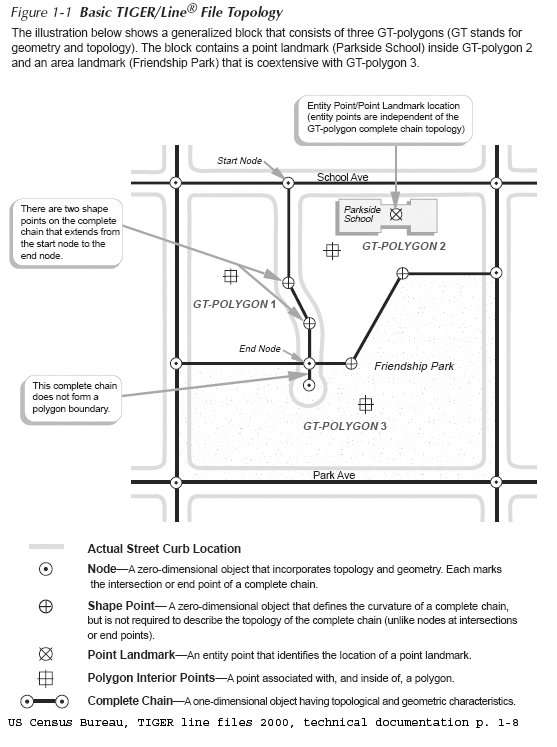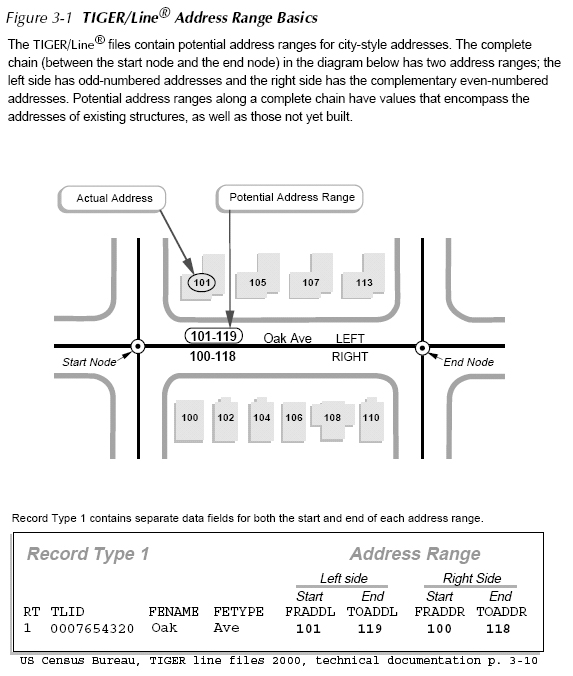Other basic elements of a network:
A shortest path is the shortest (or least 'cost' path) from a source node (origin) to a
destination node. In practice, pathfinding
seeks the shortest or most efficient way to visit a sequence of locations.
A tour is an
enclosed path, that is, the first node and the final node on the path are
the same node on the network.
A stop is a
location visited in a path or a tour.
Events or locations
may be viewed as collection points (e.g., 'origins' or 'destinations' )
where certain resources are supplied or consumed.
A turn on a
network is the transition from one arc to another arc at a node (there are
16 ways in which two intersecting roads can allow vehicle flow among the
4 links that 'connect' to the one node).
'Location-allocation'
models often use network representation of connected places in order to
determine the optimal locations for a given number of facilities (e.g.,
stores, restaurants, banks, factories, warehouses, libraries, hospitals,
post offices, and schools) based on some criteria, assign people to the
the 'nearest' facility.
Optional network analysis lab exercise (lab9_network written for old ArcView)
Reference
for further information about GIS and networks:
Source: http://www.ncgia.ucsb.edu/giscc/units/u064/
Terrain Modeling
and 3-Dimensional Visualization in ArcGIS
- We need more that simple mashup overlays to do spatial analysis
- ArcGIS has many such capabilities - but we need to get deeper into data structures and interfaces
- Let's exam and illustrate some capabilities for representing surfaces and extruded heights
- Representing height (Z)
- Contour lines (each line is the locus of points
at a constant elevation)
- Surface models (2.5D)
- DEM - digital elevation models (e.g., matrix
of 30m elevations)
- TIN - triangulated irregular network
- approximate a smooth surface using
interconnected triangles
- quick visualization by shading triangles
based on slope and aspect
- Building a TIN from contour lines or DEM
- Computing slope and aspect
- 3D models
- Add Z to points, lines, polygons
- Add surfaces and volumes as objects defined
by a collection of planar polygons
- Recognize difference between extruding 2-D
shapes and allowing sloped roofs with overhang
- ArcGIS does *not* support solid modeling
(as in Google Sketchup)
- describe objects such as cylinders and
spheres by continuous math functions
- use computational geometry to handle intersections,
differencing, etc.
- 3D visualization - ArcScene and ArcGlobe
- Example TIN model (for Boston)
- M:\data\bostin\hpy_bos_t contains the TIN
model
- TIN was developed using ArcGIS from elevation
(hypsography) data from USGS
- Add 3D-Analyst extension for additional capabilities in ArcMap
- Can use ArcGlobe to view 3D data
- Surface analyses for: contour lines,
slope and aspect estimates, hillshading
- Using slope/aspect or hillshading for visualization
and analysis
- Darken as if lighted from northeast corner
- Find all the south-facing roads
- Draping layers on top of TIN: base heights, z-exaggeration,
offset, ..