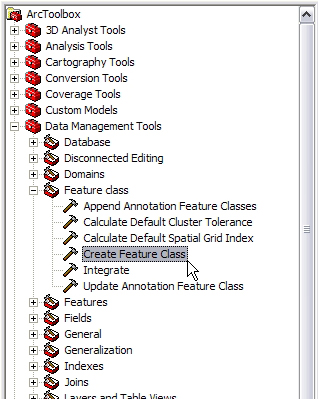
MERGING DATA
In many cases, you'll want to merge data together. You'll want to merge each person's data together, as well as a number of days work together. Here's how to do it.
1) In ArcCatalog, create a new shapefile of the same class (point, polyline or polygon) with the same fields and spatial reference as the shapefiles you wishs to merge. Either use the method described here, or else use the following instructions. I prefer the method outlined here because it allows you to easily replicate the fields you want in the new shapefile. You can use the Create Feature Class tool from ArcToolbox. It is found in Data Management Tools > Feature Classs > Create Feature Class
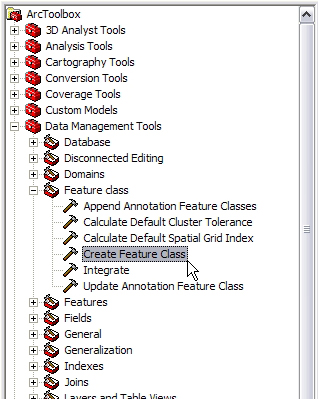
The Create Feature Class tool asks you to specify where you want the new shapefile to be located, and what you want the ouput feature class to be called. You must also specify the geometry type (point, polyline, polygon, etc.). In the Template Feature Class, select one of the shapefiles you wish to merge - this will make sure your new shapefile has all the same fields that you need. Finally, give it the spatial reference you want it to have (usually the same as the shapefile you want to merge - use the Import function...).
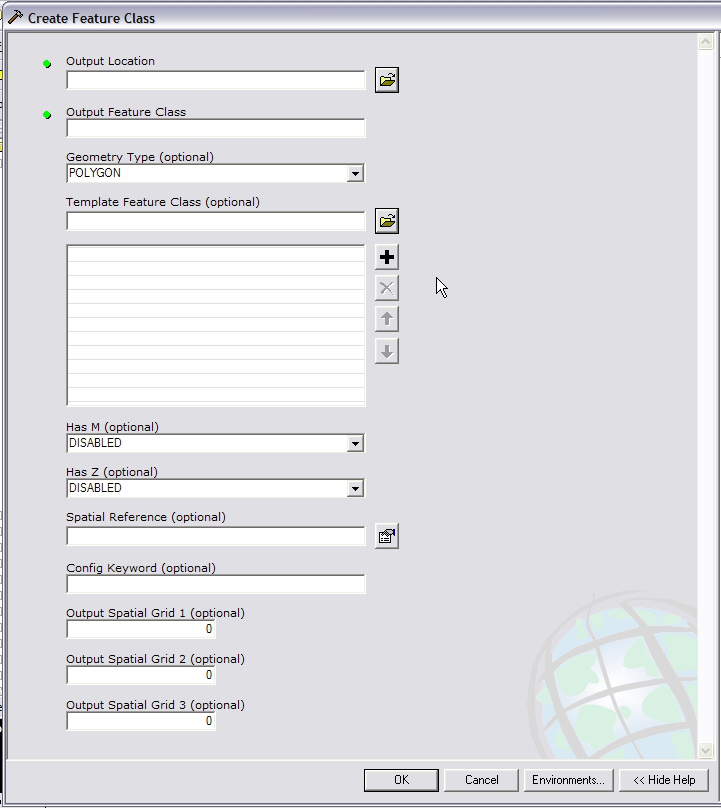
The other fields are unimportant. Click OK to create the shapefile.
2) Now use the Append Tool located at Data Management Tools > General > Append.
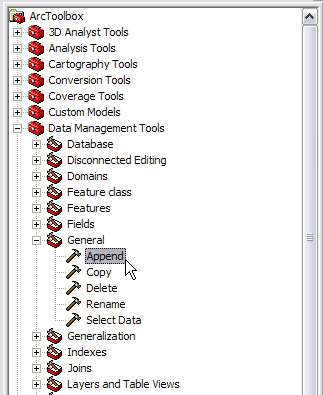
Here you simply select the Input Features (Shapefiles that you want to merge) and the Output Feature, which is the new shapefile you created above. The Schema Test is not important, but know that if the shapefiles in the input have different fields than each other or the output feature class, the tool will not work properly.
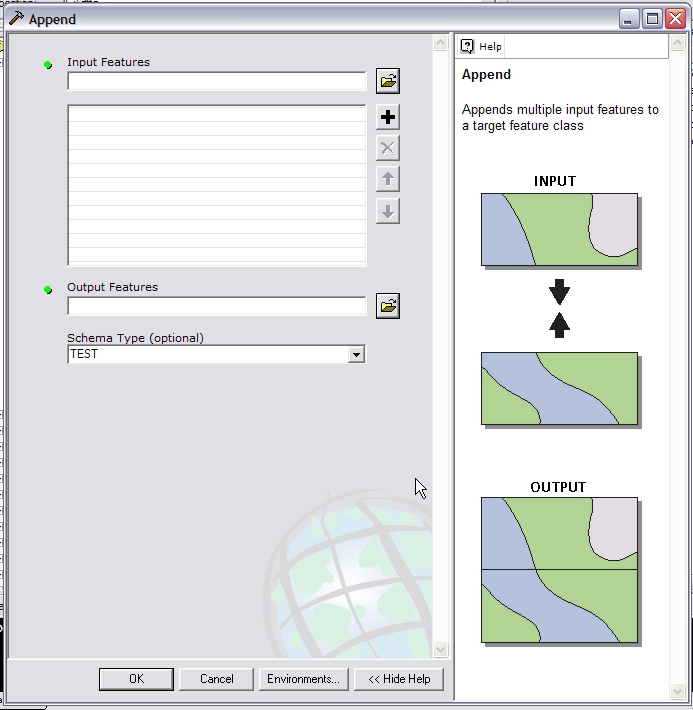
Organizational note: The best idea here is to create a Compilation shapefile for each of the six shapefiles you put data into using MapSmith. At the end of each day, append that day's new data to the compilation shapefiles. This way, you have one shaefile in your map that contains all the data you've collected so far. However, it is a good idea to hang on to the individual shapefiles, just in case something horrible should happen to the compilation shapefiles.