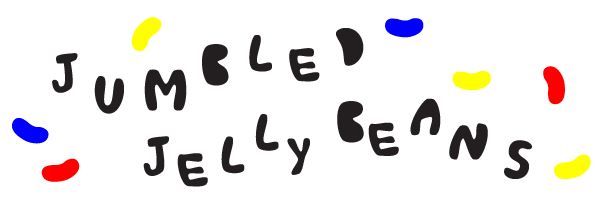
STORY | ASSEMBLY | HOLDS | ELECTRONICS | USER EXPERIENCE | BOM | NEXT STEPS
KEVIN LEONARDO AND ANIKA YASMIN | TEAM ARK | THEME: SUGARLAND | HOME
Using an 8-Key Capacitive Touch Sensor, we were able to detect touches on the mounts. To keep expenses low, we utilized only one touch sensors and wired all the colors to one input. This means that touching a specified color activates all mounts of that same color. The sensor was attached to the screws of each mount in order to detect a change when the palm hovered over the jellybean.
For example, at the start of the game the LED would fade in and out red. The player has time to switch to the specified holds. They stay on the red until the next color starts fading in and out. When secondary colors come into play, players will need to touch the corresponding color components. So long as at least 1 hand is on each color, participants will pass the round. If there are 2 players trying to solve for purple any of these permutations will count as a win: 1R and 3B, 2R and 2B, or 3R and 1B. Since we have all of the same colors connected to the one input, having a single hand on a red mount is the same as having multiple of the same colored mounts touched. These scenarios can be seen in the diagram below:
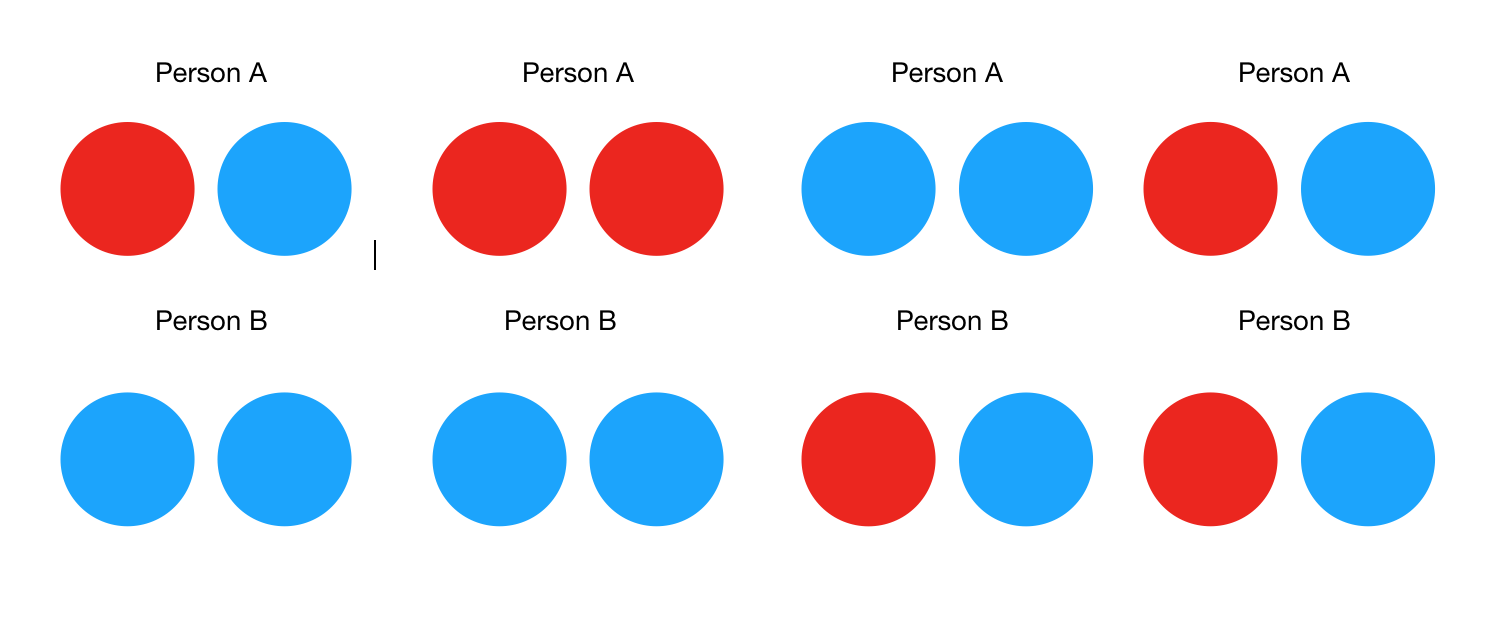
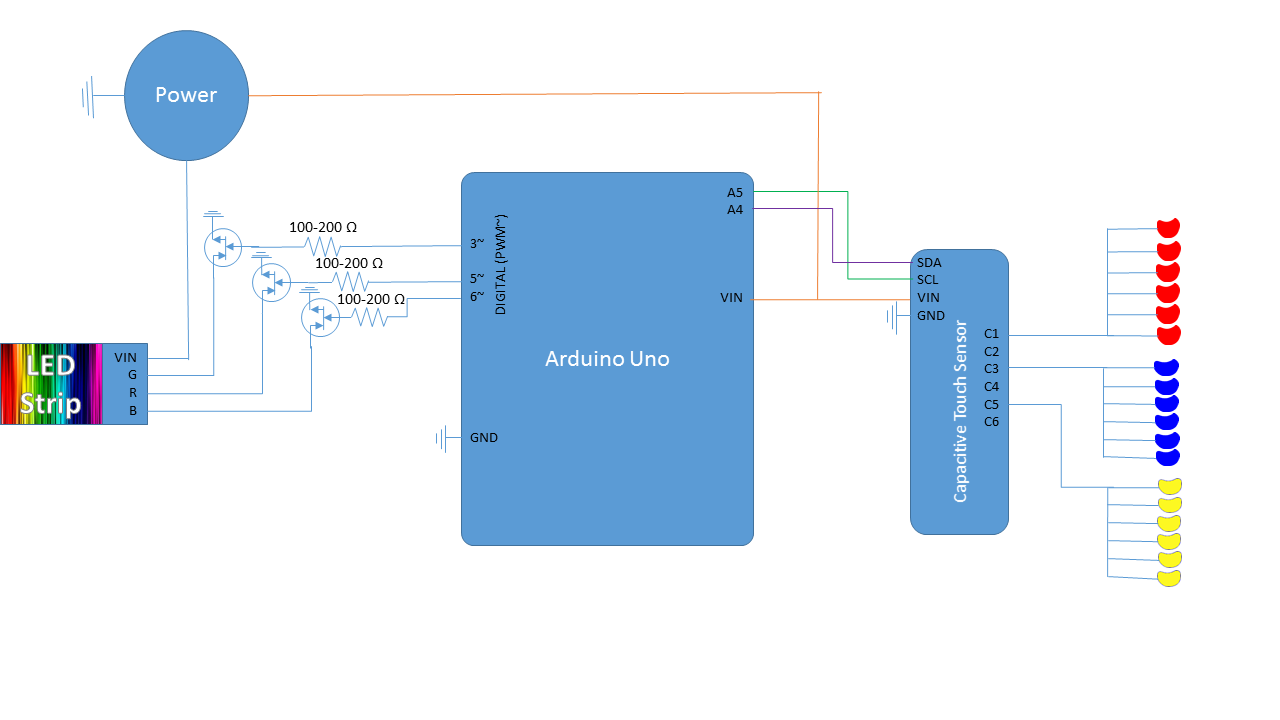
This is the wiring diagram for the current module. A channel for a specific color can be triggered by a touch from any jellybean of that color. Our model used only one capacitive touch sensor to keep the integrated system simple. The LED strip color is controlled using PWM output - the red, green, and blue LEDs are each individually modulated with an NPN transistor and a resistor. We chose to use our own LED circuit so that we could control the color output within the same software that uses the capacitive touch sensor to check the players' positions.
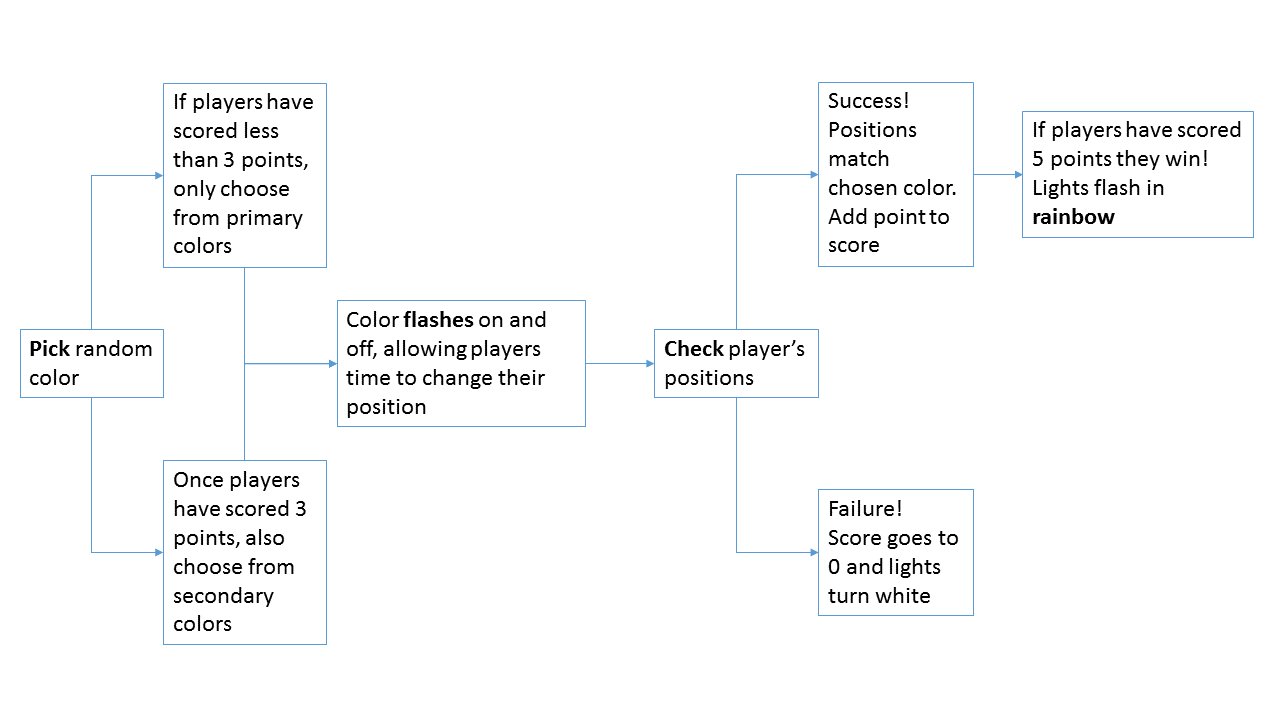
This is the software architecture. Click here to see the full code.
Each of the bolded terms is performed by a function. Click the function name to see its associated code:
PICK
FLASH
CHECK
RAINBOW