Emily Hsu | 2.744 Spring 2018

The Massachusetts Bay Transportation Authority, AKA "the T", is one of the oldest operating public transportation systems in the world and the fourth-busiest subway system in the U.S. It encompasses a variety of transit types: bus routes, ferries, commuter rails, light rails, heavy rails, and trolleys. Over 1 million people ride the MBTA every day.
The T is a key component of Boston's economic and social ecosystem. Ridership peaks during weekday morning and evening commutes and includes people from all economic and racial backgrounds. In addition to reducing downtown traffic and reducing greenhouse emissions, the T connects Boston's outer suburbs with the city center. The MBTA subway system accounts for over 60% of all rides.
In order to ride the subway, most passengers must interact with fare vending machines, which were upgraded to their current state in 2006. Users can choose from a variety of fare options: bus and subway passes, commuter rail passes, ferry passes, reduced fare passes, CharlieCards and CharlieTickets, and pass renewals. Users may want to check their balance, buy a new fare card, or add value to an existing card.
In addition to selecting type and quantity of fare, users may need to change the language of the machine, tap or insert an existing card, swipe a credit card, insert cash, collect change, and collect receipts and new cards. Users will need to successfully navigate the screen interface on their own, even if they are unfamiliar with the MBTA. The fare machine also needs to be accessible to people with hearing, vision, and physical disabilities, among others.
All of these requirements must also be housed in robust machines, which are often located in semi-outdoor spaces without active human monitoring. Breakdowns in any component of the fare machine could result in severe delays for the T's ridership and increased costs for the MBTA.

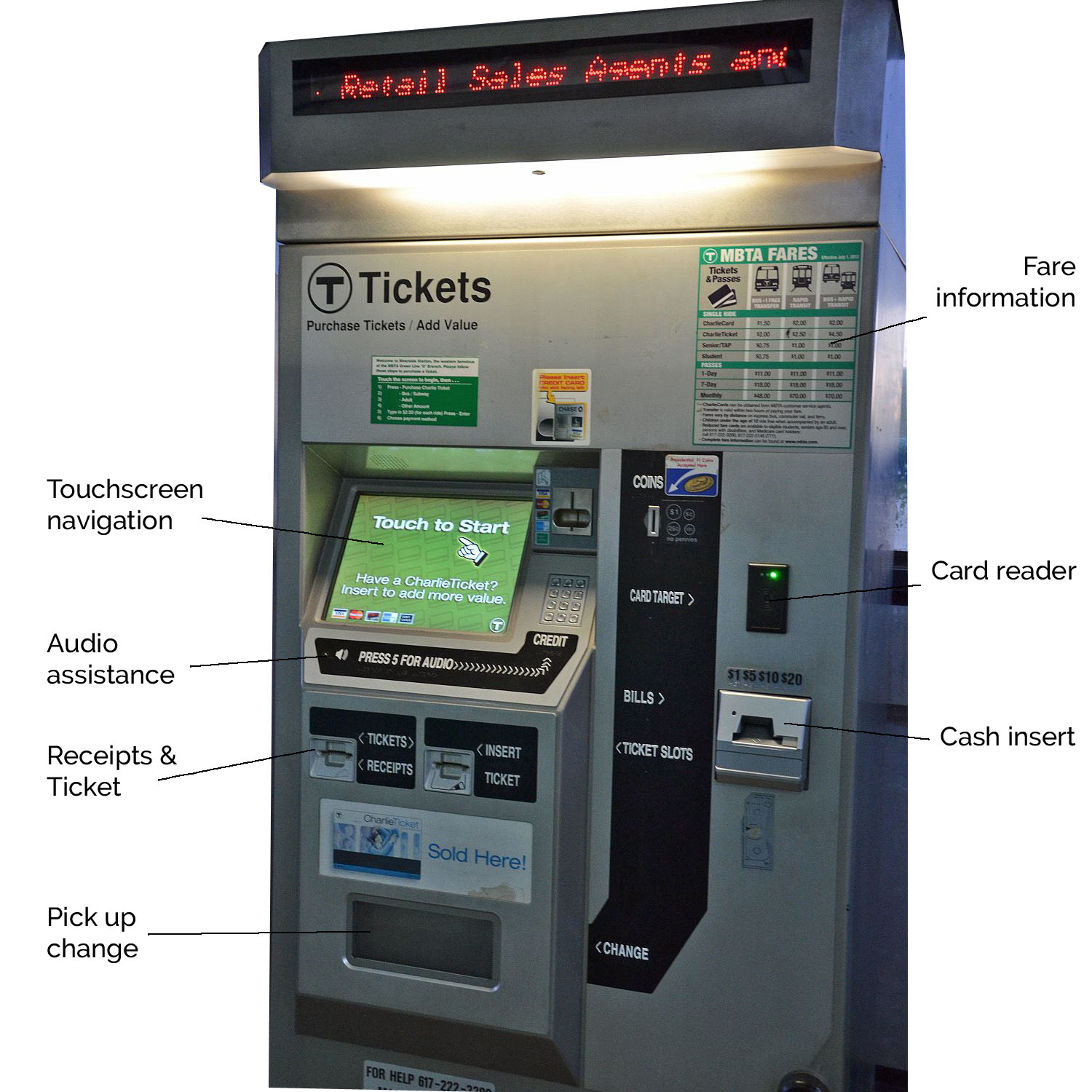
In order to meet all the user needs, the fare machine has multiple interaction points on the front of the machine as well as a touch screen with navigation. There are also multiple types of machines. Some are for recharging monthly passes, some take both cash and card, and some only take credit/debit cards.
Everything is labeled but only in English and Braille. Thick black shapes and white arrows point to different touchpoints. In addition, stickers with relevant information such as latest fares, cash and card insertion points, and advertisements are placed seemingly at random on the face of the machine.
The touchscreen interface provides two main instructions: touch to start and what to do with a CharlieTicket.
I observed both experienced subway riders and new passengers using the fare machines in Park Street station. Even experienced users would often not get to the right sequence correctly or quickly on the first try. For new users, the machine was "very confusing." In particular, the physical payment system was not intuitive for most people: where do you put cash? Where do you insert your credit card? Also, the path to reloading an existing CharlieCard or CharlieTicket was confusing for many people. How and where do you check and insert your existing card or ticket?
Based on my observations and the visual and physical cues of the fare machine, I believe there are two key improvements that need to be made to the payment system and reloading experience.
