| Overview |
| Interface |
| User Experience |
| Improvements |
Digital watches come in many varieties, but for the purpose of this exploration, I have focused on three watches with a standard four button interface: Set, Light, Start/Stop and Mode. Set either resets the stopwatch or allows the user to enter time setting mode. Light turns on the watch's backlight. Start/stop controls the stopwatch and also cycles through numbers in time setting mode. Mode cycles between watch features. Each watch face displays the time, date and day of the week in various ways.
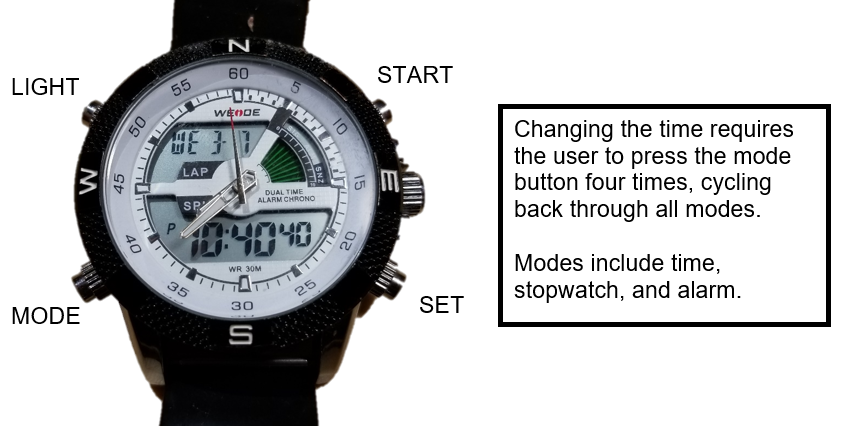
The first watch has four, unlabeled buttons in the configuration shown. Pressing the mode button until the user returns to the time face will enter the time setting mode as indicated by the seconds flashing.
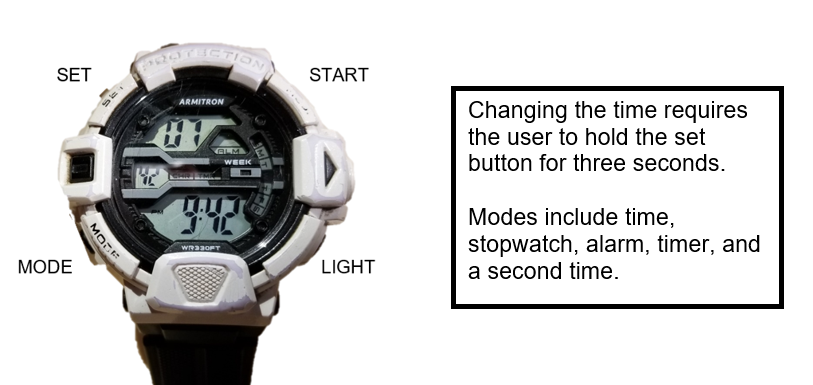
The second watch was labels, but they have been mostly worn off over the product's use cycle. Holding the set button for three seconds on the time face will enter the time setting mode as indicated by the seconds flashing.
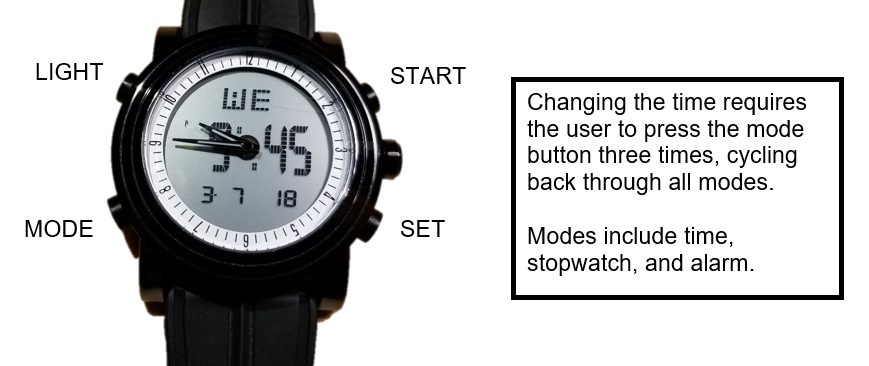
Like the first, the last watch has four, unlabeled buttons. Pressing the mode button until the user returns to the time face will enter the time setting mode as indicated by the seconds flashing.