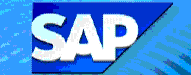 F-27
- Enter Credit Memo
F-27
- Enter Credit Memo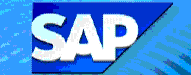 F-27
- Enter Credit Memo
F-27
- Enter Credit MemoUse this transaction to (1) reduce or write off a portion of a system-generated or manual invoice or (2) cancel a manual invoice. Note: Cancel system-generated invoices using VF11 - Cancel Billing Doc.
![]() Role
ZSBM => Accounts Receivable=> Document Entry => F-27 - Credit memo
Role
ZSBM => Accounts Receivable=> Document Entry => F-27 - Credit memo
Document Date (Current Date)
Document Type (Use credit memo type S1)
Posting Date (Current date)
Posting Key (11= Credit to customer)
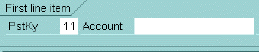
Account (customer number; see table below for range)
Acct group From To Size Type of record SPOL 8000000000 8099999999 10 Letter of credit sponsors SPON 8100000000 8999999999 10 New sponsors (since 9/97) SPOX 9930000000 9949999999 10 Existing (pre-SAP) sponsors
Amount (Amount to credit)
Dunning Area (SR for sponsored research)
Assignment (WBS element)
Text (explanation of credit)
Posting Key (40=debit)
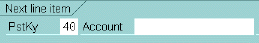
Account (G/L account is 800600)
Amount (credit amount or asterisk [*] to balances previous entry)
WBS element (enter 7-digit WBS element)
Text (explanation of credit)
 for an overview of the
line item transactions.
for an overview of the
line item transactions.
 to Post
to Post A message appears stating document no. (begins with "16") was posted.
Note: Press
to override a warning, for example when the credit memo dollar amount is large.
![]() This step
is optional. - If you clear the customer account now, you create an additional
"clearing document" (no. begins with "10"), which may be
confusing to the customer.
This step
is optional. - If you clear the customer account now, you create an additional
"clearing document" (no. begins with "10"), which may be
confusing to the customer.
Copyright © 2003, Massachusetts Institute of Technology. All rights reserved.